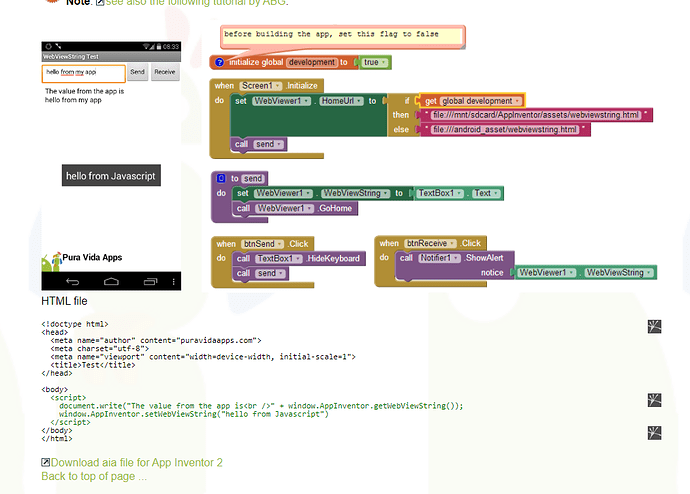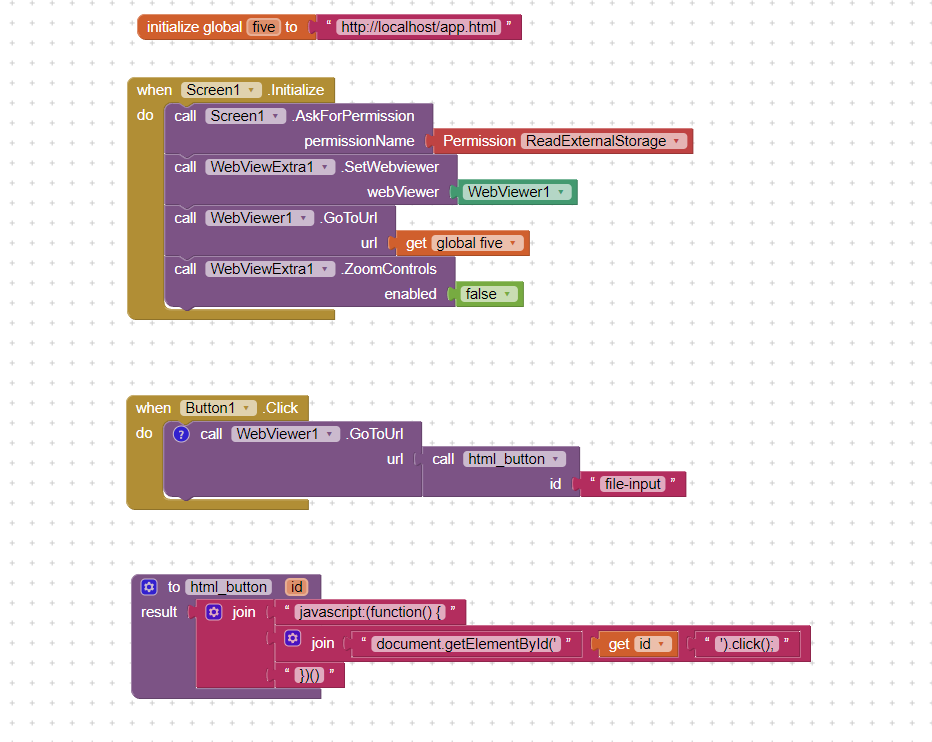Hello"file-input" to run a function.
<!DOCTYPE html>
<html>
<head>
</head>
<body>
<label for="file-input" class="file-input-label"></label>
<input type="file" id="file-input" accept=".wexbim" onchange="checkAndLoad()">
<script>
function checkAndLoad() {
if (models.length > 0) {
for (var i = 0; i < models.length; i++) {
viewer.unload(models[i]);
}
models = [];
}
var file = document.getElementById("file-input").files[0];
viewer.loadAsync(file);
viewer.start();
}
</script>
</body>
</html>
Ho we can use a button in Appinventor to run the function of this html button?
To test the html button:https://onecompiler.com/html/3zrqsqkun
TIMAI2
October 27, 2023, 4:12pm
2
Use the webviewstring to send a string to your script. The value of that string can indicate whether the function is run or not.
Thanks, i check your tutorial but i don't know how this work to prform a button click?
This button must open a dialog or a location (in Android) to load a file<input type="file" id="file-input" accept=".wexbim" onchange="checkAndLoad()">
TIMAI2
October 27, 2023, 7:18pm
4
Simple example if your own html...
<!DOCTYPE html>
<html>
<meta name="viewport" content="width=device-width, initial-scale=1.0, maximum-scale=1.0, user-scalable=no">
<head>
<title>Doc Click</title>
</head>
<body>
<button onclick="showdiv();">Click Here</button>
<div id="show"></div>
<script>
if (window.AppInventor) {
var wvs = window.AppInventor.getWebViewString();
if (wvs = "click") {
showdiv();
}
}
//button click function!
function showdiv() {
document.getElementById("show").innerHTML = "I have been clicked by the webviewstring";
}
</script>
</body>
</html>
Otherwise you may be able to use something like THIS
1 Like
Thank you @TIMAI2
system
November 3, 2023, 9:30pm
6
This topic was automatically closed 7 days after the last reply. New replies are no longer allowed.