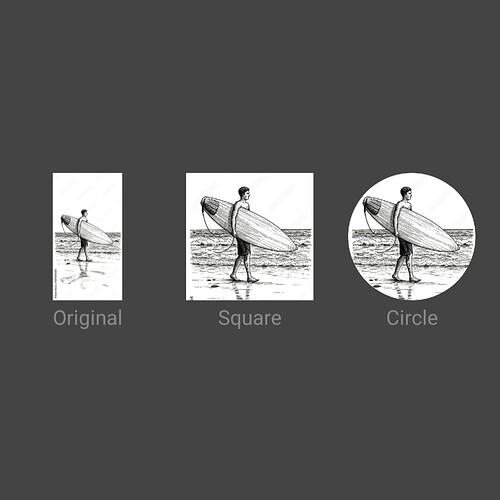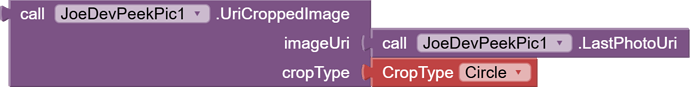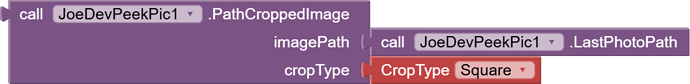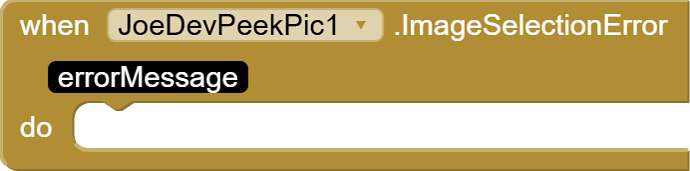Get the last saved photo from the gallery
with square or circular preview and multiple format selection.
Or select an image, only the formats you set in ImageFormat will be displayed:
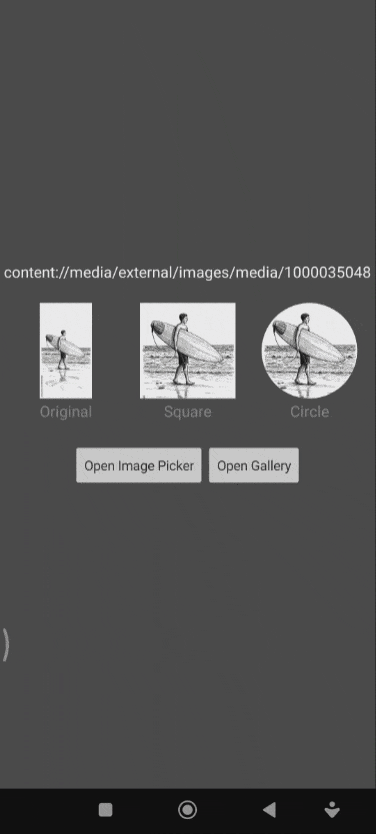
This extension arose from the need to display the last photo saved from the gallery in a camera app when opening the app.
As shown in the following image in the lower left corner:
ImageFormat
Sets the image formats to filter.
- Accepts a list of formats.
- Options:
'JPG','PNG','GIF','WEBP','BMP','ALL'. Default is'ALL'.
- Options:

Returns the current image formats filter as a list.
LastPhotoUri
Returns the content URI of the last saved image in the gallery based on the current format filter. Empty string if none found.

LastPhotoPath
Returns the file path of the last saved image in the gallery based on the current format filter. Empty string if none found.

UriCroppedImage
Displays the cropped image from the entered URI. Accepts square or circle as the crop type parameter.
PathCroppedImage
Displays the cropped image from the entered path. Accepts square or circle as the crop type parameter.
OpenGallery
Opens the device gallery.

OpenImagePicker
Opens an image picker that allows selecting an image without closing the app. The selected image URI will be returned via the ImageSelected event.
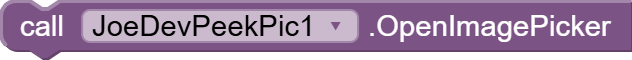
AvailableFormats
List of available image formats for filtering.
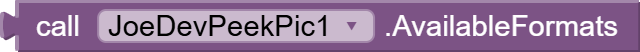
ImageSelected
Fires when an image is selected from the picker. Returns the URI of the selected image.
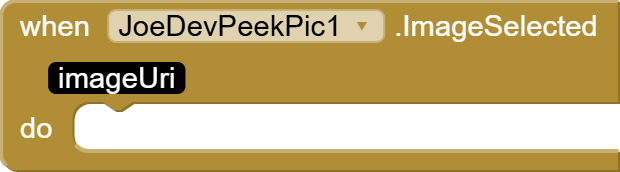
ImageSelectionError
Fires when there is an error during image selection.
v1.0 Sep 09, 2025.
PeekPic.aia (21.0 KB)
joejsanz.joedevpeekpic.aix (17.7 KB)
JDK: 11
Minimum API Level: 21
Updated On: 2025-09-09T07:00:00Z
Built using: FAST-CLI v4.5.0-premium
Thanks.