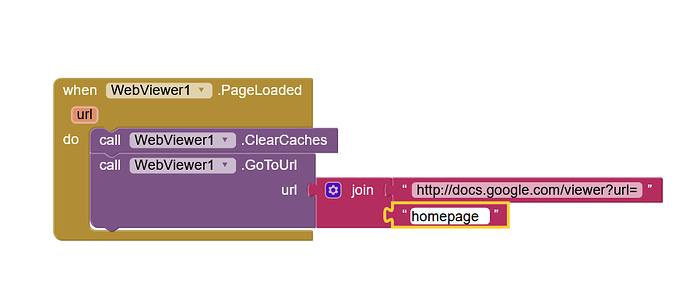Hi all,
i have freshly started to work with App Inventor and its really fascinating!
I'm working with different checking sheets.
My plan now is to create an app that for all different tasks the special pdf checking sheets will be loaded and shown within the app. So nothing complicated at all.
Requirements:
- PDFs has to be saved on a server/remote (not google drive)
Goals
- used for Android Tablets
- PDFs need to be updated and so the newest version has to be loaded in the app. The files will be updated on the server.
Situation:
- PDF from a URL is loaded and shown in the app.
- Google Drive was also working but i dont want to use an additional stowage.
Issue:
- The PDF is in a loop and change the viewing size/percentage all the time (every second)
- Is webviewer actual the correct way? I prefer a free solution.
Can someone tell me what is the problem here?
I guess, i have to Clear the Cache before Loading the PDF again to have the newest version.
Also I need permissions (username/password) for the server. Is this possible?
Thank you for any support.