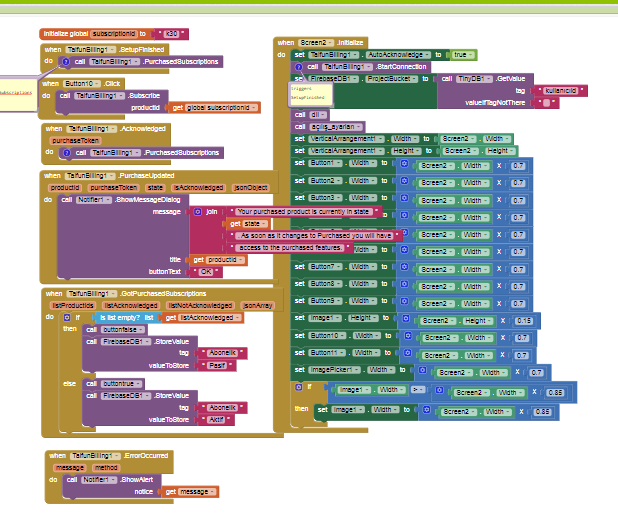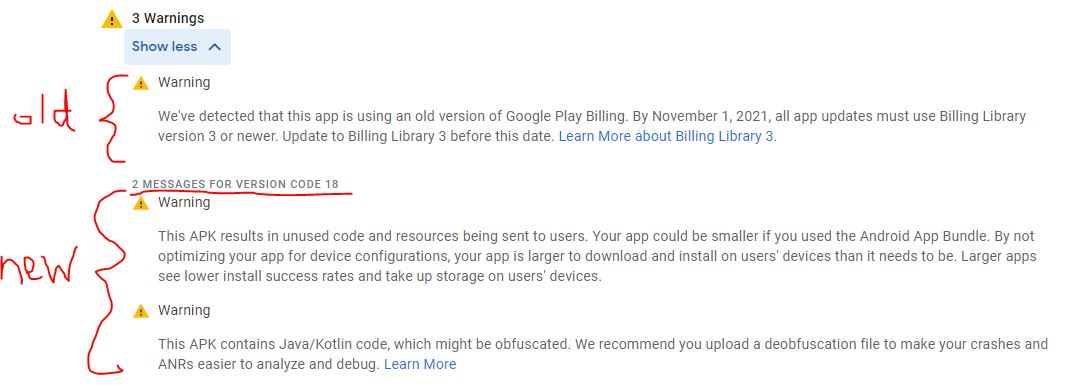Hello,
i would like to ask if i can add a payment option such as credit card
in the app i am going to do
is it possible ?
This may help you
specifically 2nd and 5th option
![]()
if you want to publish your app in Google Play, then you should read this
https://support.google.com/googleplay/android-developer/answer/9876714?hl=en
and use Google In App Billing, see also my billing extension here App Inventor Extensions: Billing | Pura Vida Apps
September 28, 2020:
We’re updating our Payments policy to clarify when Google Play’s billing system should be used for in-app purchases. This clarification is important to increase user protections across Play-distributed apps and makes the policy easier to understand.
Any existing app that is currently using an alternative billing system will need to remove it to comply with this update. For those apps, we are offering an extended grace period until September 30, 2021 to make any required changes. New apps submitted after January 20, 2021 will need to be in compliance.
Taifun
Trying to push the limits! Snippets, Tutorials and Extensions from Pura Vida Apps by ![]() Taifun.
Taifun.
Hello, I got your biling plugin. I applied it to my project as scheduled and uploaded it to the playconsole. I create test users. When I test my application, I get a service disconnected error. What is the reason ?
Check these answers
and make sure to use the StartConnection method together with the SetupFinished event before doing anything
Taifun
I could not understand exactly what you said.
StartConnection with SetupFinished event
I take the screenshot of the application, is there something I did wrong?
your blocks look fine...
make sure to test your project after building it using the apk file...
and follow the tips from Stackoverflow android - BillingClient always returns SERVICE_DISCONNECTED - Stack Overflow
and if you want to test without having to pay real money, follow the answers in Q1 here App Inventor Extensions: Billing | Pura Vida Apps
Taifun
I could not solve the problem yet. I still get service disconnected error. What is the reason?
If you followed all the tips mentioned earlier then my guess is, you only have to be more patient until Google published your latest version of your app
Taifun
A developer mentioned such a bug
tools: node = "replace" in AndroidManifest causing SERVICE_DISCONNECTED Billing Result on BillingClient
What do you think about this subject?
also
while installing my application on playconsole
I am notified that the invoice library is valid until 01 November 2021
The warning message I get on playconsole
"This app has been found to use an older version of Google Play Billing. As of November 1, 2021, all app updates must use Billing Library 3 or higher. Update to Billing Library version 3 before this date"
Version 3:
I am using it too. I'm getting a warning though.
that Stackoverflow question is about the test product android.test.purchased and in app products...
your issue is about subscriptions, which is something different
see Q8 here App Inventor Extensions: Billing | Pura Vida Apps
If your warning look like this, then it is ok, because your old versions still use the old library, but not the new version anymore
If you still have problems, then let me suggest you to send me your project (aia file), I then will build it and upload it as test into my Google Play account
Taifun
I fixed what caused the service disconnected error. I have been using the firebase auth plugin with the app billing plugin in my application, and when I logged in with firebase auth and started the subscription process, I was getting the service disconnected error. I removed my firebase auth application and now the app billing is running.
I will have one more question for you, while abanolik is active, when I disconnect my internet connection on the phone, it continues to be active. I canceled the subscription and then turned off the wifi and mobile data feature of my phone. I waited for the test time of 5 minutes or even more. My application opens as if subscription is active. This is a big problem for my team because the application I made is an application that makes calculations in the sector I work and can be used on a PC with emulators. and the subscription is still bad when the internet connection goes down, how do I solve this problem.
see Q2 here App Inventor Extensions: Billing | Pura Vida Apps
Canceling a subscription never triggers the PurchaseUpdated event! You always have to check, if a subscription still is in listAcknowledged by calling method PurchasedSubscriptions , which triggers the GotPurchasedSubscriptions event. After canceling a subscription Google removes weekly subscriptions from the product list after the subscription week has passed or for monthly subscriptions after the subscription month has been passed...
Taifun
I applied the method in "Q2", I constantly check the clock.timer with PurchasedSubscriptions. It works as it should when the phone has an internet connection. but when there is no internet connection the listAcknowledged continues to appear full
of course you need internet access to get the latest information from Google Play...
it seems to be, you are overthinking...
there is nothing to change in your original screenshot...
there are 2 types of subscriptions, a weekly an a monthly subscription....
if there is a user, who bought a weekly subscription and the week starts for example at Wednesday, let's assume, the user cancels at Thursday, then he still has access to your content until Tuesday, and starting from next Wednesday he will not own that product anymore...
Taifun