I use the extension of AsteroidDB. I can store a value with call AsteroidDB1.Store.
But how can I get the value of the Tag and save it into a variable or lable.
How is the best way to parse out the GOT result for example {“action”:“GOT”,“tag”:“score”,“value”:“4”}.
I need the value.
I find a complex solution

But does there exist also an easy way.
kindly regards
Use the dictionary blocks (get keys/values etc)
You may need the Dictionary from JSON block in the web component to convert the plain script JSON coming back from the database…
I deleted your duplicate post in the other thread…
Hi.
Thanks for the answer.
May you can send me an example.
Kindly regards
what have you tried?
It would really help if you provided a screenshot of your relevant blocks, so we can see what you are trying to do, and where the problem may be.
To get an image of your blocks, right click in the Blocks Editor and select "Download Blocks as Image". You might want to use an image editor to crop etc. if required. Then post it here in the community.
A very good way to learn App Inventor is to read the free Inventor's Manual here in the AI2 free online eBook http://www.appinventor.org/book2 ... the links are at the bottom of the Web page. The book 'teaches' users how to program with AI2 blocks.
There is a free programming course here http://www.appinventor.org/content/CourseInABox/Intro and the aia files for the projects in the book are here: http://www.appinventor.org/bookFiles
How to do a lot of basic things with App Inventor are described here: http://www.appinventor.org/content/howDoYou/eventHandling .
Also do the tutorials Our Tutorials! to learn the basics of App Inventor, then try something and follow the Top 5 Tips: How to learn App Inventor
Taifun
Trying to push the limits! Snippets, Tutorials and Extensions from Pura Vida Apps by ![]() Taifun.
Taifun.
Hi.
Thanks again for your answer.
I have already sent a Screenshot in my first post.
I need only the value of the GOT action.
Hope you can sent me a better solution.
Kindly regards
As previously suggested, use the dictionary blocks to parse the JSON.
http://ai2.appinventor.mit.edu/reference/blocks/dictionaries.html
Hi!
I have tried the following:
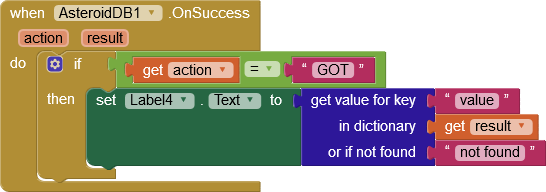
But I will get always not found.
Hope somebody can help me again.
kindl regards
Hi!
I have find now the solution.
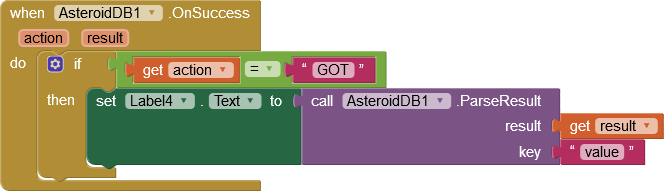
Or do somebody know an another solution?
Kindly regards
This topic was automatically closed 7 days after the last reply. New replies are no longer allowed.