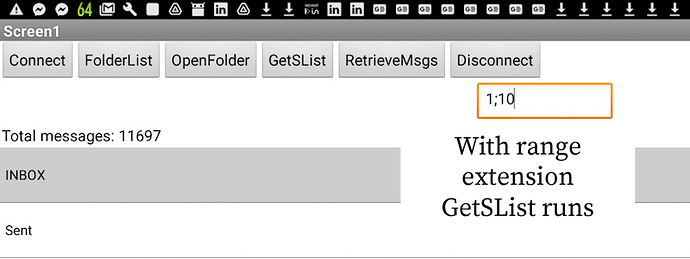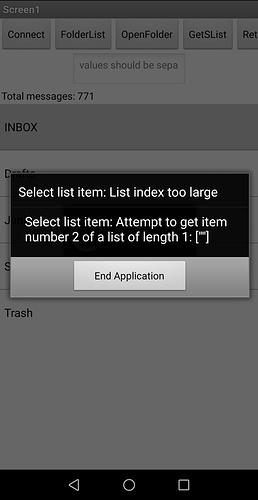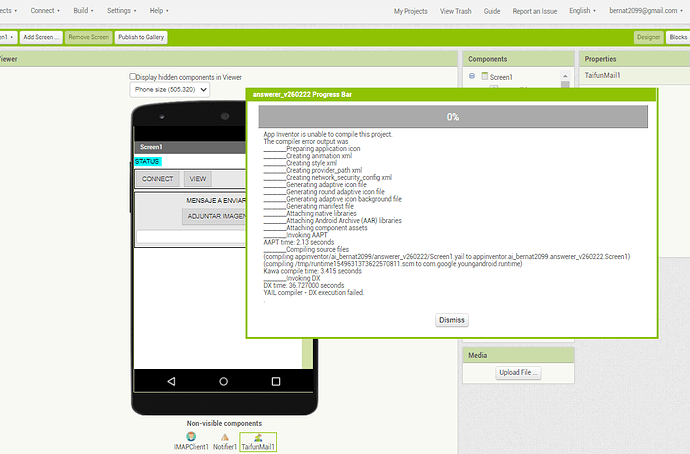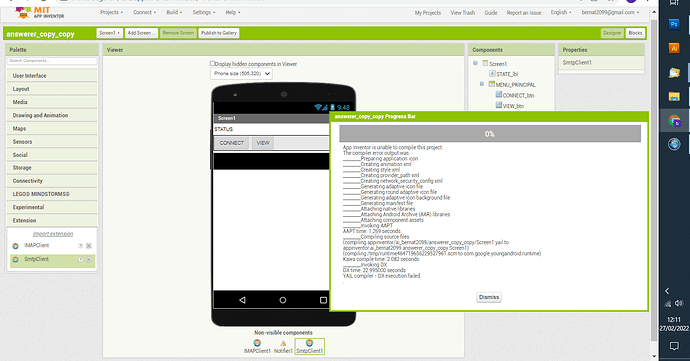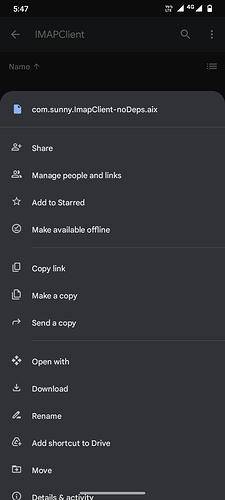1.Introduction
Description: This extension can be used to read emails from imap server.Although it is primarily for reading emails but some minor writing is also supported.
Latest Version: 2
Released: 2021-04-25T18:30:00Z
Last Updated: 2024-01-28T18:30:00Z
2.Blocks
3.Documentation
Events
| Connected | Event raised after connection successful with server |
| Disconnected | Event raised when disconnected from server |
| FolderStateChanged | Event raised when currently opened folder's state changesstate | text |
| ReceivedNotification | Event raised when server send a notification This does not indicate new messages type | numbermessage | text |
| GotError | Event raised when error occursmethodName | texterrorMessage | text |
| GotSubjectList | Event raised after getting subjects listsubjectList | list |
| RetrievedMessages | Event raised after retrieving messages |
| GotMessageInfo | Event raised after getting message info as dictionaryinfoDictionary | dictionary |
| ReceivedNewMessage | Event raised after getting new messagesid | number |
| GotFoldersList | Event raised after getting folders listlist | list |
| GotFlagsList | Event raised after getting flags listflagsList | list |
| Closed | Event raised when server closes the connection |
| GotSearchResult | Event raised after getting search result. Returns a list of ids which can be used to retrieve message using GetMessageInfo function.resultsList | list |
| GotUnreadMessages | Event raised after getting unread messages. Returns a list of ids which can be used to retrieve message using GetMessageInfo function.resultsList | list |
Methods
| MessagesCount | Returns messages count from folder which is currently open. |
| IsConnected | Returns true if currently connected to server |
| Connect | Tries to connect to the serverhost | textport | numberprotocol | textuserName | textpassword | text |
| Disconnect | Closes opened folder and then disconnects from server |
| GetFoldersList | Tries to get list of folders with given filter Possible Filters: empty text , * , % filter | text |
| OpenFolder | Tries to open folder with given mode and triggers FolderStateChanged event if successfulfolderName | textmode | number |
| CloseFolder | Closes currently opened folder |
| GetSubjectList | Gets subject's list within range from = 0 and to = 0 means all message's subjects will be retrieved from | numberto | number |
| RetrieveMessages | Retrieves messages within given rangefrom | numberto | number |
| SetFlag | Sets flag on given message
id | numberflag | number |
| GetMessageFlags | Tries to get given message's flags Useful if you want to filter messages using flags id | number |
| GetMessageInfo | Gets given message's information
id | number |
| Search | Search messages using various filters like range (ex: 1;10 will search in messages between first and tenth message from starting. If set to 0 then searched in all messages.)range | textterm | textinSubject | booleaninFrom | booleaninContent | boolean |
| GetUnreadMessages | Gets all unread messages in the specified range (in format 1;10)range | text |
Properties
| StoreType | Property Type : write-only Accepts : text |
| ReadOnly | Property Type : read-only Accepts : number |
| ReadWrite | Property Type : read-only Accepts : number |
| FlagDeleted | Property Type : read-only Accepts : number |
| FlagSeen | Property Type : read-only Accepts : number |
| FlagRecent | Property Type : read-only Accepts : number |
| FlagDraft | Property Type : read-only Accepts : number |
| FlagAnswered | Property Type : read-only Accepts : number |
| FlagUser | Property Type : read-only Accepts : number |
| DownloadAttachments | Property Type : read-write Accepts : boolean |
4.Buy
UPI: vknow360@apl
Thank you. ![]()
5.ChangeLog
Version 1.1
- Fixed bug in
GetFolderListwhich was returning an appended list of folders
ChangeLog v2
Hope it helps!
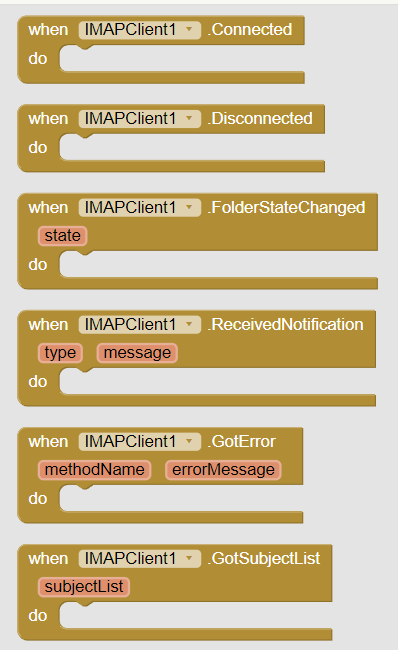
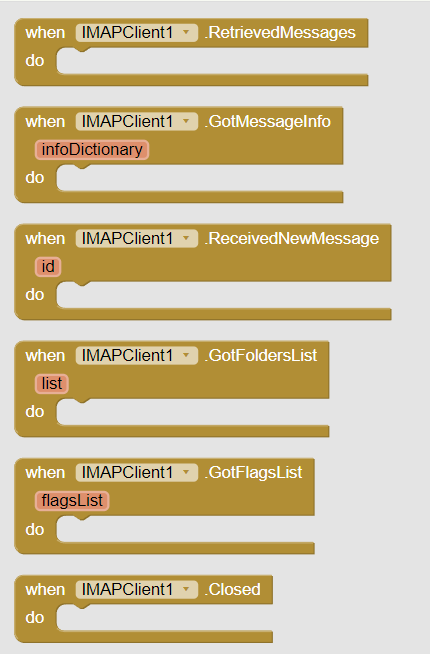
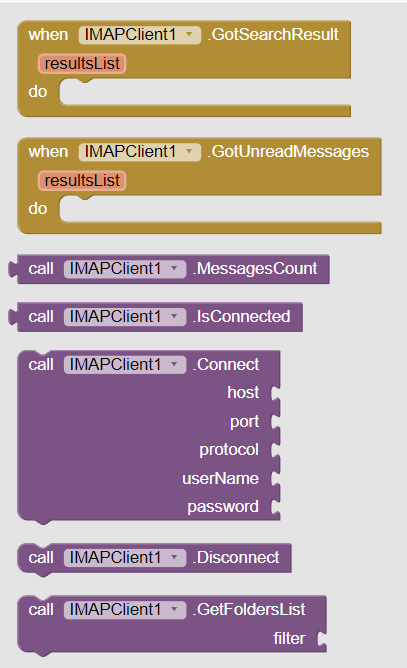
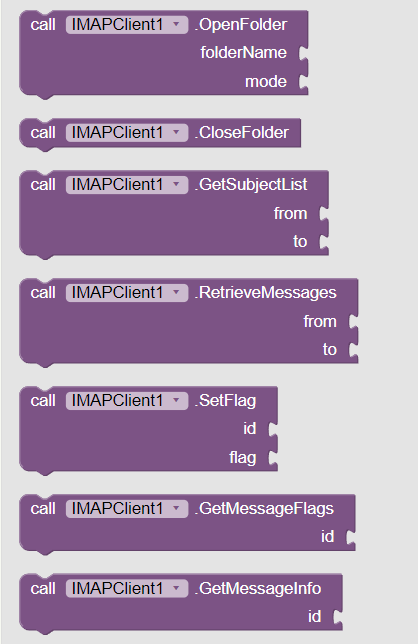
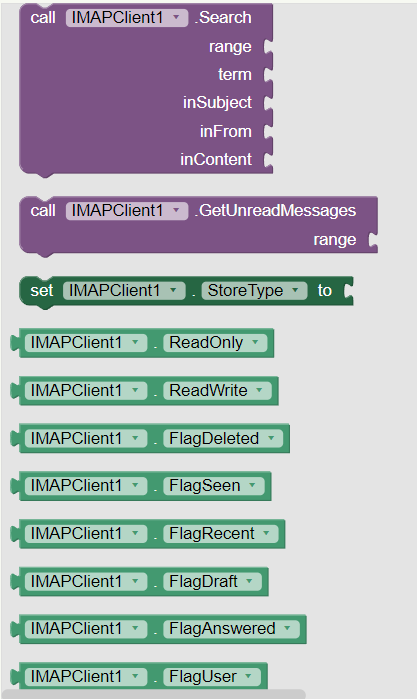
 extension
extension