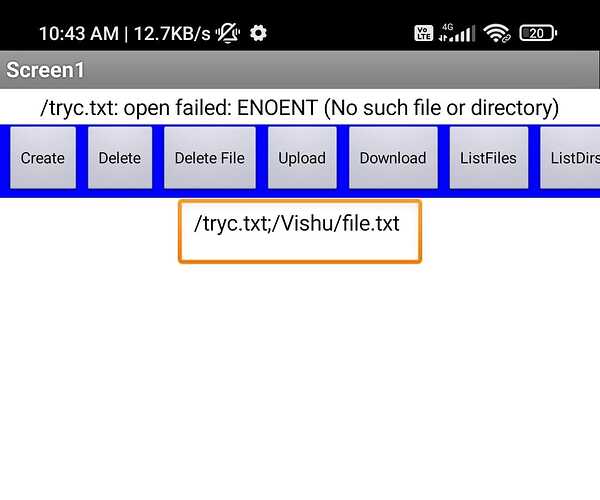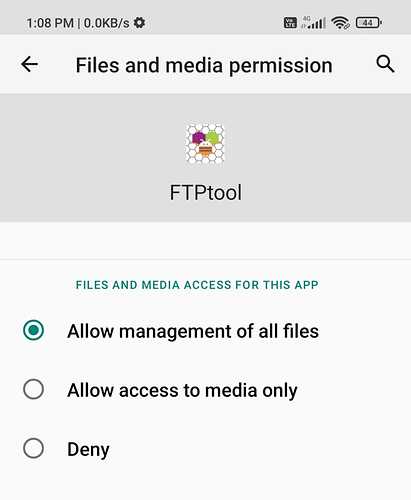What arguments are you giving? Can you pm me the credentials?
What is Solution ?
Trying to upload simple text file as name (file.txt)
parameter passed as "/tryc.txt;/Vishu/file.txt
Showing Failed with following text
/tryc.txt open failed: ENOENT ( No such file or directory )
Uploading a text file from where (path)?
Android Version?
android version 11
uses localfilename as /storage/emulated/0/Alarms/file.txt
and remotefilename as /file.txt
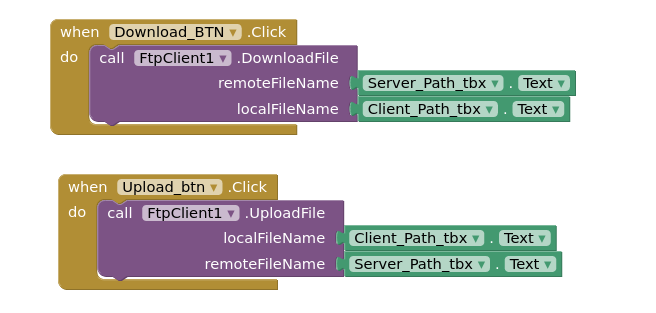
On Android 11+, non-media files (like
txt,csv, ...) can be accessed if and only if
- the text files are in the
ASDor in thePrivatedir (i.e. were saved there), or- the text files are in one of the Shared folders
/Documentsor/Downloadand
these files were created by the app itself, orSAFis used.
So the conclusion is:
Your text file cannot be created by the app itself without using SAF (and therefore the app cannot access this text file without SAF either).
As you know the server is running on an Android device so you can't create a file in root or any arbitrary directory without getting manage all files permission for the app running server on the other device.
Of course with MANAGE_EXTERNAL_STORAGE permission this would be possible. But I intentionally didn't mention this option, since an app that requests this permission will (most likely) not be allowed in Google's Play Store.
Uploading is Done . 
But Download getting failed ? 



getting following message 
Attempt to invoke virtual method 'longorg.apache.commons.net.ftp.FTPFiles.getSize()' on a null object reference
while permission is granted.
File doesn't exist on the server, remote path is not correct probably.
ChangeLog Version 3.1
New Blocks
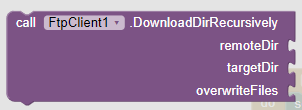
Bug Fixes
- Fixed major bug in FTPS Client configuration causing crash of apk
Reported by @Alec_Thom
I believe i might of found another issue.
I'm getting a 504 error. (ISP Host Server not seeing anything there end)
But it seems to be only happening on the Latest Android version.
(the one where WRITE_EXTERNAL_STORAGE doesn't get allowed in permissions)
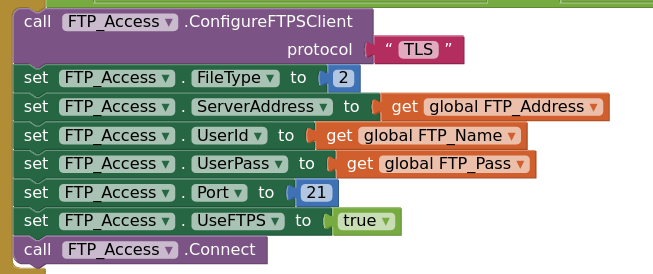
Any Idea's?
Ps. when you hover over the connect or disconnect , it talks about bluetooth.. (i believe thats only text error)
Hi,
Please pm a sample apk download link.
Also, what ftps modes does the server support?
I will design a apk for you to test,
I just thought it was strange why it works perfectly on a lower android version.<10
but a later version says 504 error.
its not even contacting my FTP server when it is getting the 504 error.
(i asked for server logs)
I will now make a test apk
Please include your email address in payment note or contact me after sending payment, otherwise I won't be able to provide you aix file.
I want to buy your ftpclient extension please reply in Dm
i juste send you the payement.
Can you send me aix file
Thank you
Thank you.
It's exactly what i was looking for. Thank you
ChangeLog Version 4
New Blocks
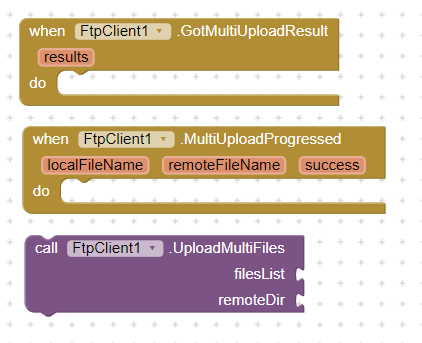
It is possible to upload multiple files at once.
Changes
- Migrated to Rush
Sir have made the payment. Please check by UPI.
Can you please send me the extension link.
My email add is --------