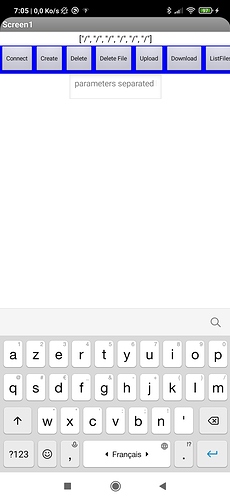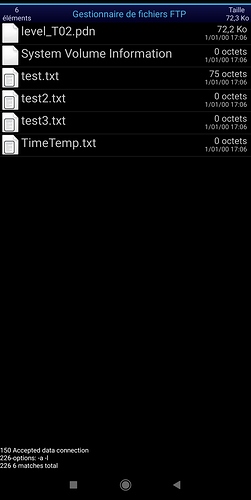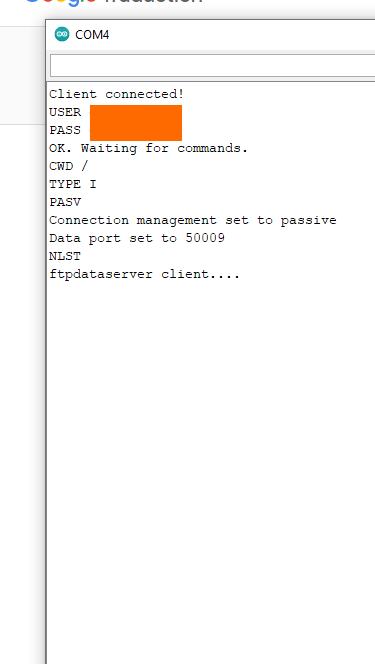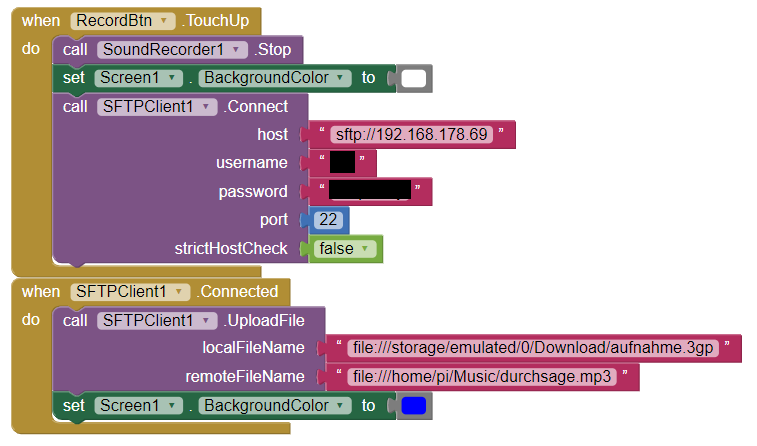Unfortunately Pirates and Resellers exists ![]()
Then in that case, I am not responsible to provide support for unauthorized extension versions.
hello, i tried your extension (the app) i am writing an apk.
this is what I have when I am online.
my server on esp works very well with AndFtp on my mobile
I have correctly filled in the fields.
What is not working well?
Thanks for reading
hello, i have no error message. the only message I have is: connect. then what I put as a screenshot.
the memory card contains five files. thank you
ps: I put a photo of my screen andftp
How are you uploading files?
How did you get these?
Hello,
1 ° I connect to my esp (wifi point access), it's ok
2 ° I click on listFiles (I have the display of the previous photo).
a listDir only displays two square brackets ([]). Thank you for your help
Can you show structure of web file manager?
The extension assumes that every credential provided is of a root user and executes commands in root, so try changing the current working dir.
[] means no subdir was present in that dir.
this is what you want ?
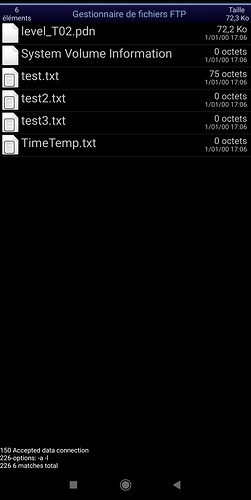
ok for listdir, I have no directory on the card
No, I want an image of web file manager i.e. of your hosting.
hello, I don't have a web file manager, because there is no internet where the system is, just a wifi connection. I made a wifi point access on my esp8266. I connect with my mobile to the wifi access of my ftp server, then I load the file. It works great with andftp.
I believe then you should try SFTP.
thanks for your help, this is what I managed to get:
the first photo (apk.png) is with your application, what is below TYPE I is the listfiles commance. 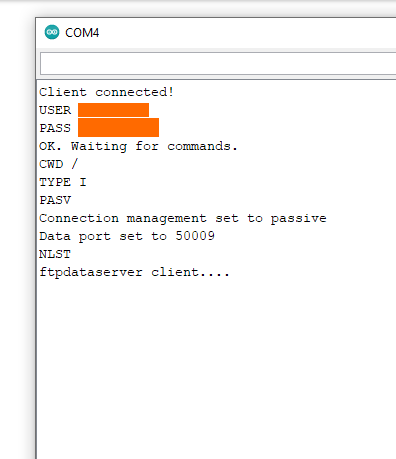
The second with andFTP (andftp.png) it automatically displays the file list.
What I am seeing is that andftp is more locace. but I don't know much about it. thank you
Sorry, I didn't understand.
Hi,
I am trying to use your client to upload a sound file to a raspberry pi which is in the same network.
The blocks look the following:
Unfortunately the upload does not start. Did I set the paths and addresses correctly?
I believe you are using the SFTP (SSH2) version of the extension
You probably do not need the sftp:// for the host, neither do you need the file:// for your remote and local file paths.
Thanks works now
i have extension i don't know how to use but
after this block giving me following message
![]()
Unable to resolve host "ftp://192.168.x.x:2221":No address associated with hostname
please help 


Can you show the blocks where you are establishing connection?
I test demo apk which one you uploaded.