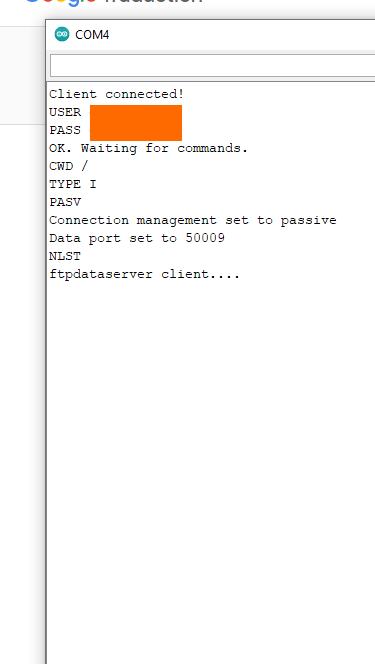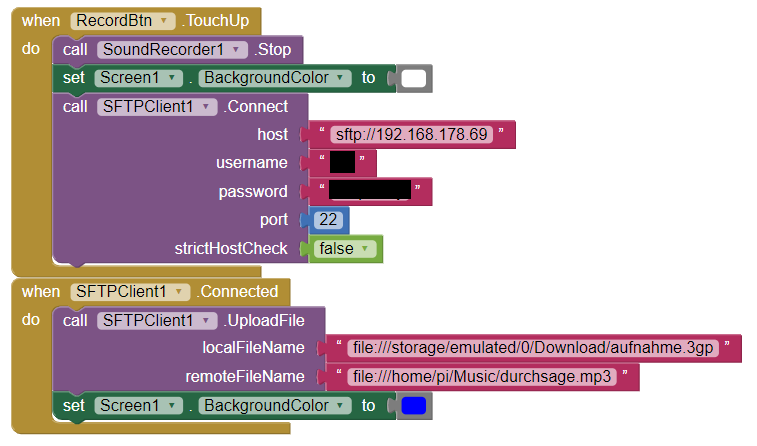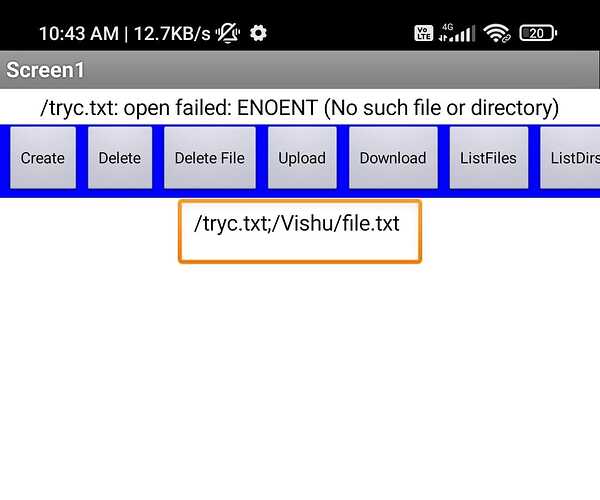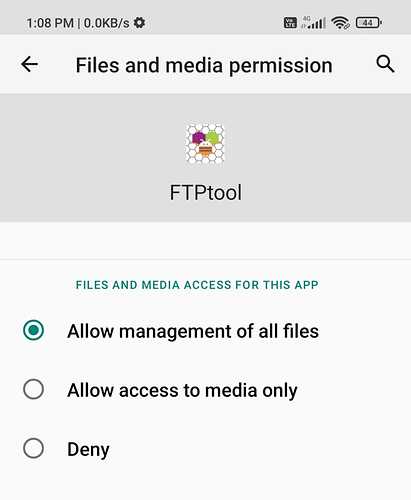hello, I don't have a web file manager, because there is no internet where the system is, just a wifi connection. I made a wifi point access on my esp8266. I connect with my mobile to the wifi access of my ftp server, then I load the file. It works great with andftp.
I believe then you should try SFTP.
thanks for your help, this is what I managed to get:
the first photo (apk.png) is with your application, what is below TYPE I is the listfiles commance. 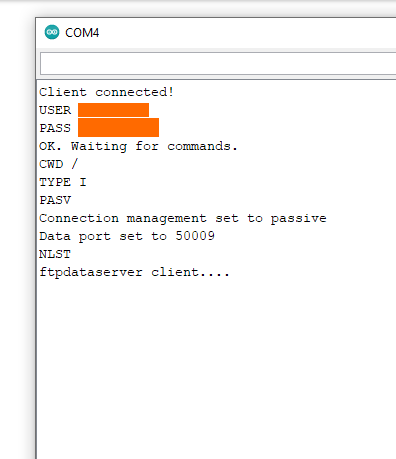
The second with andFTP (andftp.png) it automatically displays the file list.
What I am seeing is that andftp is more locace. but I don't know much about it. thank you
Sorry, I didn't understand.
Hi,
I am trying to use your client to upload a sound file to a raspberry pi which is in the same network.
The blocks look the following:
Unfortunately the upload does not start. Did I set the paths and addresses correctly?
I believe you are using the SFTP (SSH2) version of the extension
You probably do not need the sftp:// for the host, neither do you need the file:// for your remote and local file paths.
Thanks works now
i have extension i don't know how to use but
after this block giving me following message
![]()
Unable to resolve host "ftp://192.168.x.x:2221":No address associated with hostname
please help 


Can you show the blocks where you are establishing connection?
I test demo apk which one you uploaded.
What arguments are you giving? Can you pm me the credentials?
What is Solution ?
Trying to upload simple text file as name (file.txt)
parameter passed as "/tryc.txt;/Vishu/file.txt
Showing Failed with following text
/tryc.txt open failed: ENOENT ( No such file or directory )
Uploading a text file from where (path)?
Android Version?
android version 11
uses localfilename as /storage/emulated/0/Alarms/file.txt
and remotefilename as /file.txt
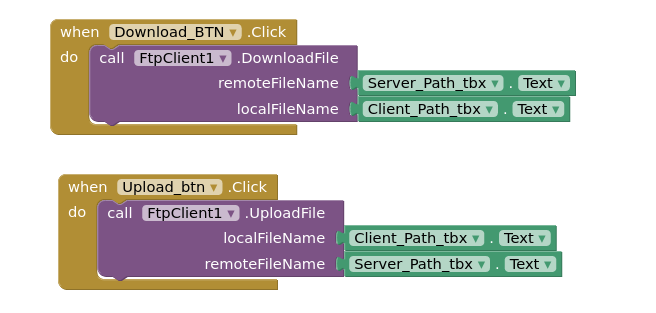
On Android 11+, non-media files (like
txt,csv, ...) can be accessed if and only if
- the text files are in the
ASDor in thePrivatedir (i.e. were saved there), or- the text files are in one of the Shared folders
/Documentsor/Downloadand
these files were created by the app itself, orSAFis used.
So the conclusion is:
Your text file cannot be created by the app itself without using SAF (and therefore the app cannot access this text file without SAF either).
As you know the server is running on an Android device so you can't create a file in root or any arbitrary directory without getting manage all files permission for the app running server on the other device.
Of course with MANAGE_EXTERNAL_STORAGE permission this would be possible. But I intentionally didn't mention this option, since an app that requests this permission will (most likely) not be allowed in Google's Play Store.
Uploading is Done . 
But Download getting failed ? 



getting following message 
Attempt to invoke virtual method 'longorg.apache.commons.net.ftp.FTPFiles.getSize()' on a null object reference
while permission is granted.
File doesn't exist on the server, remote path is not correct probably.
ChangeLog Version 3.1
New Blocks
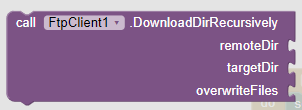
Bug Fixes
- Fixed major bug in FTPS Client configuration causing crash of apk
Reported by @Alec_Thom