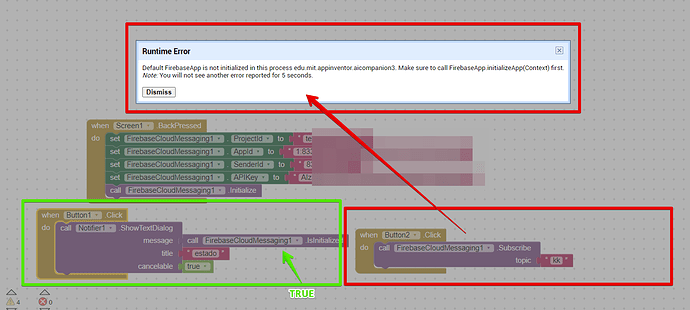@iamwsumit
Thank you so much!
Your extension works very well! 
@Moje_3wom You'll keep asking questions if you haven't used it yet. You'll know everything if you've tried it.
This extension is great.
Hi all
Can anyone kindly explain to me how the "largeIcon" works?
What should I put/write in the text field indicated by my purple arrow?
What feature should the "largeIcon" have?
jpg or png?
standard png or transparent png?
b/w or color?
what are the maximum dimensions in pixels?
Should I put the "largeIcon" in the "assets" folder? if so, how can I indicate the right source in the text field of the "largeIcon"?
or do I have to enter an url address that refers to an icon? (if this is the right solution, can someone give me a valid url that refers to an icon so that I can try it too?)
Thanks in advance to those who will help me
did someone can make a tutorial with the basics? because I install and set everything up i thought but the app doesn't start now
Hello Anita.
I just sent $$ via PayPal.
It should come from telewav@biesystems.com
I do have a Firebase and a OneSignal Account.
Thank you,
Carlos
How do I set up Firebase ? Do you have a youtube video or link with instructions ?
Thank you,
Carlos
This extension does not support on app inventor, and the developer has got no fix for this
The extension isn't receiving notifications currently from the console due to android 12 changes (exported property in manifest). The notifications are still working from APIs, just as if you can't make anything work it does not mean the thing does not work.
Hi, does that mean the extension still will work in a new app, or do I need to wait for an update before buying?
Recently I have purchased Firebase Cloud Messaging extension... It's a great extension and working very well for push notifications. Thank you sumit.
Title: New Android 13 Notification Permission Extension
Hello Everyone!
The Firebase Messaging extension has been encountering issues with notification permission when the target SDK is set to 33. Luckily, I'm here with a solution.
The original Firebase Cloud Messaging (FCM) project has become quite complex due to multiple versions, and unfortunately, I don't have the time to compile and manage libraries for all those versions. So, I've created a new, lightweight extension designed specifically for asking notification permission on Android 13. This extension is compatible with target SDK versions 31-33.
Get it here: com.sumit.notificationpermission.aix (4.9 KB)
This extension offers a single block called "AskPermission." You can seamlessly replace the older FCM block with this new extension and continue your push messaging.
If you are using the OneSignal extension, you may not need this extension as OneSignal is already functioning properly with Android 13.
Thanks,
Sumit 
Hi , Iv'e bougth the extension but I can't get it works, I've created the firebase account, etc and "isinitialized" is true, but "suscribe" or "gettoken" always give me this error...
any help to begin please ??
You cannot use the extension on companion... Build the application and test it.
Muchas Gracias, Funciona muy bien....
Can this extension create OTP messages?
thank you brother