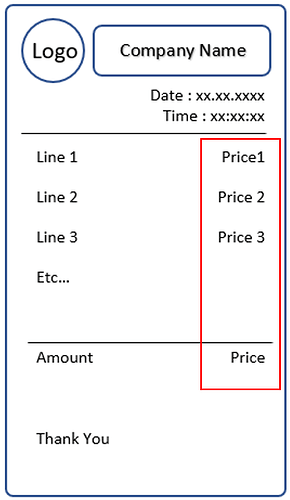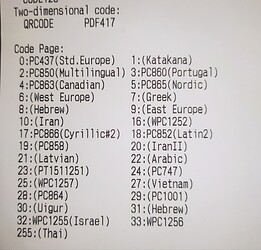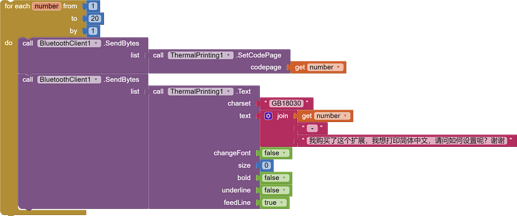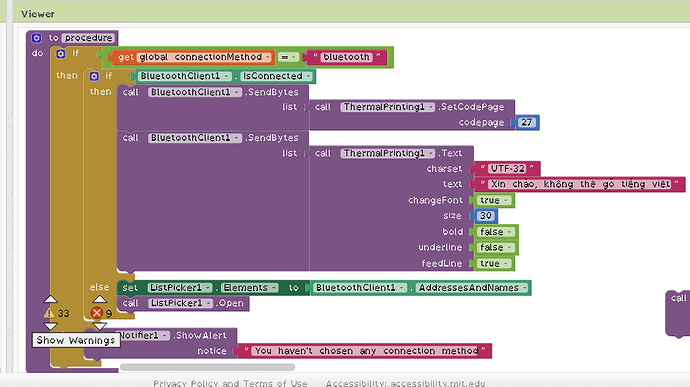Please help me.
How do create a new line on paper when printing.
Like this.
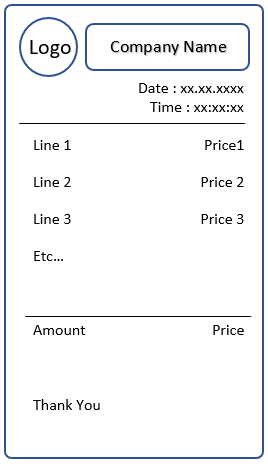
Have you tried \n
good morning everyone. I wanted to understand how to contact mmnettime to purchase its extension for the thermal printer
Succeed.
Thank You
how to make the price right aligned?
If you are using the extension announced in this thread, you would set alignment = 2 before sending your text, as in the second block in [PAID] Thermal Printing extension (Bluetooth/Network)
Can you show me the blocks?
I don't use the extension.
Have you asked the extension author?
I asked about other problems via email but they didn't reply
Sorry i was off for some time due to work/study i started giving support for Kodular Users and forgot about AI2. I will start replying to all the DMs to support the current users of the extension.
Hi! I updated the extension a little bit. I also included a demo apk so people can test if this solution works with their printers. I also increased the price a little bit. As the extension could be purchased now on Payhip.
You could still pay via Paypal and now Credit or Debit Cards and right after the purchase you could download the extension.
我使用蓝牙连接了我的打印机,提示sending rinting commands to device,是不是适配我的打印机?
怎么购买呢?购买了后,会把扩展发到邮箱里面吗?
我购买了这个扩展,我想打印简体中文,请问如何设置呢?谢谢
Hello, there is a command that changes your printers character set. It is called CodePage. In my printer's user manual indicates the following:
But it can change depending on the printer so i recommend you trying the following blocks, to figure what's the correct number in your printer:
NOTE: Use GB18030 for the charset parameter in the text block for Simplified Chinese.
How to select a language?"
If possible, please provide me with an example AIA file or blocks related to language selection.
I use the Vietnamese language, but I still encounter character errors. These are the blocks
Does your printer supports Vietnamese Language?
If Yes, Printer Manual for codes
My printer is Xprinter P300, which supports multiple languages. I have been using it for a long time with various applications, and it can print in Vietnamese without any issues. There are certain applications that cannot print Vietnamese due to language settings within the application itself. Therefore, I believe this issue is related to the configuration of the utility rather than the printer itself.