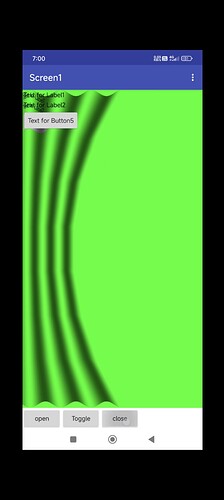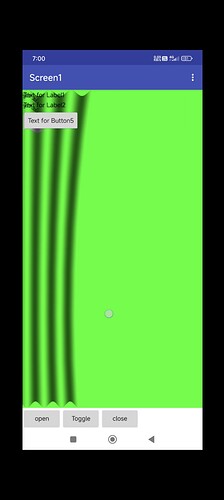🧩 CurtainMenu
An extension for MIT App Inventor 2.Developed by TechHamara using Fast.
- Sliding menu with curtain effect animation - Support for left or right menu directions - Customizable menu width - Smooth animation transitions - Touch gestures (swipe, fling) for intuitive interaction - Direction-aware gesture handling (works properly for both left and right menu directions) - Event-driven programming support with menu state change events - Robust error handling with informative error messages - Proper background color handling (automatically hides when menu is closed).
Telegram | GitHub
Blogger | YouTube
Find More Extension
Terms & Conditions
 Specifications
Specifications
![]() Package: io.th.curtainmenu
Package: io.th.curtainmenu
![]() Size: 22.41 KB
Size: 22.41 KB
![]() Version: 1.0
Version: 1.0
![]() Minimum API Level: 7
Minimum API Level: 7
![]() Updated On: 2025-05-08T18:30:00Z
Updated On: 2025-05-08T18:30:00Z
![]() Built & documented using: FAST v2.8.4
Built & documented using: FAST v2.8.4
![]() Library Used By thanks you 7heaven for your CurtainSlidingMenu.
Library Used By thanks you 7heaven for your CurtainSlidingMenu.
![]() BUY On UPI 180rs USD 2$
BUY On UPI 180rs USD 2$
![]() Find more info On GitHub
Find more info On GitHub
Demo
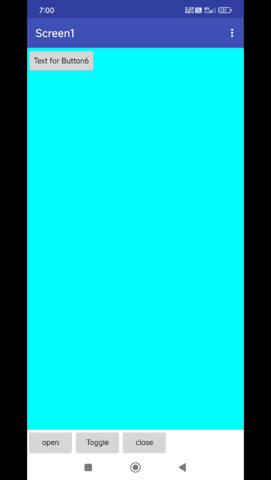
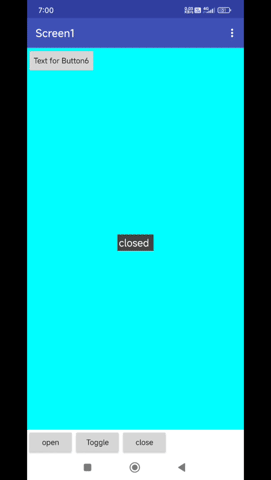
Blocks
Events:
CurtainMenu has total 6 events.
Initialized
Event indicating that initialization is complete
InitializationError
Event indicating that initialization failed with an error
| Parameter | Type |
|---|---|
| errorMessage | text |
MenuOpened
Event indicating that menu has opened
MenuClosed
Event indicating that menu has closed
AnimationStart
Event triggered when curtain animation starts
| Parameter | Type |
|---|---|
| isOpening | boolean |
AnimationEnd
Event triggered when curtain animation ends
| Parameter | Type |
|---|---|
| isOpen | boolean |
Methods:
CurtainMenu has total 9 methods.
Initialize
Initialize inside an arrangement.
| Parameter | Type |
|---|---|
| arrangement | component |
AddContent
Add content component to the curtain menu.
| Parameter | Type |
|---|---|
| content | component |
AddMenu
Add menu component to the curtain menu.
| Parameter | Type |
|---|---|
| menu | component |
Toggle
Toggle the curtain menu open/closed with animation.
OpenMenu
Open the menu with animation.
CloseMenu
Close the menu with animation.
Direction
Set the direction of the curtain menu (0 for left, 1 for right).
| Parameter | Type |
|---|---|
| direction | number |
BackgroundColor
Set the background color of the menu layout.
| Parameter | Type |
|---|---|
| color | number |
Cleanup
Cleanup resources when the extension is no longer needed
Setter:
CurtainMenu has total 1 setter property.
MenuWidth
Set the width of the menu in dp
- Input type:
number
Getters:
CurtainMenu has total 3 getter properties.
IsMenuOpen
Returns whether the menu is currently open.
- Return type:
boolean
IsAnimating
Returns whether an animation is currently in progress.
- Return type:
boolean
IsInitialized
Returns whether the menu has been initialized.
- Return type:
boolean
Buy on Paypal
Contact us me pm @TechHamara
Thanks
TechHamara
Feel free to contact us any quarry or suggestions.