Ok, thank you for your tests
I think, this is something which should be possible to fix... I will look into this soon.. .
Taifun
Ok, thank you for your tests
I think, this is something which should be possible to fix... I will look into this soon.. .
Taifun
this is now fixed in version 10a (you can find the new version as always in the download folder)
thank you again for your tests
Taifun
Yes, tested on Android 9, 13, 14.
Hi,
I'm using the extension to start a foreground process and run some tasks. I want to do that without any notification sound or vibration. I searched the documentation and forum but found no guide to do it.
Is there any way to run a background task repeatedly without any notification? @Taifun
Are you using the alarmmanager extension? It looks like you posted in the wrong thread, because this extension does not start a foreground service.
Taifun
Yes, I'm using the alarm manager extension in combination with the itoo background tasks extension to start a foreground process in specified time intervals repeatedly. I used OnReceive event handler to start the foreground process or register some background events. How to use OnReceive without displaying the alarm notification?
Thank you
I did not think about that use case... currently we have 3 different start modes, I could add another start mode 'only background processing '
Currently as workaround it is possible on newer devices to just not ask for post notification permission
Taifun
Thank you. Due to other functionalities in my app, notification permission is required. I would be very grateful if you could add an 'only background processing' mode.
yes, thank you for your idea...
I will put it onto my to do list and as soon as I find time and motivation I will add the functionality
Taifun
Version 11 (beta) is now available in the download folder as well as an example project to show the new functionality
I added a new start mode "Only Background processing" as suggested by @Hossein1
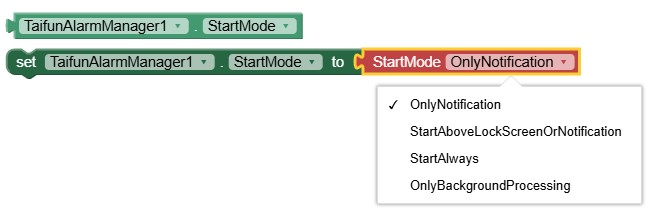
Here are some example blocks to trigger some background processing without showing a notification
Taifun
I need help, I installed the extension and tried to create a task application with notifications, I tried to guide me from examples and looking at the web page, the tasks are saved in the database but are not activated at the time
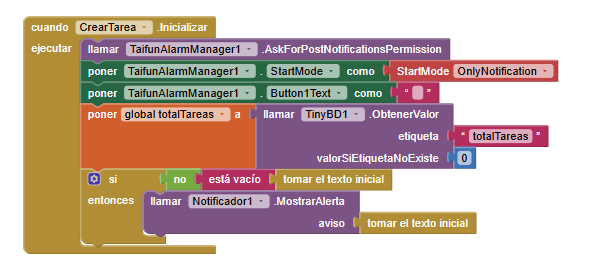
Show us the result from the Started event
And remember to use another id for each alarm, else the previously set alarm will be overwritten
Please read in the documentation about the difference between exact and inexact alarms
Taifun
And as a side note, learn to switch screens correctly... instead of opening Screen1 again, use the close screen block
Taifun
PS: next time first switch the language to English before taking a screenshot
![]() its me again.
its me again.
Having some trouble getting this notification to post.
I have the background procedure starting here.
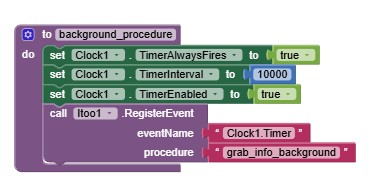
and then i have it supposedly going off every 10 seconds. (which i can't confirm yet because i can't get the notification to load, and im a noob at figuring out log stuff), which is supposed to give off a push notification with this.
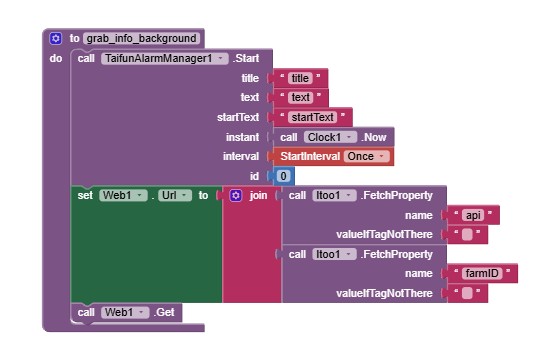
i am asking for all the permissions outright, just because i wasn't sure if that was the issue causing it.
And then starting the background process, Which is posting the normal "running in background" notification.
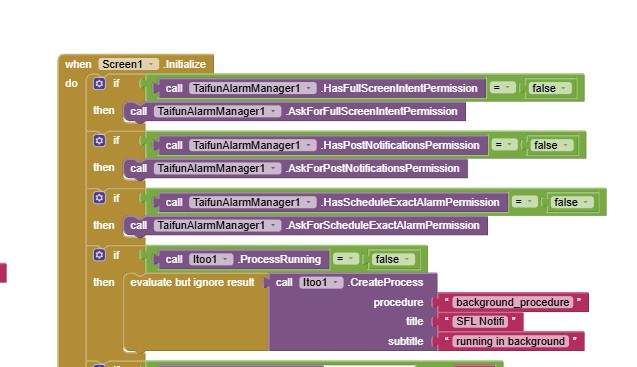
Am i doing something wrong here?
Either my background process isn't going off correctly, or I've messed something up with the notification block/permissions.
hopefully you can point out my mistake for me ![]()
just let me know if i should supply any further details or ss of other blocks
Can you describe more in detail what you are trying to do?
The purpose of the alarmmanager extension is to trigger an alarm in the future and for example to display a notification or autostart your app
As it looks like you are trying to trigger a notification immediately... for this you should use the Melon Notification extension instead of the alarmmanager extension
Taifun
Hey Taifun,
For the moment i just wanted to confirm the notification was working, which is why it is set for "now".
I have used Melon notification before, but i paid for the alarm manager a while back and figured this was a better fit.
After i have the notifcations working, i will be parsing through a list of timestamps to create the alarms.
But i havn't been able to get the notification to work so far.
Please explain why you want to do this in the background
Taifun
this app is to serve push notifications for a game that i play.
its a web browser based game, and doesn't offer push notifications natively.
So the goal of this app is to read the persons api response, and create notifications based on it.
The only thing provided by the api though is a timestamp of when the thing was started. i have to do the math to figure out when it will end.
i want this happening in the background on its own. So that the person always recieves the notifications. And additionally, the app simply references the itoo information that i save when processing the data. That way the data is always up to date, and is updating on a regular interval (which will be 5 minutes once i confirm that the background process is actually happening, and then set to a custom number by the user later after that.)
Then i just plug the timestamp into the alarm manager as an instant, and bang. push notification.
thats kind of the basic over view, let me know if you need more detail.
For short time intervalls (below 15 minutes) my suggestion is to use itoo together with a clock and the melon notification extension
If you like to continue using the alarmmanager extension and start an alarm via itoo as you are trying to doi it from your latest screenshot, you will have to fix your blocks like this:
In your procedure background _procedure there are 3 things missing: 1) the argument x
- For the main background procedure, you need to include an argument "x".
evaluate but ignore result TaifunAlarmManager1
- A component does not get created until you touch any of its block
and 3) as you are using the web component to get some data from the api, you also should register a Web1 GotText event and create a corresponding event handler for rhat
See again the itoo documentation Open Source • Background Tasks: Itoo 🚀
Also in your test project don't use a clock to start the same alarm every 10 seconds again amd again, start it only once and be patient until the notification gets diplayed
For your test project you only have to ask for post notification permission and optionally schedule exact alarm permission
Fir debugging add Notifier LogInfo methods into your blocks and use logcat to check
Taifun
Maybe i misunderstood the alarm manager then.
For some reason i thought that it was supposed to replace the melon notification one?
is that incorrect?