hi, i was trying MIT AI for the first time, so i did the first 3 tutorial (Hello Codi, Talk to Me and Ball Bounce)
all of 3 are not visualized correctly one my OnePlus 7 Pro (OxygenOS 10.3.1.GM21AA); the problem is that the fill “fill parent” property think my screen is larger than it is… on other devices there is no such problem (not tried on other OnePlus devices)… is it my device problem? never encountered this problem on other apps
here is the screen from HelloCodi app
On the Screen1 Properties on the Designer screen Change Sizing to Responsive.
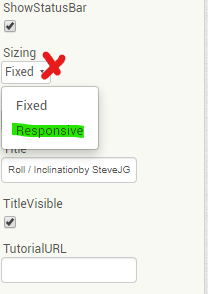
Works like magic in most instances.
Does it work for you? Otherwise use Sajal’s Universal Screen Size advice
Did this help?
Here are some resources to help you learn to use the AI2 tools. A very good way to learn App Inventor is to read the free Inventor’s Manual here in the AI2 free online eBook http://www.appinventor.org/book2 … the links are at the bottom of the Web page. The book ‘teaches’ users how to program with AI2 blocks.
There is a free programming course here http://www.appinventor.org/content/CourseInABox/Intro and the aia files for the projects in the book are here: http://www.appinventor.org/bookFiles
How to do a lot of basic things with App Inventor are described here: http://www.appinventor.org/content/howDoYou/eventHandling .
Also look here http://kio4.com/appinventor/index.htm and here http://www.imagnity.com/tutorial-index/ for more tutorials.
Regards,
Steve
yes, it works! thank you very much 
This topic was automatically closed 7 days after the last reply. New replies are no longer allowed.
