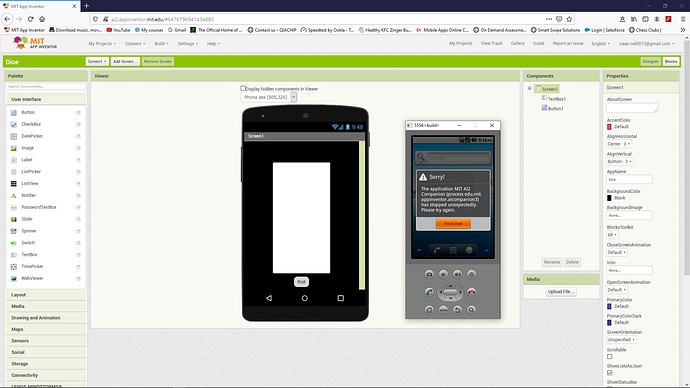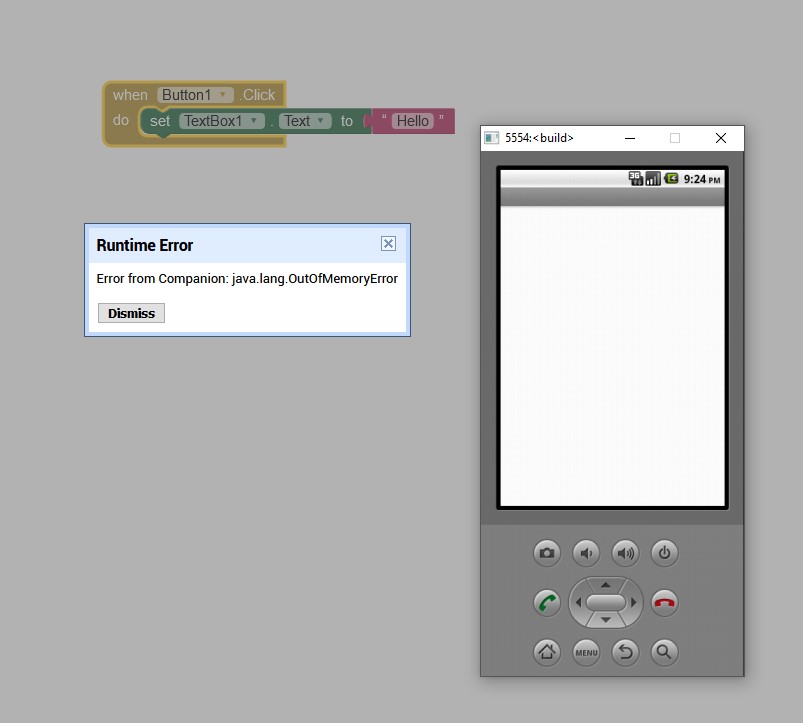Now it tells me the Companion closed unexpectedly… 
Any blocks ?
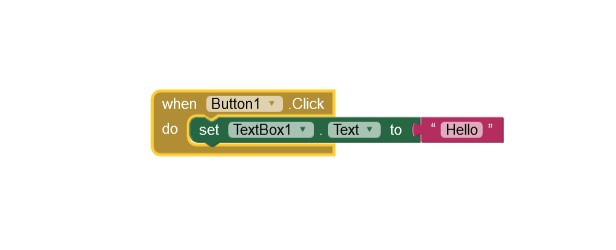
It is still very basic to learn how it works.
Describe your PC, your Internet connection speed, and what else you have running on your PC at the moment.
I do not see an Out Of Memory error message in your screenshot ?
I have a desktop pc, running windows 10, Internet speed is 112.10 Mbps (Speedtest result).
No other programs are running at all. Firefox and MIT, thats all.
Can you please help? I NEED to do the course.
Have you tried using the Companion over wifi on a real device ?
Riaan, we need to see your Blocks. (If there are no Blocks yet, then that is the problem - nothing to run).
How much RAM does your PC have?
This short video tells how to find out details about your PC hardware …
It runs the built-in Microsoft diagnostic dxdiag.exe, reporting on the hardware found.
If you ask it to save results, it will leave a text file dxdiag.txt on the desktop for you to read or upload to us.
Also, here is today’s version of how to reinstall a fresh copy of the MIT emulator and Companion, with extra startup steps to bring the Companion up to date not mentioned in the AI2 desktop’s emulator startup dialogs.
Hmm. You may want to do a Hard Reset and try again. This will delete the existing data (and companion) to give you a fresh copy as it was bundled originally.
Alternatively, you could also try to beta test the newer emulator software, which is available here:
Thank you from the bottom of my heart !!
I followed these steps, and updated the companion twice, and now it works perfect.
Thank you Again !!
Thanks for telling us.
By the way, your PC has 8 GB of RAM, like mine, so you should be okay.
But watch that remaining 15 GB on your drive C:. It’s precious.
Time of this report: 3/28/2020, 18:46:36
Machine name: DESKTOP-5QCBJ8F
Machine Id: {10520D7D-A8AC-493C-A512-C812B922D96F}
Operating System: Windows 10 Pro 64-bit (10.0, Build 18362) (18362.19h1_release.190318-1202)
Language: English (Regional Setting: English)
System Manufacturer: To Be Filled By O.E.M.
System Model: To Be Filled By O.E.M.
BIOS: P1.30 (type: UEFI)
Processor: Intel(R) Core(TM) i5-3570 CPU @ 3.40GHz (4 CPUs), ~3.4GHz
Memory: 8192MB RAM
Available OS Memory: 8146MB RAM
Page File: 10990MB used, 3044MB available
Windows Dir: C:\WINDOWS
DirectX Version: DirectX 12
Disk & DVD/CD-ROM Drives
Drive: C:
Free Space: 15.2 GB
Total Space: 113.4 GB
File System: NTFS
Model: Corsair Force LS SSD
Drive: D:
Free Space: 2800.9 GB
Total Space: 3815.3 GB
File System: NTFS
Model: WDC WD40EZRZ-00GXCB0
Drive: E:
Model: HL-DT-ST DVDRAM GSA-H62N
Driver: C:\WINDOWS\SYSTEM32\DRIVERS\CDROM.SYS, 10.00.18362.0001 (English), 3/19/2019 06:43:39, 173056 bytesThis topic was automatically closed 7 days after the last reply. New replies are no longer allowed.