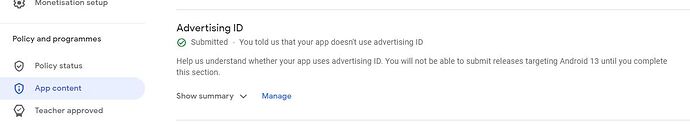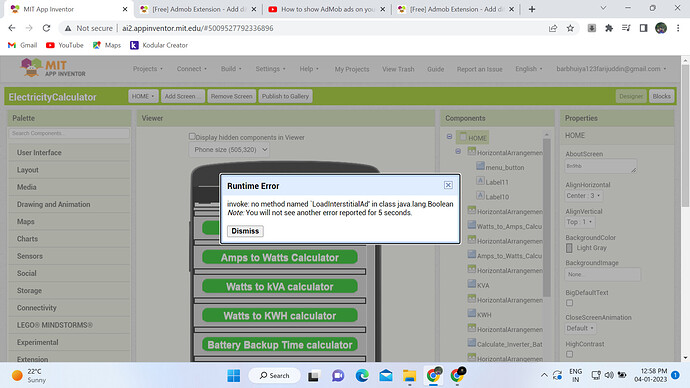Does anyone know what this means?
Your APK cannot be analyzed using aapt. Error output:
Failed to run aapt dump badging: AndroidManifest.xml:21: error: ERROR getting 'android:value' or 'android:resource' attribute for meta-data: error print resolved resource attribute
Hi @oseamiya,
first of all thank You for your great work.
I added the Admob extension banner ad interstitial and everything works fine.
Now I added AdColony extension in my app I followed step by step your guide anf everiyhing seems to be correctly configured on both AdColony and AdMob websites, but when I open my app I have this error:
Bad arguments to CCPAConsent
The operation CCPAConsent cannot accept the argumens: , ["false"]
Any suggestions to solve this problem?
Thank You
Best Regards
Marco
Hi @oseamiya ,
in the AdColonyMediation extension I found the simple property CCPAConsent I tried to set false and then true in the Screen1.Initialize but I have always the same error.
I have the same problem.
"Warning
You must complete the advertising ID declaration before you can release an app that targets Android 13 (API 33). We'll use this declaration to provide safeguards in Play Console to accommodate changes to advertising ID in Android 13.
Apps targeting Android 13 or above and using advertising ID must include the com.google.android.gms.permission.AD_ID permission in the manifest."
Does this mean that we simply have to add a line to our app manifest which we created on niotron IDE? Like this:
@UsesApplicationMetadata(metaDataElements{@MetaDataElement(name="com.google.android.gms.permission.AD_ID")})
Any solutions yet please?
I compiled this extension with Rush including the ad ID permission in the Manifest. Would you please compile the app and try?
com.gordonlu.adidpermission.aix (4.2 KB)
Just drag the extension into Screen1 and compile the app. No blocks.
Hi @WaltSoft,
on Niotron IDE in the extension I added:
@UsesPermissions(permissionNames = "com.google.android.gms.permission.AD_ID")
just before @UsesApplicationMetadata
Then after I create the apk I checked in the manifest if there is the permission and I found it.
But when I upload the abb file on play console I still have the warning.
Thanks for your replies @gordonlu310 and @Marco_Perrone!
AI2 targets SDK 31.
The warning on the app store is for SDK 33, so not for us I guess.
So in the App Store under App content / Advertising ID I now changed "Does your app use an advertising ID?" to "NO".
Problem solved for now.
But at @gordonlu310 , I will try your aix later.
AI2 should be updated to target SDK 33 and so does this extension (and other extensions)
hi i got these errors with your aia test
It shows
Ad unit doesn't match format
1 Like
Help!!!!
I have the same problem
"A required meta-data tag in your app's AndroidManifest.xml does not exist. You must have the following declaration within the element:
Note: You will not see another error reported for 5 seconds."
I hope to help
As repeated many times, this does not work in the Companion. Use it in the compiled version of your app.
Hi, it worked perfectly here.
Do you earn commission or is the earnings 100% mine?
Hello can you help me i having trouble in admobsdk it shows
debuggeoraphy disabled
1 Like
Same Problem Here, Did you Solved the Problem Yet?
Hello user and welcome to the community. Please make sure you post enough information as well; your blocks, code, extesions used, AIA file, etc. A simple "do not work" message doesn't help anyone without valid debugging information.
1 Like
when i use oseamiya.aix
A required meta-data tag in your app's AndroidManifest.xml does not exist. You must have the following declaration within the <application> element: <meta-data android:name="com.google.android.gms.version" android:value="@integer/google_play_services_version" />
How can i show a half screen banner ad?
Please read the instructions and the main post again, as this is repeated a lot of times. You must create a new extension for the manifest part, and you must build the app in order to test it.