It will redirect to the advertiser website / content.
You don't need to redirect to content manually. AdClicked event can be useful if you want to show something or refresh ads after Ad is clicked.
It will redirect to the advertiser website / content.
You don't need to redirect to content manually. AdClicked event can be useful if you want to show something or refresh ads after Ad is clicked.
Ohhh thank you so much. I was woried that i didn't set the on click or on open ad function. Again thanks.
Let me ask you another question that if someone click on ad the where that advertised website will open? In the app? or outside the app? and what if I want that the ad when clicked the advertised website will open externally?
It will show content within your app.
I don't think there is any way to open content in external browser.
OK, but in my case when I click the ad the content is opening in an external browser. Anyways thank You so much.
It's perfectly working. Now I have the last question the admob App ID extensionn is created and imported in the project but nothing is done with that. How admob will recognize the app id?
The only purpose of AppId Extension which user has to create is to add your AdMob app id to your app's AndroidManifest.xml file.
When you drag and drop the extension to the screen and compile the application, it will add following in your AndroidManifest.xml file of your app.
<manifest>
<application>
<meta-data
android:name="com.google.android.gms.ads.APPLICATION_ID"
android:value="ca-app-pub-xxxxxxxxxxxxxxxx~yyyyyyyyyy"/>
<!-- There will be your app id in android:value on format above -->
</application>
</manifest>
Also, If you have already drag and dropped this extension on your first screen, you don't need to drag and drop the extension on other screens.
Hello
I hope to help me solve this problem
Test ad is showing properly in my device but there is no real ads in other devices
I have uploaded the app on galaxy store
Thanx for your attention
Your app is ready to server ads. You have 12 request of ads if you see in Ads activity performance which means your app has requested 12 times to show an ad. Most of time, request depends upon userbase of the app and number of time ad is refreshed. So, it may show ad after your app get some more downloads if you have integrated properly. You can send me application or aia in private message to check if you have integrated extension properly or not.
I'm used to blocks from advantage.co as an attachment; I am seeing that this adcolony page and I see that you have shared those captures to formalize the publicity, I see that you have published the aix connector... what I would be missing is knowing the assembly of blocks, the question is that the assembly of the type block is useful to me chance to configure can I use the same?
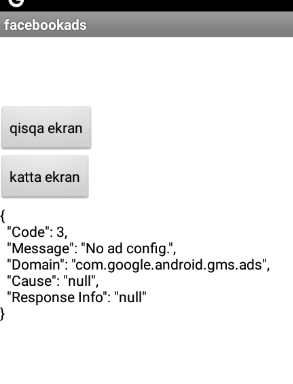
Why is this error happening?
I think it is enhance.co .
I have no idea what aix connector is. I've never used enhance.co extension in my life.
To integrate AdColony ads, first go through Get Started from the documentation & then download the extension of respective AdFormat which you wanted to use. And at last, follow the documentation from Mediation >> AdColony . If you have any confusion, you can ask here.
I liked the test ad, isn't it useful right now?
Test ad is useful to test whether you have configured the sdk correctly or not. I suggest you to add your device as a test device on your AdMob & check if test ads are working correctly or not. If they are then you can publish your application on PlayStore or any other supported stores.
You will find guide to add your device as test device in AdMob at FAQs
Follow the second method.
Also, I would like to say to @TheCodingBus , at 6:42 of the video guide on integration of AdMob by you, where you should be using Application ID, you have used AdUnit Id instead which is not a correct way and leads to error. Till now, the video is watched over 2400 times and most user may have follow the same process which you have shown on your video which lead them to different error. I have already alerted him two months ago about this.
I request him atleast adress this issue on comment section and description so the audience watching your video, will get to know about this.
Once, I 've suggested his video in this documentation but after i found the error in his video, i have removed his video from the documentation and have added this :
Thank you very much for the answer sir. But I used the second method. so is the solution just placing in the play market?
Yeah, Amazon Appstore, OPPO App Market, Samsung Galaxy Store, VIVO App Store, Play Store and Xiaomi GetApps are supported stores.
Aptoide and Apk pure are free