When MIT took over App inventor I copied all my data to their site. Due to life I have not been back in awhile. How do I go about recovering the data?
Welcome John.
Sorry you probably can not recover any of those Projects. You were working with what is now called Classic App Inventor. It is my understanding those Projects can no longer be accessed. The server shut down several years ago.
The good news is you can code with App Inventor 2.
Here are some resources to help you learn to use the AI2 tools. A very good way to learn App Inventor is to read the free Inventor's Manual here in the AI2 free online eBook http://www.appinventor.org/book2 ... the links are at the bottom of the Web page. The book 'teaches' users how to program with AI2 blocks.
There is a free programming course here http://www.appinventor.org/content/CourseInABox/Intro and the aia files for the projects in the book are here: http://www.appinventor.org/bookFiles
How to do a lot of basic things with App Inventor are described here: http://www.appinventor.org/content/howDoYou/eventHandling .
Also look here http://kio4.com/appinventor/index.htm and here http://www.imagnity.com/tutorial-index/ for more tutorials.
Learn about components http://ai2.appinventor.mit.edu/reference/components/
and visit the Library http://appinventor.mit.edu/explore/library Help>Library on the MENU
Oooh, just signed in via google and the data is there! The disorganizer 2.2
Not sure if its in the new version or not.
Is this in the right place http://ai2.appinventor.mit.edu/#5071822440628224
If not how do I recover it?
Looks like a url for a project in AppInventor 2 (current version). (That only you can use)
- Can you export the aia project to your computer?
- Can you run your project in the AI2 companion on your device ?
At the moment I do not remember anything so how do I export?
Click on Projects from the Menu
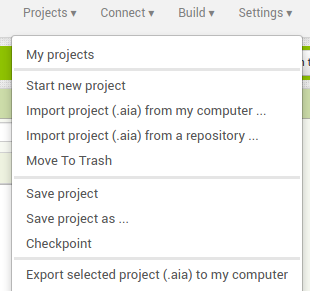
Select: Export selected project (.aia) to my computer
If you do not remember anything, then some advice from Taifun:
A very good way to learn App Inventor is to read the free Inventor's Manual here in the AI2 free online eBook http://www.appinventor.org/book2 ... the links are at the bottom of the Web page. The book 'teaches' users how to program with AI2 blocks.
There is a free programming course here http://www.appinventor.org/content/CourseInABox/Intro and the aia files for the projects in the book are here: http://www.appinventor.org/bookFiles
How to do a lot of basic things with App Inventor are described here: http://www.appinventor.org/content/howDoYou/eventHandling .
Also do the tutorials http://appinventor.mit.edu/explore/ai2/tutorials.html to learn the basics of App Inventor, then try something and follow the Top 5 Tips: How to learn App Inventor
Taifun
Trying to push the limits! Snippets, Tutorials and Extensions from Pura Vida Apps by ![]() Taifun.
Taifun.
Yep, it exported!
Stupid question. Got the Emmulator running.How do I run my app?