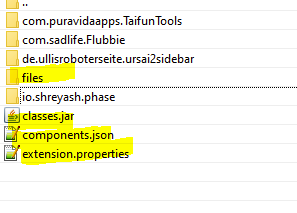I have a project with only one screen, I can't enter the editor after switching language of the app inventor 2, it just throws an dialogue (see 5th&6th picture.), I've tried switching it back, export it from app inventor server and importing it again, switching web-browser(Tested Chrome 109.0.5414.120(Official Build) 64-Bit,Firefox 115.0.3 64-Bit,Microsoft Edge(Chromium) 109.0.1518.115 (Official Build) 64-Bit ),use different mirror of official app inventor(ai2.appinventor.mit.edu and code.appinventor.mit.edu) but none of them worked, how can I recover my project?

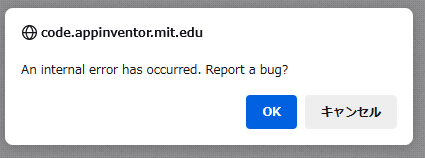
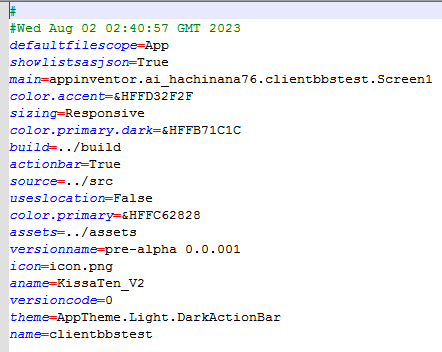
clientbbstest.aia (1.2 MB)