Try to frst create the MqttClient, then do the setup
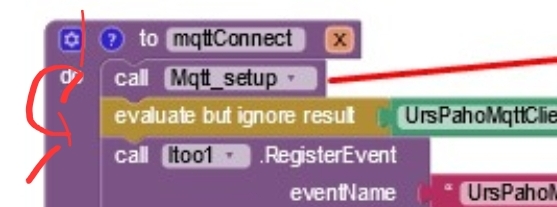
Taifun
Try to frst create the MqttClient, then do the setup
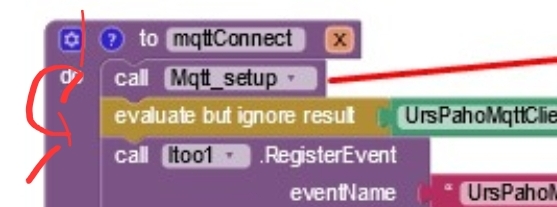
Taifun
I tried same result.
I don't see any examples on the internet setting up the mqtt through blocks apart from the basic connection, topic subscription etc
Make sure there is no typo in that filename... does the extension require 2 slashes to read from the assets like //filename.xyz?
Taifun
Ι triple checked the filename, it's ok.
The extension says only the name of the file nothing else (you can check the link is above) but it also says that if a cert file is used a client key file must also be used. I only input the root certificate of HiveMQ in the UI and it works.
Maybe while typing you may have unknowingly added an extra space?
You are setting the properties in the designer
Set them in the blocks instead and first get the example working in the foreground like this
Taifun
I had to set all the properties that were not null/none in the UI and it worked 
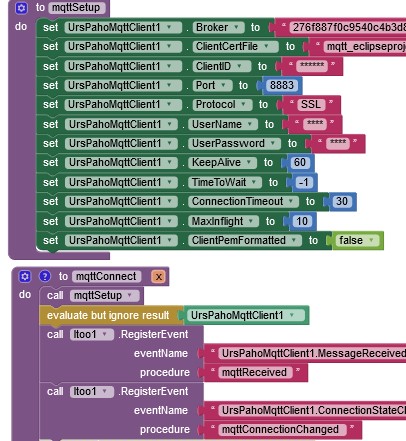
Thanks a lot !
That's wonderful!
Edit: Maybe you could post your complete blocks, it may help someone in the future.
The following is for the background service only, meaning when the app is closed it still runs.
My aim is to use one background service for both when the app is in the foreground or when the app is closed.
If this is not possible I will have to open app and connect normally and when the app is closed I will run the Itoo procedure to create a new connection process. This means that I will need to catch the event of the app closing or mobile going to doze mode.
A question: Can I open the app by pressing the notification ?
I think it's not possible to interact between the UI and the background service Itoo cause the Itoo extention can't update anything on the UI only receive commands like it says in the description. So I'm going to treat them separately.
But I also noticed that I can't start Taifun's Alarm extension while in the background. Is it possible ?
To give you an example in the music player example inside the stop button procedure to set an alarm
You are somewhat right, the current version of the extension does include communication from App to Background but not Vice versa.
I've sent you the newer version of Itoo that includes Background -> App communication.
This could be also possibly solved by using Itoo's property blocks checking for actions.
But you could store anything in TinyDB and later while starting the app read from TinyDB and update the UI
Taifun
Taifun
Can your Alarm extension start from the Itoo extention i.e in the background ?
Theoretically yes
Just try it
Taifun
It doesn't, I checked it
Maybe show us what you have tried?
Edit: Would be better if you post blocks
Your blocks are trying to set TaifunAlarms multiple times, that too accounting for the default Clock1 interval, your program tries to set the alarm each second.
I know still it doesn't set it even once