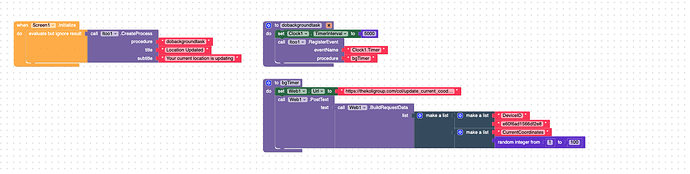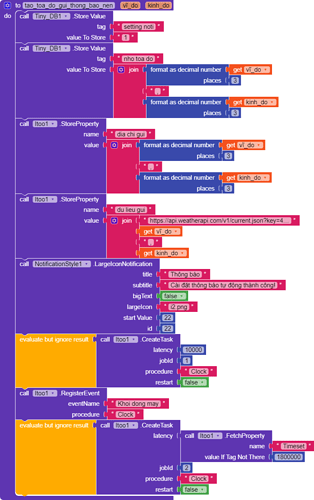I am very sorry, I fell sick for last two days, I'll look at it when I'm better.
Take good care of yourself. Hopefully you feel better again soon.
Take your time, feel better
Hello Jimis, I debugged the application to know what's going on, it turns out the issue lies in the Notification Style extension. Due to my time constraints I havent been able to actively maintain that extension. I will look into that extension's issues in the upcoming days.
ok thanks. At least we know where the problem is ![]()
I previously coded a similar block as you mentioned in your post. It was working perfectly, updating the data in the background as expected. However, recently, without making any changes, I exported the app, and now it's not updating properly anymore. Any insights into what might be causing this?
This is my code:
This is yours:
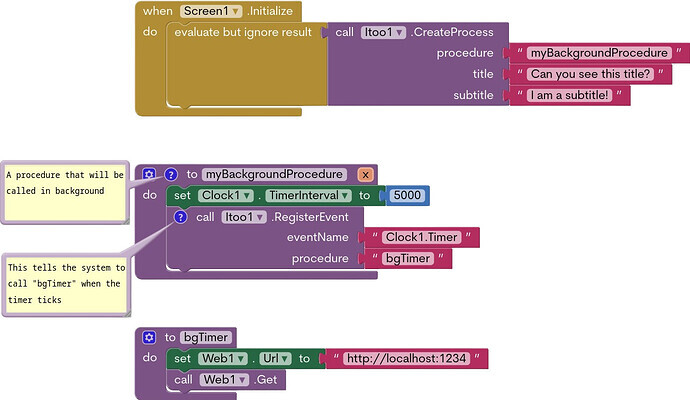
Hi, I remember that originally Niotron did not support my Itoo extension, though I had done some compatibility fixes. It must be a similar problem again.
A point to note is that Itoo has been extensively tested only on App Inventor.
I suggest you open a topic in Niotron fourm along with Android Debug logs, then I'll try to look at it later.
Thanks, I appreciate your help! I just checked it on mit app. inventor, and it's working properly here. It seems the issue might be with the Niotron Builder. I'll create a topic on their forum to address this.
I've also created a topic on the Niotron forum. I hope you'll be able to respond there as well. Thank you!
Check logcat
Does it work in the foreground? Is there sonething returned in the Web.GotText event?
Register a Web.GotTrxt event and log the response content
Taifun
This is the logcat:
10-11 12:42:18.141 E/mpleItooProjec( 9791): Not starting debugger since process cannot load the jdwp agent.
10-11 12:42:18.557 E/roject:doraemo( 9891): Not st
10-11 12:43:59.609 E/AndroidRuntime( 9891): FATAL EXCEPTION: main
10-11 12:43:59.609 E/AndroidRuntime( 9891): Process: com.niotron.chatonlocation.SimpleItooProject:doraemon, PID: 9891
10-11 12:43:59.609 E/AndroidRuntime( 9891): java.lang.RuntimeException: Error receiving broadcast Intent { act=itoo_end_process flg=0x10 (has extras) } in xyz.kumaraswamy.itoo.ItooService$EndActionReceiver@d2fea1e
10-11 12:43:59.609 E/AndroidRuntime( 9891): at android.app.LoadedApk$ReceiverDispatcher$Args.lambda$getRunnable$0$LoadedApk$ReceiverDispatcher$Args(LoadedApk.java:1689)
10-11 12:43:59.609 E/AndroidRuntime( 9891): at android.app.LoadedApk$ReceiverDispatcher$Args$$ExternalSyntheticLambda0.run(Unknown Source:2)
10-11 12:43:59.609 E/AndroidRuntime( 9891): at android.os.Handler.handleCallback(Handler.java:938)
10-11 12:43:59.609 E/AndroidRuntime( 9891): at android.os.Handler.dispatchMessage(Handler.java:99)
10-11 12:43:59.609 E/AndroidRuntime( 9891): at android.os.Looper.loopOnce(Looper.java:201)
10-11 12:43:59.609 E/AndroidRuntime( 9891): at android.os.Looper.loop(Looper.java:288)
10-11 12:43:59.609 E/AndroidRuntime( 9891): at android.app.ActivityThread.main(ActivityThread.java:7843)
10-11 12:43:59.609 E/AndroidRuntime( 9891): at java.lang.reflect.Method.invoke(Native Method)
10-11 12:43:59.609 E/AndroidRuntime( 9891): at com.android.internal.os.RuntimeInit$MethodAndArgsCaller.run(RuntimeInit.java:548)
10-11 12:43:59.609 E/AndroidRuntime( 9891): at com.android.internal.os.ZygoteInit.main(ZygoteInit.java:1003)
10-11 12:43:59.609 E/AndroidRuntime( 9891): Caused by: java.lang.RuntimeException: java.lang.NullPointerException: Attempt to invoke virtual method 'boolean xyz.kumaraswamy.itoox.Framework.close()' on a null object reference
10-11 12:43:59.609 E/AndroidRuntime( 9891): at xyz.kumaraswamy.itoo.ItooService$EndActionReceiver.onReceive(SourceFile:53)
10-11 12:43:59.609 E/AndroidRuntime( 9891): at android.app.LoadedApk$ReceiverDispatcher$Args.lambda$getRunnable$0$LoadedApk$ReceiverDispatcher$Args(LoadedApk.java:1679)
10-11 12:43:59.609 E/AndroidRuntime( 9891): ... 9 more
10-11 12:43:59.609 E/AndroidRuntime( 9891): Caused by: java.lang.NullPointerException: Attempt to invoke virtual method 'boolean xyz.kumaraswamy.itoox.Framework.close()' on a null object reference
10-11 12:43:59.609 E/AndroidRuntime( 9891): at xyz.kumaraswamy.itoo.ItooService$EndActionReceiver.onReceive(SourceFile:50)
10-11 12:43:59.609 E/AndroidRuntime( 9891): ... 10 more
10-11 12:44:00.718 E/roject:doraemo(19088): Not st
Hi Kumaraswamy. I am using your Itoo extension. Itoo works fine, however when the phone is reset, the Itoo extension stops running in the background. Is there any way to keep Itoo running in the background, even after the phone is reset?
Hi @Thanhcute,
To auto restart background procedure when your phone reboots, you need to use this block:
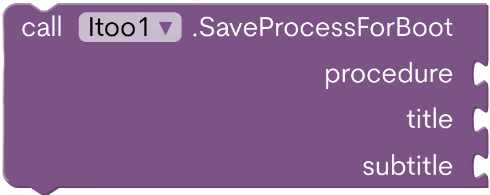
Use it along with StartProcess block.
hi @Kumaraswamy. It doesn't seem to work! The background program stays asleep until I reopen the app.
Please create a new topic on Kodular, we can discuss there.
Oh. Thank you! Looks like I figured out my mistake. SaveProcessForBoot actually works. I still have more questions to ask you. So I'll create a discussion in the hope you can help!
All of the project files listed below uses version 4.1. Please upgrade if you target Android 14+ onwards.
SimpleItooProject.aia (81.9 KB)
please tell me, are these working examples??? they don't work for me. on samsung 11 android is installed but doesn't work. and on redmi 14 android the apk won't install at all
Yes they are working examples, just update the extension to the latest version.
Give me, please, a working, verified apk file (AIA). It doesn't work on either of my phones at all. I don't know anymore.