I'm sorry if it is in Spanish, what happens is that this process works only when battery saving is not active or when the application launch is configured manually
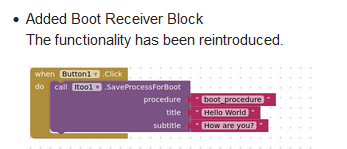
I'm sorry if it is in Spanish, what happens is that this process works only when battery saving is not active or when the application launch is configured manually
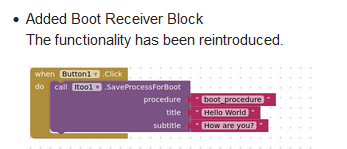
This is actually a device specific issue and there isnt a solution to it. You can guide your users to manually turn of any optimisations:
Added support for Firebase and Cloud DB through ExecuteInternalScript block
Look into the resources attached in first post.
Enhanced existing notification icon block (req. from @Randal_Andress)
Added ability to turn off debug mode — thus reducing logs produced (req. from @aeozyalcin)
Added Capture and Release properties block to save property state of components & reapply it in the background.
Added simple property block InBackground to check if the app is currently in background.
Internal enhancements have been made.
I've also rewritten the documentation with a lot of resources and examples attached, please look into it!
xyz.kumaraswamy.itoo.aix (79.7 KB)
I'm a high school student, this is not an easy extension to maintain. Only possible with incredible hardwork and months of research for perfection put into it.
Please consider donating: PayPal.Me
Thanks,
Kumaraswamy B G
Could you provide any other method to donate except PayPal?
Thank you for the code AND documentation updates! I look forward to using and learning about them.
Kind regards,
Randal
Thank you for the enhancements and additional documentation ![]()
I have a question about communication between the user interface and a foreground service started using Itoo.CreateProcess.
I have included the blocks photo as well as a test app to illustrate the following example:
The user interface starts a foreground service which registers a Clock Timer event whose processing reads (FetchProperty) and displays (using NotificationStyle) an item of data that has been initialized using StoreProperty...
The user interface may then be restarted and the contents of a textBox may be saved (StoreProperty) by clicking a btn.
When run on a Moto e5play (ApiLevel 26), the subsequent executions of the Timer processing successfully read and display the updated data item.
Is this a legitimate way to pass data from user interface to the foreground service? Or is the only reliable means of passing data from the user interface to the foreground service to use the Broadcast feature?
Kind regards,
-Randal
[Sorry ![]() I completely forgot to upload the blocks .png and the example .aia]
I completely forgot to upload the blocks .png and the example .aia]
Where?
Yes
Taifun
Broadcast feature is the best way to communicate live data.
Edit: @Randal_Andress If the Itoo's Store/Fetch property really works fine, then you can use it too ![]()
No where! But I just edited the post to add them. Thanks for responding even though it was an incomplete post. Hope this helps explain my question.
-Randal
You are calling the NotifyUser procedure from the background... inside that procedure you are using the notifier component and a toast extension to display something... this will not work, because there is no user interface available in the background... use the notification style extension instead
Taifun
Taifun, thanks for taking a look at the code!
You are calling the NotifyUser procedure from the background... inside that procedure you are using the notifier component and a toast extension to display something... this will not work, because there is no user interface available in the background... use the notification style extension instead
While I am developing and learning I have taken a "belt and suspenders" plus duct tape approach - trying out three methods of user notification. In addition to the Notifier and SimpleToast (which I now understand cannot be relied upon) I also am calling the NofiticationStyle which, you may have noticed, is called by LargeIconNotificationWithOptions. In the application I am working on, it is the NofificationStyle (with 3 callback buttons) that I really need. It provides feedback into the service (using itooStoreProperty). I can ditch the Notifier and toast methods which for some reason seem to be working on ApiLevel 26...
To clarify, now that you have seen the code, is what I am doing OK - updating data items from user interface using itoo.StoreProperty? I have to ask because I now understand that just because something seems to be working does not mean that it is reliable.
Thanks,
Randal
Broadcast feature is the best way to communicate live data.
So what I am doing may not be the "best" way, but it will work, correct?
-Randal
I have to ask because I now understand that just because something seems to be working does not mean that it is reliable.
I'm confident that since it works correctly, it can be relied upon.
Store/Fetch property blocks directly write/reads data to files in the app's private files directory.
is what I am doing OK - updating data items from user interface using itoo.StoreProperty?
Yes, I'm also doing that
Taifun
directly write/reads data to files in the app's private files directory.
Thank you for the clear answer and for sharing a bit of the implementation details ![]()
Thank you for clarifying.
I think I am beginning to understand at least some of what is involved in dealing with these service processes created by itoo. The additional documentation that Kumaraswamy provided with this release has helped.
Kind regards,
Randal
@Kumaraswamy thank you for taking my suggestion to add the ability to enable/disable logging! I gave the latest 4.1 Itoo in my application, that uses BLE in a background process, and I am seeing what might possibly be a regression with Itoo 4.1?
First thing I observed when I switched to Itoo 4.1 is that all FetchProperty blocks got disowned because of the newly added argument. After I fixed that in my code, and redeployed my application, I saw that Itoo no longer seems to be able to correctly register to the events ![]()
I use Itoo to launch a process automatically on boot, and I see that it's only correctly registering to 1 out of the 12 or so events I am telling it to register to.
Here is the process that gets called upon boot. Out of all the registers there, the only one that appears to be working is "reconnect_clk.Timer".
Here is how I know that's the only successful one:
PS C:\Users\aeozy\Downloads\platform-tools_r34.0.4-windows\platform-tools> .\adb.exe wait-for-device; .\adb.exe shell "logcat | grep itoo"
02-16 02:46:25.457 556 583 I ActivityManager: Start proc 2009:appinventor.ai_aeozyalcin.ltoo_test_2_minimal_checkpoint1_A14_myBLE/u0a148 for broadcast {appinventor.ai_aeozyalcin.ltoo_test_2_minimal_checkpoint1_A14_myBLE/xyz.kumaraswamy.itoo.receivers.BootReceiver}
03-23 14:05:07.278 556 738 I ActivityManager: Background started FGS: Allowed [callingPackage: appinventor.ai_aeozyalcin.ltoo_test_2_minimal_checkpoint1_A14_myBLE; callingUid: 10148; uidState: RCVR; uidBFSL: n/a; intent: Intent { cmp=appinventor.ai_aeozyalcin.ltoo_test_2_minimal_checkpoint1_A14_myBLE/xyz.kumaraswamy.itoo.ItooService }; code:BOOT_COMPLETED; tempAllowListReason:<6975dff android.intent.action.BOOT_COMPLETED/u0,reasonCode:BOOT_COMPLETED,duration:20000,callingUid:1000>; targetSdkVersion:33; callerTargetSdkVersion:33; startForegroundCount:0; bindFromPackage:null: isBindService:false]
03-23 14:05:07.291 556 583 I ActivityManager: Start proc 2065:appinventor.ai_aeozyalcin.ltoo_test_2_minimal_checkpoint1_A14_myBLE:doraemon/u0a148 for service {appinventor.ai_aeozyalcin.ltoo_test_2_minimal_checkpoint1_A14_myBLE/xyz.kumaraswamy.itoo.ItooService}
03-23 14:05:07.563 556 798 W ActivityManager: Foreground service started from background can not have location/camera/microphone access: service appinventor.ai_aeozyalcin.ltoo_test_2_minimal_checkpoint1_A14_myBLE/xyz.kumaraswamy.itoo.ItooService
03-23 14:05:07.721 2065 2065 I ItooCreator: applySlex: #<procedure xyz.kumaraswamy.itoox.ItooCreator$IntBody> [0]
03-23 14:05:07.730 2065 2065 I ItooCreator: Create component = Itoo1 = xyz.kumaraswamy.itoo.Itoo
03-23 14:05:10.811 2065 2065 I System.out: xyz.kumaraswamy.itoo.Itoo$1@58b2d30
03-23 14:05:10.811 2065 2065 I ItooCreator: AEvent(Timer=reconnect_clk) args [] listener = xyz.kumaraswamy.itoo.Itoo$1@58b2d30
03-23 14:05:10.812 2065 2065 I ItooCreator: applySlex: #<procedure xyz.kumaraswamy.itoox.ItooCreator$IntBody> []
I am also attaching my project in case this is helpful.
ltoo_test_2_minimal_checkpoint1_A14_myBLE.aia (364.7 KB)
I saw that Itoo no longer seems to be able to correctly register to the events
That's weird... Since there weren't any core changes done to the event handling.
Does this have anything to do with Bluetooth? Could these be permission issues, can you please check them?
Also if you downgrade the extension to the previous version, do they all again work alright?
I will go through it once again this evening. Meanwhile can you please prepare a separate demo project demonstrating use of multiple events to reproduce the issue without the Bluetooth component for testing?
Thanks
Here is the process that gets called upon boot. Out of all the registers there, the only one that appears to be working is "reconnect_clk.Timer".
Is that simply because you have disabled all other register blocks?