here is my updated answer
Taifun
here is my updated answer
Taifun
i just wanna know how to eliminate the notifications through the initialize or through bg timer
Your blocks look fine, however
To find out if your if statement is working
Taifun
Please provide a link
Let me suggest to register all events in your main procedure monitorconnection
For debugging use method Notifier.LogInfo and logcat to check what's working
For example in procedure request add a Notifier.LogInfo "successfully connected" and check logcat for that message
Taifun
i cant use my clipboard to copy link somehow, its the thread number 397
yes i did that and changed the bleconnected one
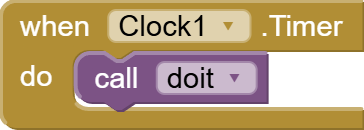
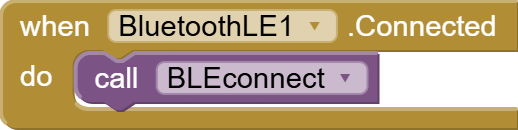
rather another question related to this, does the function of calling someone from the background like this not work?
![]()
and if not, then what are the alternatives of doing so? the phonecall blocks dont work, and when i try to run via activity starter, the whole app restarts completely. help
@Taifun
No
To call someone the app must be in the foreground
My alarmmanager extension among other things is able to bring the app to the foreground
Taifun
Okay thank you very much. But doesn't the createprocess of itoo bring everything to foreground too? Is it itoos limitations to do things or?
From the terminology section of the first post in rhis thread
- We say the app is in "foreground" – meaning the app is open, being active.
- The second meaning, we refer to "foreground" as in "foreground service" feature offered by the extension.
A foreground process does not bring the app to the foreground
Taifun
its just a time picker to set a time and when the time is gone send notification to main android screen , we have to store time picker set time to DB, to work on background forever ;
anyone can help me please
Show your relevant blocks !
You forgot the argument x in procedure BGalarm
- For the main background procedure, you need to include an argument "x".
Also there is a spelling error...
Timer - Timier
Taifun
i change it but it still not working , i can send you aia file to make change and resend it to me
new_push_notification_modification.aia (1.5 MB)
Sorry, I'm on mobile
It would really help if you provided a screenshot of your updated relevant blocks, so we can see what you are trying to do, and where the problem may be.
To get an image of your blocks, right click in the Blocks Editor and select "Download Blocks as Image". You might want to use an image editor to crop etc. if required. Then post it here in the community.
Taifun
Trying to push the limits! Snippets, Tutorials and Extensions from Pura Vida Apps by ![]() Taifun.
Taifun.
Your main procedure is called BGalarm
Your Timer procedure is your Clock1.Timer event handler. That procedure needs the same arguments as the Clock1.Timer event, which is none...
Aldo why are you calling your main procedure in a button click event? This does not make much sense
Taifun
And why are you asking for post notification permission in the Permission Denied event? Does this make sense? Ask it during Screen Initialize and after you got the permission create the process
Taifun
its created when screan1 loaded