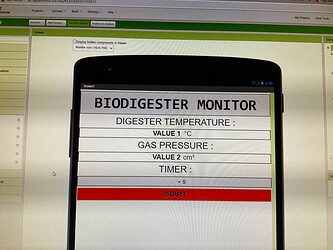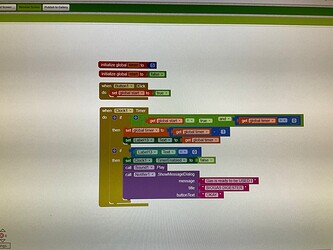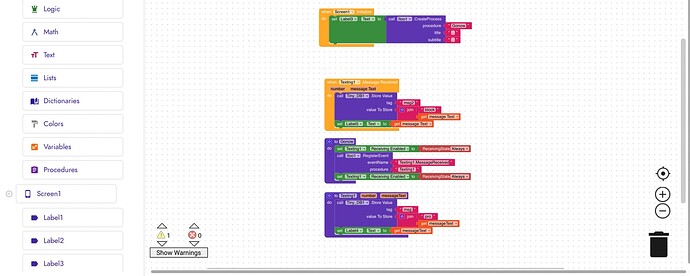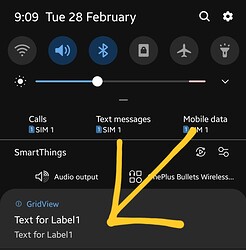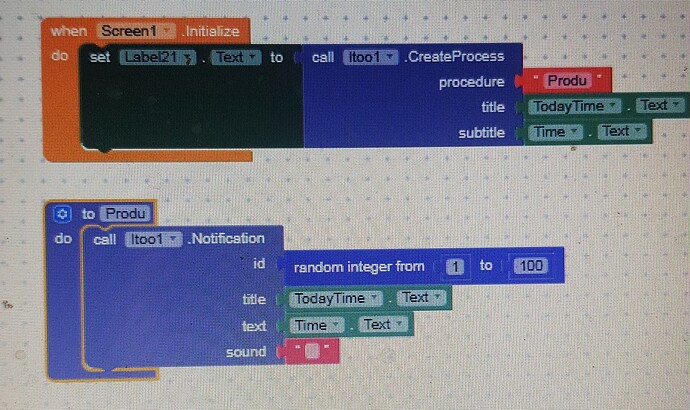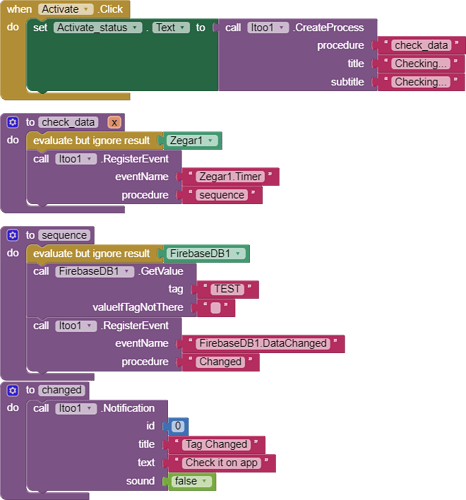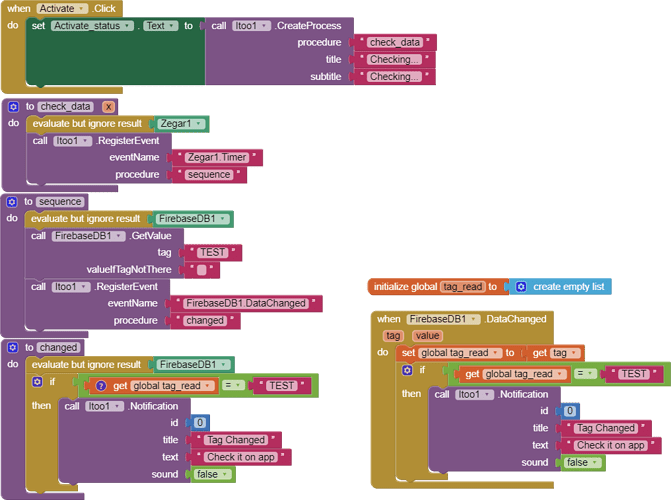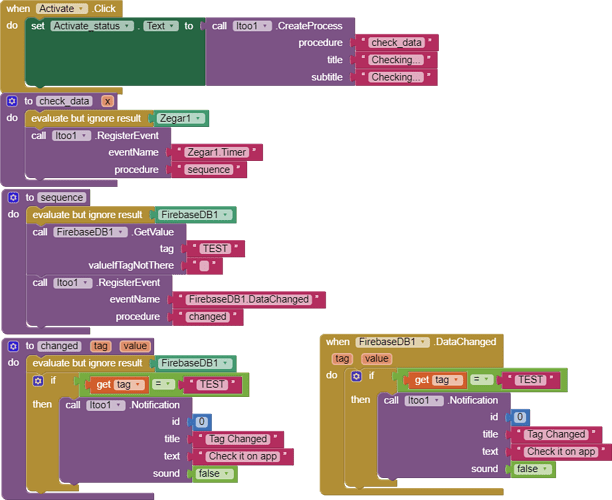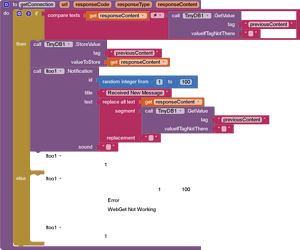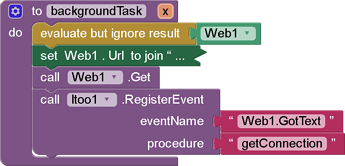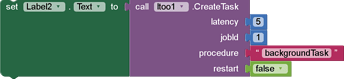How to insert your extension in this block to make sure my timer does not stop
Hey guys, I'll not be available until March, once I'm active again, i will prepare a comprehensive documentations, with good examples to understand the extension.
hi Kumaraswamy
there is no alarm component in Itoo extension
New update soon 
I'm testing to make sure, if everything's alright, will also be posting a guide about creating a music player 
Thanks a lot we are eager to your new update extension
This is not AI2. Please ask the question on the builder's community.
How to show "label text" in Foreground Notification always and user can't hide or clear it.....any simple block..I'm tried many time, plzz help me...
I'm try to like this, but app crash
Help @Kumaraswamy
Hi,
I need create a info of change value in any tag in firebase. I create timer witch interval 5s but apk do not msg for modify tag in database. What i do wrong?
You are not adding the argument required, called x.
In the changed procedure, you have to add it the arguments which is present in the original DataChanged Event Block.
But i do not see notification id0, as if eventName "FirebaseDB1.DataChanged" never do procedure "changed". If i debug and put notification to the "sequence" they are popup but inside "changed" no
Now i edit code and if i turn on the app all works fine (if i edit tag in database, id0 popup) but if i close app i have only Checking... and no popup id0 when i edit tag in database. (i edit "changed" name because in upper version i have big C on procedure :P)
It never calls the "changed" procedure because your procedure declaration is incorrect, it should be this way:
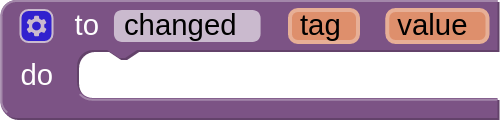
I use it, but still only if i have open app working, when i close do not have popup. Maybe i wrong write eventName or something still do not go to "changed" procedure
Do you mean it stops working when you close the app?
What are you trying to do btw?
Itoo 2.1
Some of the features have been removed (such as actions) to reduce complexity .
-
Added Boot Receiver Block
The functionality has been reintroduced.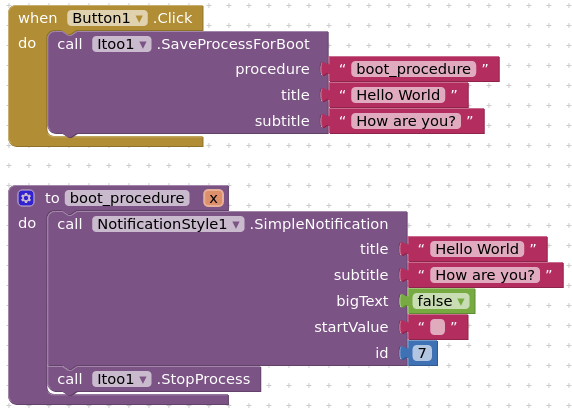
-
Internal Changes to fully support changing Foreground notification through Notification Style Component (the new modified version)
-
Added methods to store values
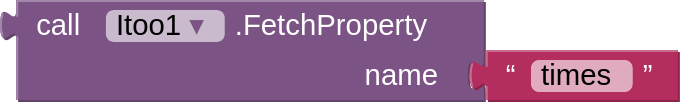

They are like Tiny DBs of Itoo, these blocks can be used in the background services, especially for non-foreground services to store and fetch properties. They provide special connectivity between services and and the application realtime.
-
Fixed internal issues, updated itoo-x framework.
Downloads
xyz.kumaraswamy.itoo.aix (61.5 KB)
(I'll update the first post later)
I'll be posting new guides later.
Yes, if i close app, they do not popup, if i open it, i have popup when i change data. I think if app is open, orange block "when FirebaseDB1.DataChanged" is working but if i close app i need use loop "changed" but they do not turn on.
i am trying to make a chat app. Even if the app is closed, the user will get notification if receive message. actually this app is just for testing if the web component will work in background task. i need it for some thesis project where as i need to use web component even if the app is closed.
hi sir, i updated the extension. But I can't find the notification.
How to change Itoo 2 extension notification icon?
There are no opition to change icon on block components, Then how to connect "NotificationsStyle" to Itoo Foreground notification service to use own icon?
Any simple block?