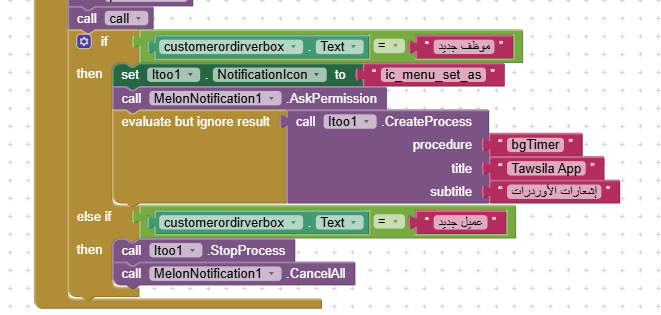No
see the large answer here
Taifun
No
see the large answer here
Taifun
I have an app that’s supposed to vibrate in a specific pattern. This works fine when the phone screen is on, but the vibration stops as soon as the screen turns off. I want the vibration to continue, regardless of whether the screen is on or off.
I thought the Itoo extension would help solve this issue. I created a foreground process, but the result is that the vibration runs continuously—even after I swipe the app closed. The only way to stop it is by uninstalling the app.
How can I automatically stop the Itoo process when the app is closed by swiping it away?
Generally use a button to close the app and in the button click event use the close application block together with Itoo.StopProcess method
Also you can experiment with the ActivityChanged event from the tools extension App Inventor Extensions: Tools | Pura Vida Apps like this
If state = stop
Then Itoo.StopProcess
Taifun
And the above works, even I close the app by swiping?
Test and let us know
If you have issues, show us a screenshot of your relevant blocks
Taifun
@Kumaraswamy How can i run multiplie Itoo in one screen?
As am adding more than one web and each web is calling a different itoo data
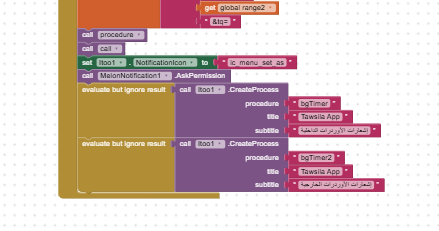
Hi, you can only run a single Itoo instance in the application. Multiple instances are not supported.
Use ony one bgTimer main procedure and register all events there
In your procedure bgGet only call Web2.Get and Web3.Get
Taifun
Got it.
Thanks.
Ugo.
A list of possible solutions for handling vibration problems related to screen state and foreground services:
The first option is to go into the phone’s settings and increase the screen timeout or disable it entirely. But this isn’t ideal, because I’d have to constantly switch the setting back and forth every time I use the app — which is too much hassle.
The second option is to import the Tools extension, and monitor the app’s state changes:
If state = stop
then call Itoo.StopProcess
This successfully stops the process when the app is closed by swiping, because the state changes to stop. Unfortunately, the state also switches to stop when the screen turns off — so this method doesn't work for my intended use.
Placing the StopProcess method behind a button click, would obviously work (though I haven’t tested it). The downside is that I’d have to remember to tap the button before closing the app, and I usually just swipe apps away instead.
The fourth option is to import the Tools extension and use
Call TaifunTools1.KeepScreenOn
This works well for me. The only downside is that the screen stays on and the touch interface remains active, which might lead to accidental taps — but that’s acceptable in my case.
Thanks to @Taifun for quick reply and hint from the Tools extension.
one more thing please
How can i eliminate notifications for some users?
for example showing it to drivers not customers
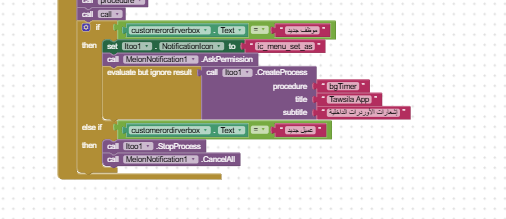
Question for you How to detect, if your user is a driver or a customer?
Taifun
Dear @Kumaraswamy, many thanks for your advise !
I updated it (and, luckily, my app still works ![]()
![]()
![]() ).
).
Cheers.
EDIT: WOW ...but.... now the popup does not appear any longer ??? ![]()
![]()
![]() .
.
Your last version was already implementing such feature ?
there is a position box being added in the account and can indicate it by fire base or tinyDB,
one is driver and one is customer
Taifun
here is another screenshot