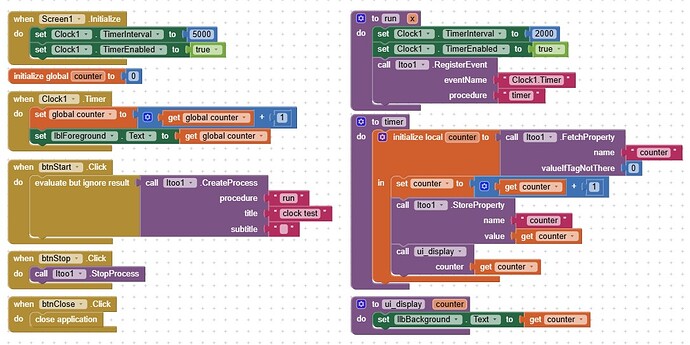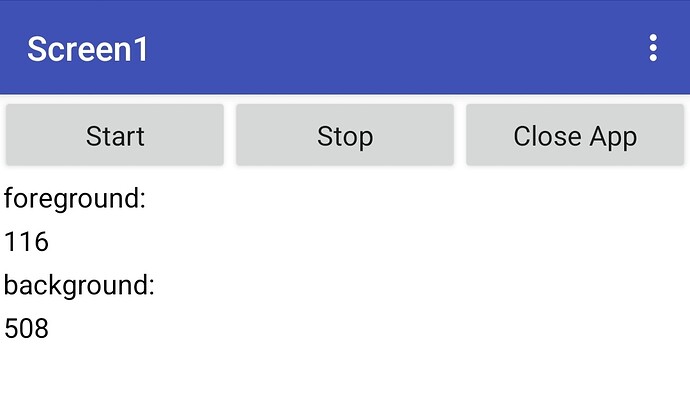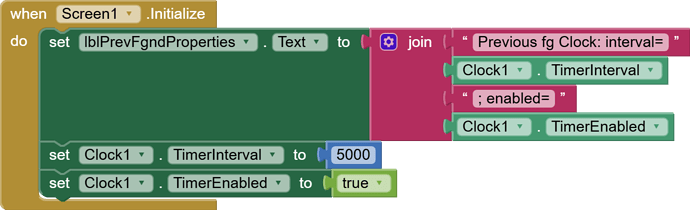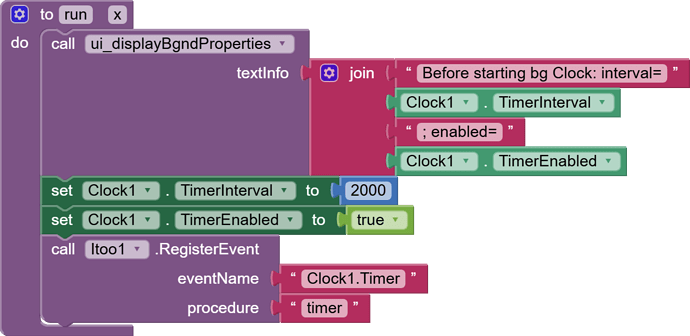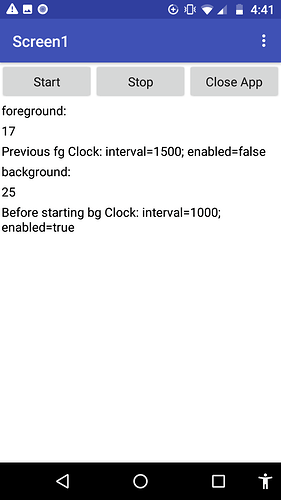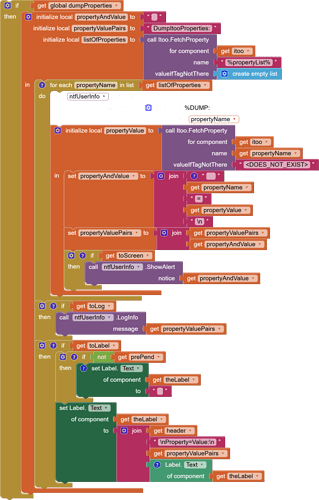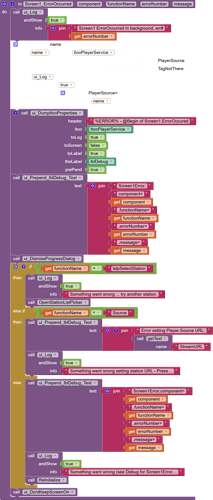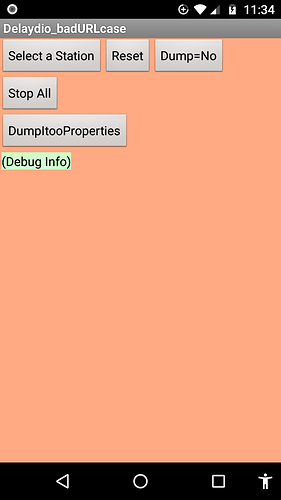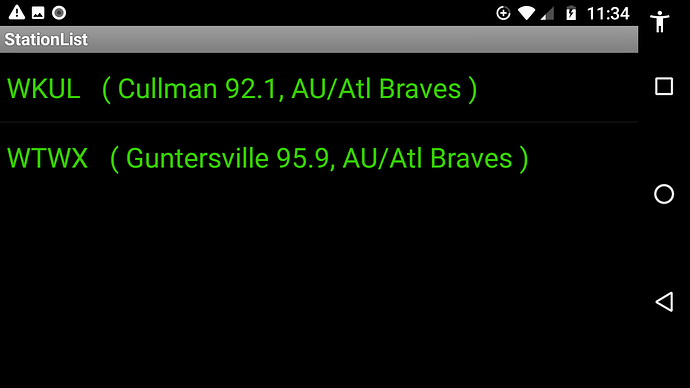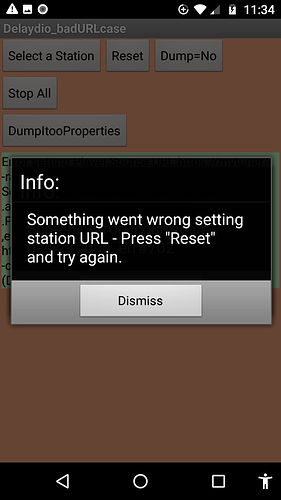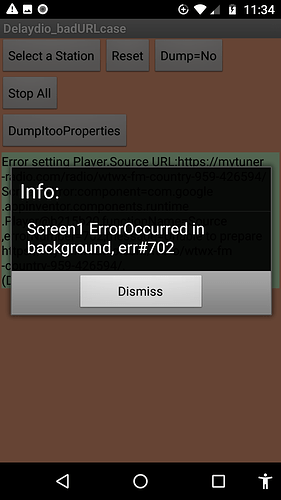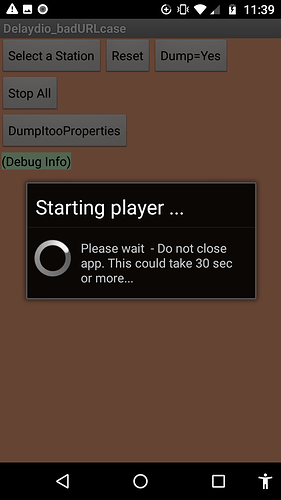[Note I edited this post to change the logcat excerpts and made other minor changes/corrections. @Randal_Andress ]
I am getting a java Uncaught exception that I cannot track down which seems to be from a call to Itoo.FetchProperty.
9004 9004 E Form : Uncaught Exception
9004 9004 E Form : java.lang.RuntimeException: Error receiving broadcast Intent { act=UI_ITOO_X_RECEIVER flg=0x10 pkg=appinventor.ai_randal_andress.DelayDio3_v0_4_badURLcase (has extras) } in xyz.kumaraswamy.itoox.UIProcedureInvocation$1@91afb98
9004 9004 E Form : Caused by: java.lang.RuntimeException: com.google.appinventor.components.runtime.errors.YailRuntimeError: The operation FetchProperty cannot accept the arguments: , [xyz.kumaraswamy.itoo.Itoo@3d8310b]
It would seem that FetchProperty is being called with bad/null arguments:
" , [xyz.kumaraswamy.itoo.Itoo@935a46]" but I cannot see where this is happening in my code 
Before I go any further, I want to apologize for the size of this case. If you have any problem spotting the problem, I will try to give you something smaller. I plan to be working on that while you are looking at it.
I have modified the app mostly by making some components invisible and by adding a toggle button which switches at runtime between a state which causes the error and another which does not cause the error (by not making the call to ui_DumpItooProperties)
The error occurs when procedure ui_DumpItooProperties is called from Screen1_ErrorOccurred.
The Screen1 error is caused intentionally by attempting to set a player source to an invalid URL. This is an error from which the app needs to be able to recover - and which it does as long as ui_DumpItooProperties is not called from the Screen1 error handler in the itoo service (background).
This recovery can be demonstrated by default in the test case by clicking
"Select a Station"
Then by selecting "WTWX ..."
After a few seconds the error is caught and presents two notification boxes to be dismissed.
To illicit the error, tap the button
"Dump=No"
which will then change to
"Dump=Yes"
and repeat: Select a Station, WTWX.
This time control is not returned to the user until a timeout generates a notice/choice to wait or terminate the app.
The "DumpItooProperties" button may be clicked at any time before selecting a bad URL, and if "Dump=Yes", it will display each itoo property=value in the space at the bottom of the screen.
I am attaching excerpts from the logcat output for each case. The "-1" named files contain only selected lines from the larger contiguous files.
the "Dump=No" case:
delaydio-badurlcase-nodump-1.txt (474 Bytes)
delaydio-badurlcase-nodump.txt (939.4 KB)
and the "Dump=Yes" case:
delaydio-badurlcase-dump-1.txt (2.6 KB)
delaydio-badurlcase-dump.txt (938.3 KB)
I believe the blocks file is too large (~5 Mbyte) to upload. 
Here is the .aia
DelayDio3_v0_4_badURLcase.aia (199.5 KB)
Again, I plan to work on a smaller reproducer, but it may take a bit...
Thanks,
Randal
![]() ) to know. I can imagine that if the UI is in the foreground/active when the timer fires that there may be no way to predict which "event" is ahead in some queue. So @Kumaraswamy, if there is no answer
) to know. I can imagine that if the UI is in the foreground/active when the timer fires that there may be no way to predict which "event" is ahead in some queue. So @Kumaraswamy, if there is no answer ![]() , I understand.
, I understand.