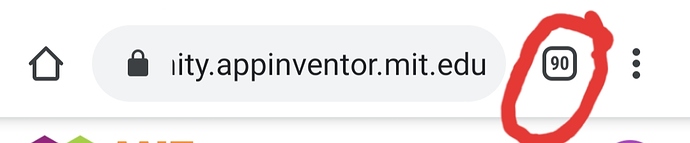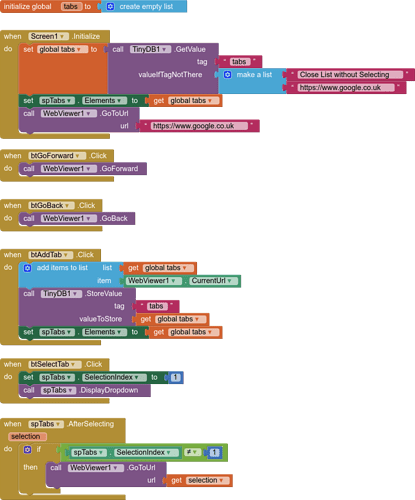Hey MIT app inventor world,
I want to open more than one web tab on my MIT app inventor. I’m using Web Viewer to let the user browse and search and that works very well.
But I want the app open another tab when the user click on any link on any website and let the user change between the tabs like Chrome or any other browser.
I tried to use Activity Starter as well but it didn’t work.
Thanks a lot,
Mohamed Genedy
In the webviewer:
Make sure you have follow links ticked in the Designer
Use the blocks in the webviewer for goForward/goBack and set buttons with these blocks to navigate.
I already use those buttons but I want to make a multi tab browser like Chrome.
Have a look at the photo
You could make a list of all the links you want / or visited, then the user could select from these using a spinner or listview?
Thanks for the info.
Could you tell me how to make a list like this or just send me an Email.
Here is a simple example:
webtabs.aia (3.2 KB)
BLOCKS
Things you could improve on:
Introduce a text notifier to give each url a custom name, making a list of lists for each entry, then presenting the custom names in the spinner, but returring the url to the webviewer.
Add a Home button
Please note, the first entry in the spinner is required, because otherwise you cannot select the first entry!
Thanks a lot
This topic was automatically closed 7 days after the last reply. New replies are no longer allowed.