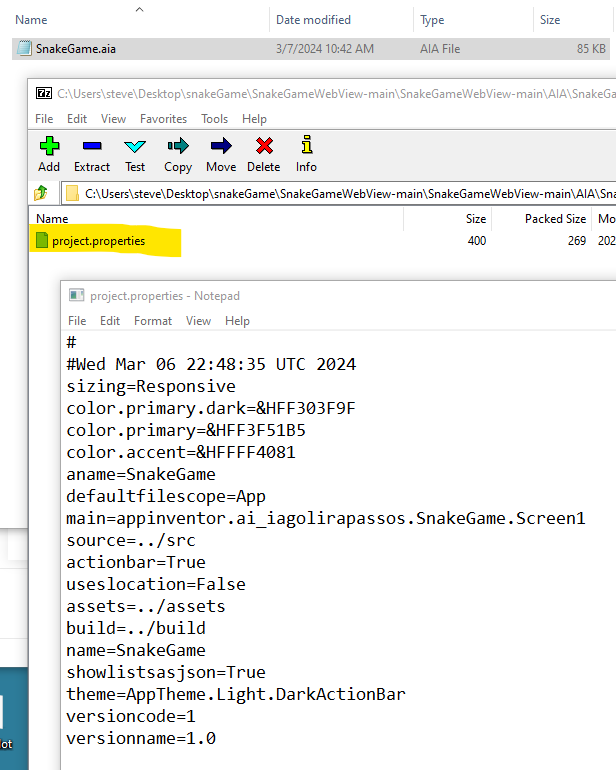I want that when the person wants to open an application downloaded on the cell phone from the play store (not created by one) and specifies, that with just pressing a button the application already preselected by the code and that is not another one can be opened
It might be possible to use the ActivityStarter to open some of your apps Using the Activity Starter (Using the Activity Starter Component) .
Read the section Starting a Built-in Android Application from your App Inventor App
Could you please send me the blocks?
How to install the aia file of my app?
how to find the file "youngandroidproject/project.properties", since I have not been able to find any video on how to find this file being an application from the play store not from mit app inventor
This will help possibly with an App Inventor created aia using PKUnzip to unzip the aia file.
If you have the source code of the App Inventor app (aia file), you can find these names as follows:
- Download the source code to your computer.
- Using a file explorer or unzip utility, find the file in the aia called youngandroidproject/project.properties .
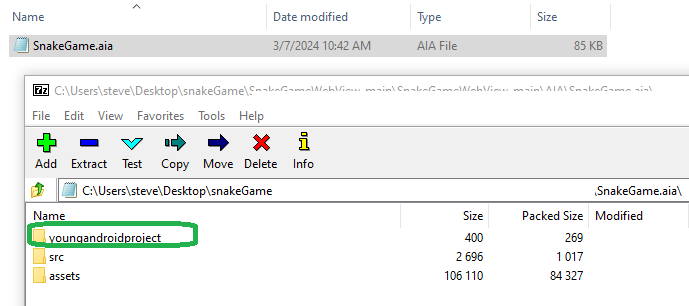
- The first line will start with " main= ". Everything after that is the package and class name.
Finding similar information from installed apps is more of a scavenger hunt and I don't have any suggestions to get the information other than what is written in the Activity Starter documentation already posted.
You might be interested in the package manager extension and its LaunchApp method
Taifun