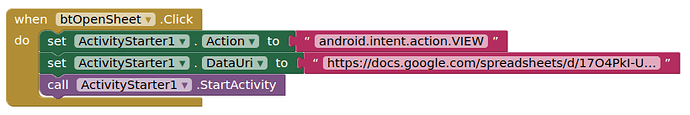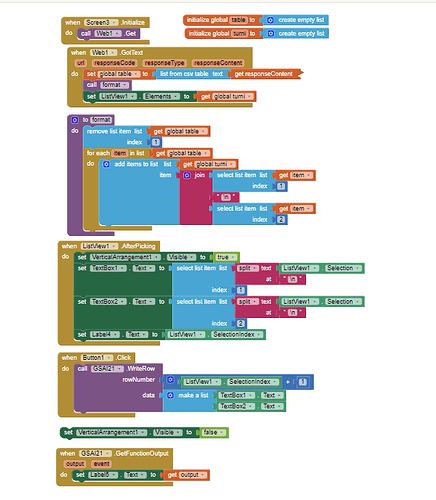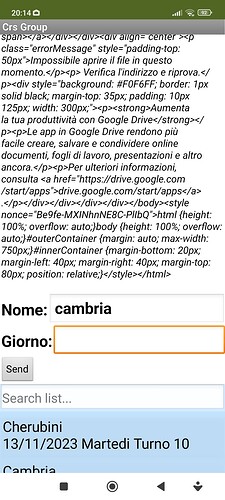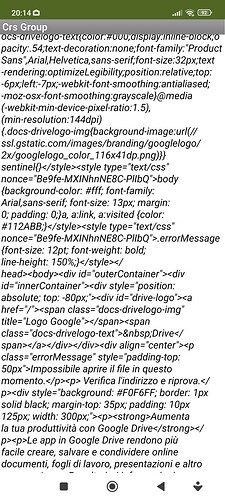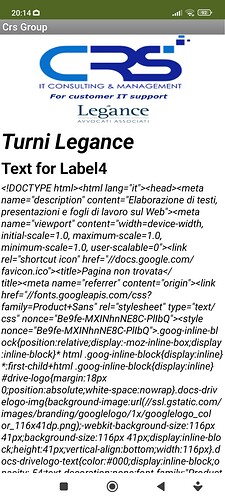Hi,i have made an app and i would like clicking on a button to open an excel file where everyone can have access and be able to make changes.
i don't know how to make it
help me
Thanks
Two methods provided in the link below
thanks, I wanted to know how to share an Excel file that everyone can edit. Maybe upload the file to the drive then anyone who opens it can edit it from the app. Help, thanks
If you put the xls/xlsx file up on Google Drive, you would need to give it this sharing permisssion:
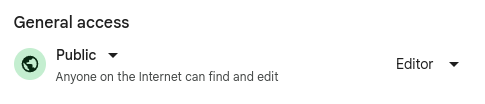
then anyone can edit it.
thank you very much, I'm having some difficulties on the app clicking on "See your crs shifts"
I had done this but would like to change it.
I want that by clicking on "See your crs shifts" you can open the xlsx file and everyone can modify it so every time I open the app I see the modified file.
I share the link to the file Turni_New.xlsx - Google Sheets
and the file aia.
Can you help me do this I can't
thank you all
Crs_Group.aia (1.3 MB)
"See your crs shifts"
I do not see this anywhere in your Screens or blocks ?
HI,it doesn't work if I try to modify a shift it gives me an error.
it is possible when I click on the "See crs shifts" button to directly open the xlsx file Turni_New.xlsx - Google Sheets
what you see is another file
i want this
Turni_New.xlsx - Google Sheets
and modify it, and see it thus modified in the app
Thanks
You have not shared the spreadsheet so that anyone can edit it.
now is ok?
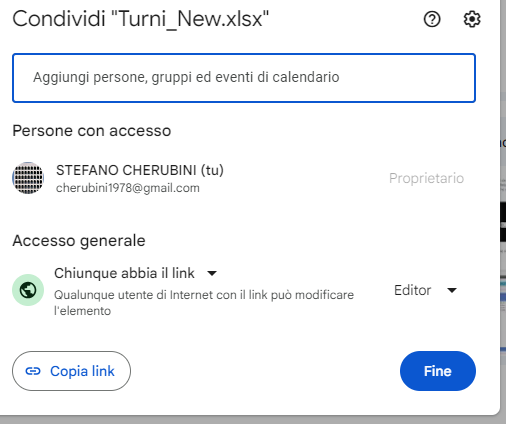
This does it on my phone:
uses: Turni_New.xlsx - Google Sheets in the DataUri block
User may need to have Google Drive and/or Google Sheets installed on their device
I can't edit, can you help me edit my app
Just apply the blocks i have shown to your app ....
If you want to use a google apps script then you will need something like this:
HI TIMAI2,I CAN'T UNDERSTAND IT GIVES ME AN ERROR WHEN I SEND TO CHANGE A PERSON'S TURN.
CAN YOU HELP ME UNDERSTAND IN MY FILE.AIA WHERE I AM WRONG
function doGet(e) {
var ss = SpreadsheetApp.openById(e.parameter.ID);
var sh = ss.getSheetByName(e.parameter.SH);
var fn = e.parameter.FN;
var rg = sh.getDataRange().getValues();
// enter row number and column number to return A1 Notation Cell reference
if ( fn == 'getCellRef' ) {
var ref = sh.getRange(e.parameter.ROW,e.parameter.COL).getA1Notation();
return ContentService.createTextOutput(ref);
}
// enter start and end row numbers and column numbers to return A1 Notation Range reference
else if ( fn == 'getRangeRef' ) {
var ref = sh.getRange(e.parameter.ROW,e.parameter.COL,e.parameter.ROW1,e.parameter.COL1).getA1Notation();
return ContentService.createTextOutput(ref);
}
// enter A1 notation reference to return cell value
else if ( fn == 'readCell' ) {
var ref = sh.getRange(e.parameter.REF).getValue();
return ContentService.createTextOutput(ref);
}
// enter row number to return all values in row as a list
else if ( fn == 'readRow' ) {
var ref = sh.getRange(parseInt(e.parameter.ROW),1,1,rg[0].length).getValues();
return ContentService.createTextOutput(JSON.stringify(ref));
}
// enter column number (A=1/B=2/etc.) to return all values in column as a list
else if ( fn == 'readCol' ) {
var ref = sh.getRange(2,parseInt(e.parameter.COL),rg.length-1,1).getValues();
return ContentService.createTextOutput(JSON.stringify(ref));
}
// enter A1 notation reference to return range values as a list
else if ( fn == 'readRange' ) {
var ref = sh.getRange(e.parameter.REF).getValues();
return ContentService.createTextOutput(JSON.stringify(ref));
}
// returns all values on sheet, including headers
else if ( fn == 'readSheet' ) {
return ContentService.createTextOutput(JSON.stringify(rg));
}
// outputs results for SQL query of all data
else if ( fn == 'querySheet' ) {
var sql = e.parameter.SQL;
var hdr = e.parameter.HDR;
if ( hdr == 0 ) {
var rgq = sh.getName() + "!" + sh.getDataRange().getA1Notation().replace('A1','A2');
var qry = '=query(' + rgq + ';\"' + sql + '\";0)';
} else if ( hdr == 1 ) {
var rgq = sh.getName() + "!" + sh.getDataRange().getA1Notation();
var qry = '=query(' + rgq + ';\"' + sql + '\";1)';
}
var ts = ss.insertSheet();
var setQuery = ts.getRange(1,1).setFormula(qry);
var getResult = ts.getDataRange().getValues();
ss.deleteSheet(ts);
return ContentService.createTextOutput(JSON.stringify(getResult));
}
// enter row number to delete that row
else if ( fn == 'deleteRow' ) {
sh.deleteRow(parseInt(e.parameter.ROW));
return ContentService.createTextOutput('Row ' + e.parameter.ROW + ' has been deleted');
}
// enter row number to delete that row
else if ( fn == 'deleteCol' ) {
sh.deleteColumn(parseInt(e.parameter.COL));
return ContentService.createTextOutput('Column ' + e.parameter.COL + ' has been deleted');
}
// enter A1 notation reference to write cell value
else if ( fn == 'writeCell' ) {
sh.getRange(e.parameter.REF).setValue(e.parameter.DATA);
return ContentService.createTextOutput('Value: ' + e.parameter.DATA + ' written to cell ' + e.parameter.REF);
}
// enter row number to write row values
else if ( fn == 'writeRow' ) {
var data = JSON.parse('[' + e.parameter.DATA + ']');
sh.getRange(e.parameter.ROW,1,1,data[0].length).setValues(data);
return ContentService.createTextOutput('Values: ' + e.parameter.DATA + ' written to row ' + e.parameter.ROW);
}
// enter row number to write row values
else if ( fn == 'writeCol' ) {
var data = JSON.parse(e.parameter.DATA);
sh.getRange(1,e.parameter.COL,data.length,1).setValues(data);
return ContentService.createTextOutput('Values: ' + e.parameter.DATA + ' written to column ' + e.parameter.COL);
}
// enter A1 notation reference to write cell values
else if ( fn == 'writeRange' ) {
var data = JSON.parse(e.parameter.DATA);
var ref = sh.getRange(e.parameter.REF).setValues(data);
return ContentService.createTextOutput('Values: ' + e.parameter.DATA + ' written to cells ' + e.parameter.REF);
}
// append row to end write row values
else if ( fn == 'appendRow' ) {
var data = JSON.parse('[' + e.parameter.DATA + ']');
var lr = sh.getLastRow();
sh.insertRowAfter(lr);
rowNum = lr + 1;
sh.getRange(rowNum,1,1,data[0].length).setValues(data);
return ContentService.createTextOutput('Values: ' + e.parameter.DATA + ' appended');
}
// append column to end and write column values
else if ( fn == 'appendCol' ) {
var data = JSON.parse(e.parameter.DATA);
var lc = sh.getLastColumn();
sh.insertColumnAfter(lc);
colNum = lc + 1;
sh.getRange(1,colNum,data.length,1).setValues(data);
return ContentService.createTextOutput('Values: ' + e.parameter.DATA + ' appended');
}
// enter A1 notation reference and formula to set formula to cell
else if ( fn == 'insertFormula' ) {
var ref = sh.getRange(e.parameter.REF).setValue(e.parameter.DATA);
return ContentService.createTextOutput('Formula: ' + e.parameter.DATA + ' inserted to ' + e.parameter.REF);
}
}
I moved this to your existing topic because the apps script bears absolutely no relation to the CRUD example I linked to above.
There is also no need to SHOUT (typing in CAPITAL LETTERS here is considered rude)
If you are getting an error, then you need to post the full error here, then perhaps we can help. You should also indicate which part of the script you are calling, and show your blocks. YOu have already shared your spreadsheet.
ok sorry, I didn't know about the capitalization, this my block in attachement
if I want to search by name and I do send
or if I change a shift and do send I get the error in attachemrnt
The error appears to be "pagina non travota" - page not found....
I don't understand how we can verify I can give you the.aia file, please can you help me? thank