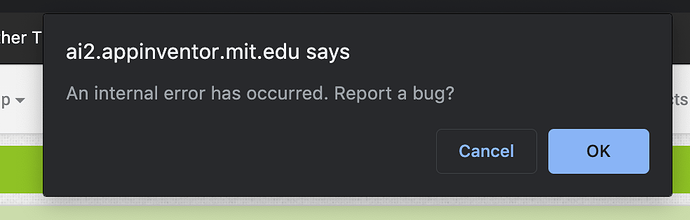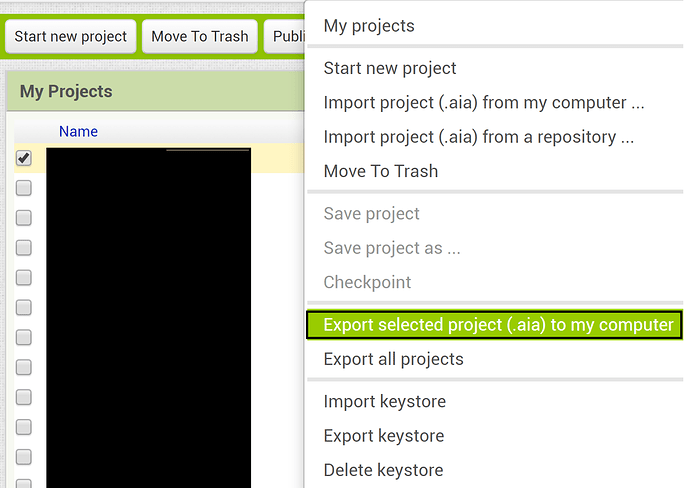One of my projects is not opening, entirely. I have tried opening the project multiple times, it has been about a week, but each time it says “Report a bug?” I have reported a bug a few times but no one has gotten back to me. I have published the app to the MIT App Inventor Gallery before and downloaded it, but that was before I made lots of updates. I might know where the glitch is. I was renaming a checkbox to “t_box” (or something similar to that) and I saw it renamed the screen name to “t_box” instead. Please help, I spent a lot of time on this project.
Make a copy of the Project … either copy the aia or My projects>Save project as ; then with the copy,
delete the ‘offending’ Screen. Then try to load the Project might work.
Otherwise, load your most recently made aia file of the Project.
I also cannot open my project, I do not know why, please help.
Did you import the aia from another builder?
No, I made the project myself.
Are you getting any error message?
Yes, I attached the image.
I cannot do that because I cannot open the project in the first place, and the screen with the different name is the only screen.
It doesn’t let me export the project even when I’m not in the project.
This issue was resolved. I repaired the project and all should be well again…
1 Like