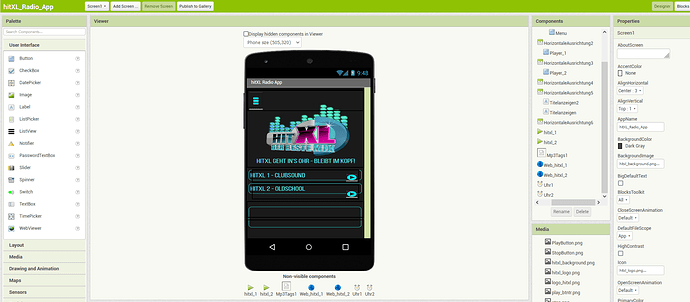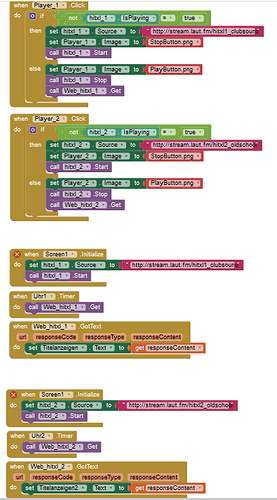follow the advice from @ABG or @vinnikirsche
Taifun
As I've said I've submitted our app of our website to google play and they have declined it
Did they give you any reason why?
I really can't imagine, that including your website is the problem.
Just try to explain, it might take some time, but I'm sure we can figure that out and find a solution.
I like your radio station btw., good tunes. 
Many thanks, and they said there was bad content on there i.e donation button
Alright, I see, still a bit weird from them. But who knows 
I'm a bit busy right now, but I would be willing to take a closer look at the problem on Sunday.
So that I can provide you with some sample blocks and what to put on your website.
If you're interested just hit me up in the pm, so we don't have to annoy everybody here.
And if somebody is able to find a solution that works for you early here, that of course also would be great.
Make a screenshot of the message you got from Google and post it.
Hi there,
I have a similar problem.
I have a German internet radio. The radio has 2 channels (Player 1, Player2).
When I start player 1, player 2 should not be able to be activated. And vice versa. Unfortunately, it doesn't work that way. I can start Player 1, but also Player 2. This means I can hear both streams at the same time. How can I deactivate a player when another player is currently active?
Another problem is the song display. So, when I start a payer (Player 1 OR Player 2), it should also be shown which music title is being listened to. The song title with artist should be displayed in a different box.
The display should come from a website (Payer 1: http://hitxl.de/hitxl1_titelanzeiger.html OR Player 2: http://hitxl.de/hitxl2_titelanzeiger.html). Only text should be displayed.
Unfortunately the HTML code is shown and not the song title and artist.
Of course, the display should start when you only start a player. If the player is stopped, the song title and artist should no longer be displayed.
I've included some screenshots here so you can understand what I'm talking about. Definitely complicated?
you can't have 2 Screen1.Initialize events... you should join them...
also what about using only one Player component... just set the source of the Player before playing...
and for streaming a streaming player might be the better choice?
there are streaming player extensions available, see also https://puravidaapps.com/extensions.php
Taifun
Thank you for your quick response!
Both channels should be shown on one screen, because the app is easier to use. I also created the buttons myself and wanted to incorporate as few other designs as possible.
Isn't it possible to use my design anyway? Without foreign players?
as already said, you can't have 2 Screen1.Initialize events... you should join them...
can you see the red error? you might want to click onto the red X and read the error message...
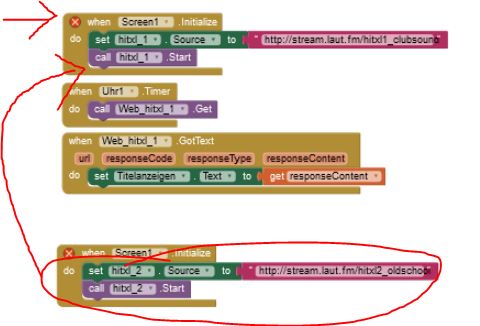
however you do not like to play both streams at the same time, do you?
now you might want to try my other suggestion...
sure, if it works fine for you...
Taifun
Hi there,
Unfortunately, I didn't manage to do it.
Do you have the opportunity to show me the correct way?
thanks
what exactly is "it"?
unfortunately you did not provide a screenshot of your latest relevant blocks, so we only can guess...
how to set the source before playing see also the jukebox example here
Taifun
I am wondering if anyone is still monitoring the thread. I am building a live-streaming app and need help. Can I please be pointed to the MIT extension used for this app? Thanks, Fred
do you have the notifier extention to hand
sorry if old post i know but how did you imploment you're play button
around that circle
Hello,
unfortunately I didn't manage to do it. Therefore this project is paused. It's a shame, it makes me a little sad.
And you were getting on so well with it
It seems
Yes, but only up to the problems I was hoping for help with here.
i'm having problems with list viewing
lol