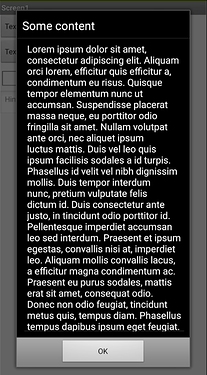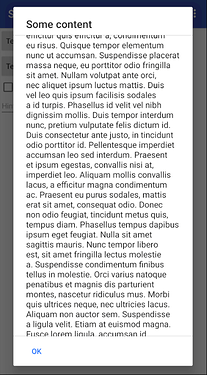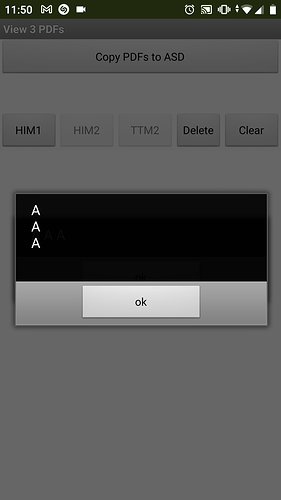Hello.
Can anyone advise?
I tried to use Notifier to display detailed items from the list after clicking on ListView1.Elements. ShowMessageDialog. But I would need 8 lines ... And you can't go there. I tried to create via Join string ... item "\ n" .... item "\ n" ... etc. It's a small window. Isn't there another solution?
Ondrej
Can you post a screenshot of the output?
The message dialog will usually expand to display all content, what theme are you using and what content are you supplying to it ?
Why do you have errors on the blocks?
it is because they are not inside an event (definition of variables)
2 Likes
Ondrej, I tested the notifier. Do not use \n, use <br> instead.
Refer to Dora's post.
1 Like
Hello.
It works with the html tag
.
There is still a problem with the window background. It's just black.
He seems to have a problem with
Thanks to all of you !
Ondrej
1 Like
This specifies bg color only for alerts
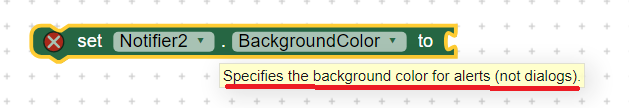
You could always use an extension to create your own notifier for example