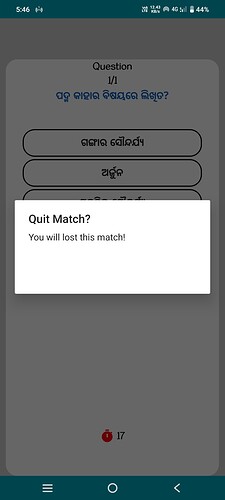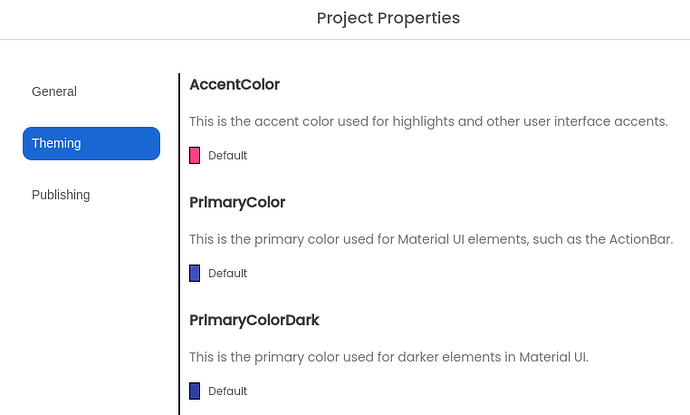How to solve this??
We need to see your Blocks Pralaya
Check which theme you are using. try with Device Default.
Unfortunately, theme detection mechanisms don't work well in AppInventor. They worked fine when devices didn't have a built-in dark theme. Now everything is mixed up.
already in device default theme.
what should i do then?
I change Accent Color to Black. Now its working . Thank You.
Also check if everything will be clearly visible when you change the theme in your device settings to dark or light.
and test compiled app as well, companion can behave differently.
Exactly, it is clearly visible in the search bar in ListView when I have a dark theme set on my phone. In companion it is fine, after installing the apk the background of the bar is black and the text is also black
App is working Perfectly. Thank You ![]()
![]()
This topic was automatically closed 7 days after the last reply. New replies are no longer allowed.