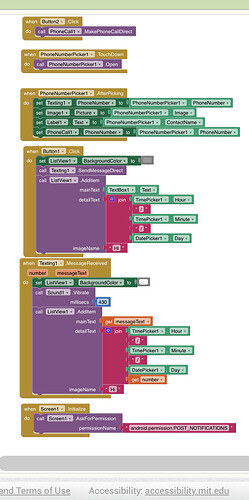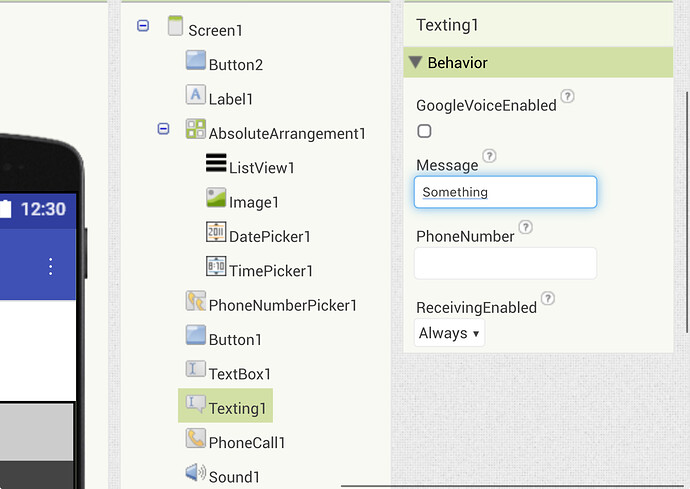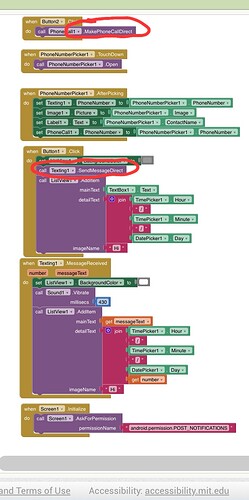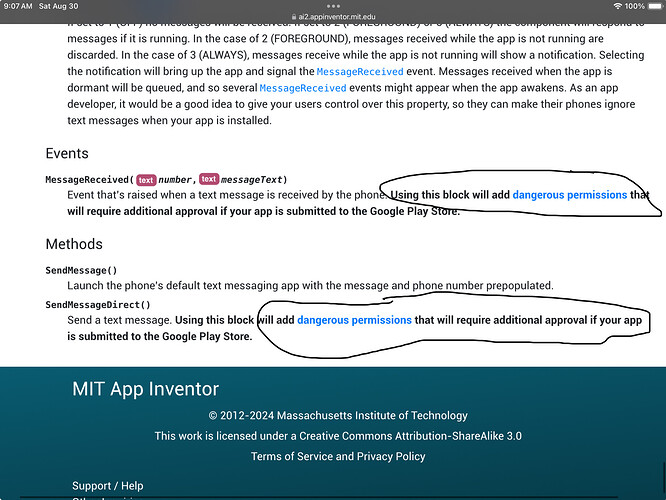Hi I need help With how to get notifications permissionwhen using the sms feature in my app, any help?
use the AskForPermission block from the Screen drawer and ask for
android.permission.POST_NOTIFICATIONS
Taifun
Thank you, but do you know how to fix the run time error when it says “text is null” when I try to send a text in the packaged app. code so far:
I do not see you sending any text in your screenshot
EDIT: now I see it...
you forgot to set the phone number and text befoe using the SendMessageDirect method
Taifun
How do I fix this?
And While your at it, did I do anything else wrong that you can see? It’s ok if you don’t.
set Texting1.Message to "something"
Message
The message that will be sent when theSendMessagemethod is called. The maximum length of a standard SMS message is usually 170. It may be less for languages using diacritical marks.
Taifun
OHH, never mind, I figured it out. Thanks for help
Like texting or notifications?
If you make your app send an SMS without the user knowing, you are violating Google Play's Developer Policy on Deceptive Behavior and User Data. This is considered a severe violation that will likely result in your app being rejected or removed from the Google Play Store.
Why this is a violation ![]()
- Lack of Prominent Disclosure and Consent
Google's policies are built on the principle of transparency and user consent. Users must be fully aware of and agree to any action your app takes on their behalf, especially for sensitive actions like sending an SMS. Sending a message "silently" is the opposite of this. The user doesn't know it's happening, so they can't give their consent.
- Deceptive Behavior
Hiding an app's core functionality, or performing actions without the user's knowledge, is a form of deceptive behavior. This violates the policy because it tricks the user into a situation where their phone is being used to send messages without their permission.
- Security and Privacy Risks
An app that can send SMS messages without the user's knowledge can be used for malicious purposes, such as:
Premium SMS fraud: The app could secretly send messages to premium-rate numbers, racking up charges on the user's phone bill.
Spamming: The app could be used to spam the user's contacts with unwanted or malicious messages.
Malware: This behavior is a common characteristic of malware, which can use a compromised device to spread to other users.
- Violation of the "Core Functionality" Principle
The only way to get permission to send SMS directly is if your app's core functionality is that of an SMS handler (e.g., a custom messaging app). If your app is not a default messaging app, you cannot justify this permission, and any attempt to use it will be flagged by Google's review process.
What will happen to your app?
Google's app review process is designed to catch these types of violations.
Rejection: Your app will likely be rejected during the submission process.
Removal: If the app is already published, it will be removed from the Play Store.
Developer Account Termination: Repeated or serious violations of this policy can lead to the termination of your entire Google Play developer account.
How could I fix this?
Either:
- Don't publish to Google Play
- Use SendMessage and get the user to use their default messaging app to send the message
- Convince Google that your app's core functionality is that of an SMS handler