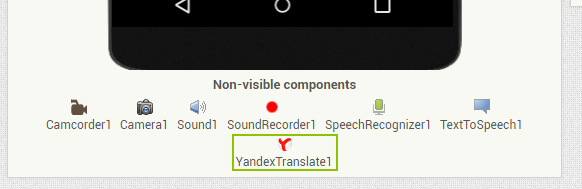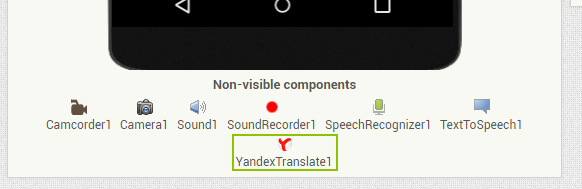i am making a new builder
Look in the component panel, on the right. There you can select and delete
no, I am making a new builder I do not delete components
like in kodul....
Hmmm, I am also removing it, Will tell u when I succeed
The file you're looking for is SimpleNonVisibleComponentsPanel.java in the appengine client package.
1 Like
thanks you reply
// -*- mode: java; c-basic-offset: 2; -*-
// Copyright 2009-2011 Google, All Rights reserved
// Copyright 2011-2012 MIT, All rights reserved
// Released under the Apache License, Version 2.0
// http://www.apache.org/licenses/LICENSE-2.0
package com.google.appinventor.client.editor.simple;
import static com.google.appinventor.client.Ode.MESSAGES;
import com.google.appinventor.client.editor.simple.components.MockComponent;
import com.google.appinventor.client.editor.simple.components.MockForm;
import com.google.appinventor.client.editor.simple.palette.SimplePaletteItem;
import com.google.appinventor.client.explorer.project.ComponentDatabaseChangeListener;
import com.google.appinventor.client.widgets.dnd.DragSource;
import com.google.appinventor.client.widgets.dnd.DropTarget;
import com.google.gwt.user.client.ui.Composite;
import com.google.gwt.user.client.ui.FlowPanel;
import com.google.gwt.user.client.ui.Label;
import com.google.gwt.user.client.ui.VerticalPanel;
import com.google.gwt.user.client.ui.Widget;
show original
how to remove a SimpleNonVisibleComponents icon in this code
Hello,SimpleNonVisibleComponentsPanel, so you could try to remove this line:.
SourceStructureBox.getSourceStructureBox().getSourceStructureExplorer();
// Create UI elements for the designer panels.
nonVisibleComponentsPanel = new SimpleNonVisibleComponentsPanel();
componentDatabaseChangeListeners.add(nonVisibleComponentsPanel);
visibleComponentsPanel = new SimpleVisibleComponentsPanel(this, nonVisibleComponentsPanel);
componentDatabaseChangeListeners.add(visibleComponentsPanel);
DockPanel componentsPanel = new DockPanel();
componentsPanel.setHorizontalAlignment(DockPanel.ALIGN_CENTER);
componentsPanel.add(visibleComponentsPanel, DockPanel.NORTH);
componentsPanel.add(nonVisibleComponentsPanel, DockPanel.SOUTH);
componentsPanel.setSize("100%", "100%");
// Create palettePanel, which will be used as the content of the PaletteBox.
palettePanel = new YoungAndroidPalettePanel(this);
palettePanel.loadComponents(new DropTargetProvider() {
@Override
public DropTarget[] getDropTargets() {
// TODO(markf): Figure out a good way to memorize the targets or refactor things so that
// getDropTargets() doesn't get called for each component.
// NOTE: These targets must be specified in depth-first order.
SimpleNonVisibleComponentsPanel isn't attached to the components panel, resulting it to be non visible.
4 Likes
Is it solved now ? as I tried and it is no longer visible in my local appinventor
1 Like
system
April 25, 2021, 2:47pm
10
This topic was automatically closed 7 days after the last reply. New replies are no longer allowed.