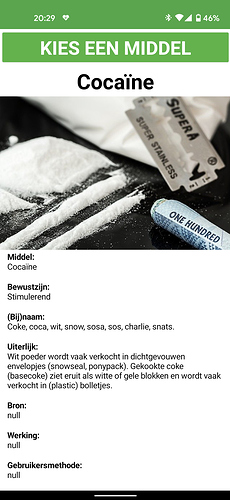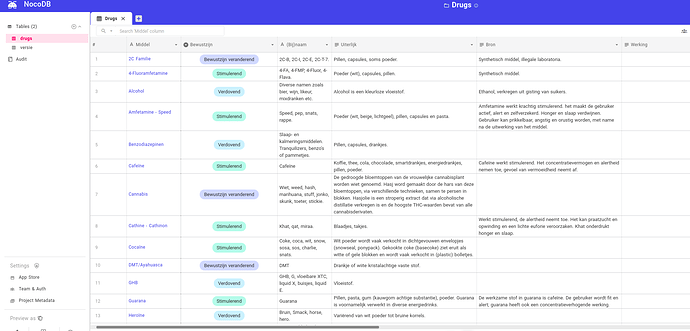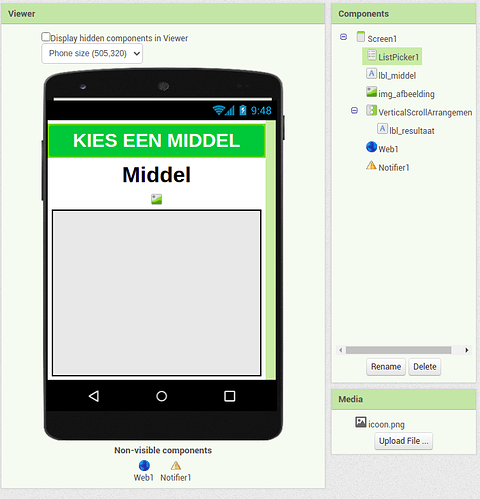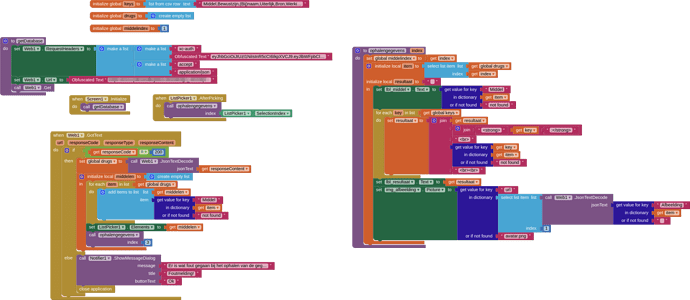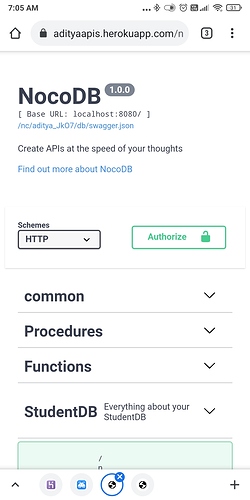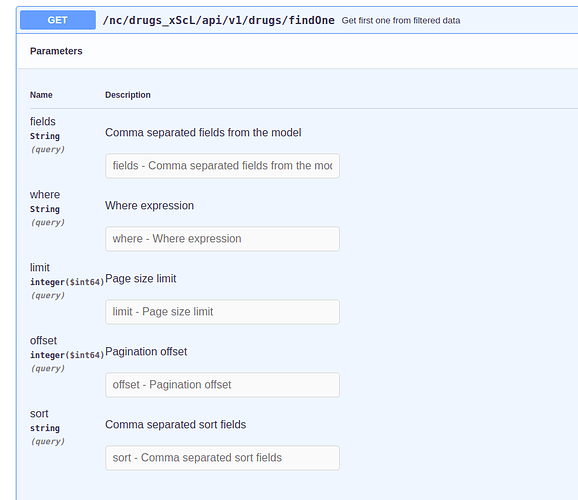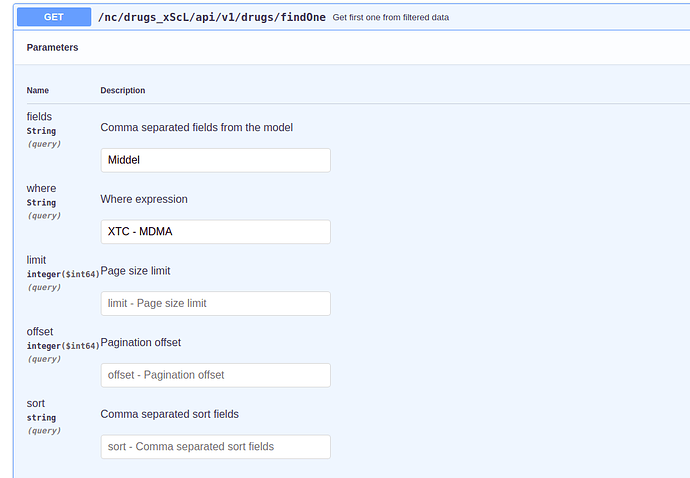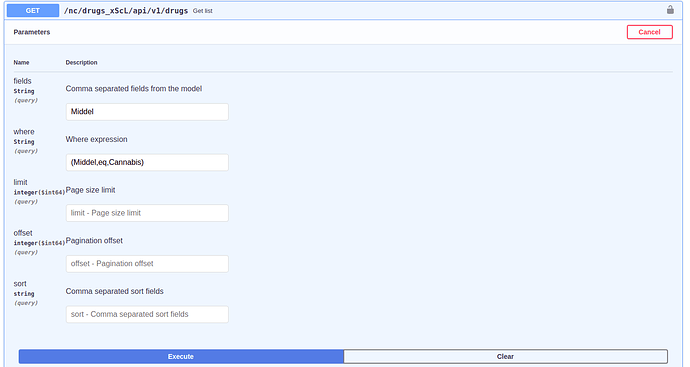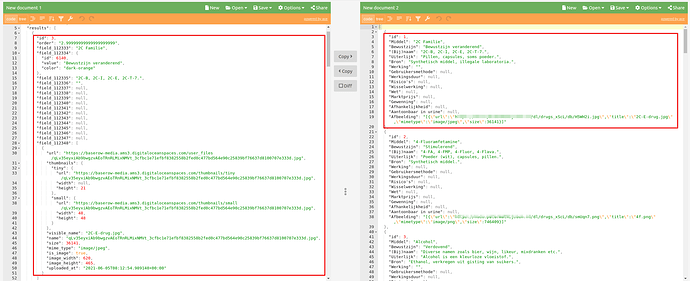I also tried with npm/npx but that also failed, so have admitted defeat and restored my server to before all of this.
That's weird. I don't use Apache for my services, but looking at examples online changing the proxy to point to http://nocodb:8080/ should have worked. I'm not sure what is causing the 502 Bad Gateway, you can view the logs of your docker deployment using docker-compose logs -f. If you don't mind sharing them, I can take a look.
Thanks Bart, as I said above, I have moved on, this one is not for me so it seems, or my server setup is such that there is too much to undo to make it work. I might have another go when I am in the mood. Thanks for all your help and guidance, hopefully it will assist others to get setup correctly.
To bad you couldn't get it to work.
I did a 1-Click Deploy and that is working to. Great for testing.
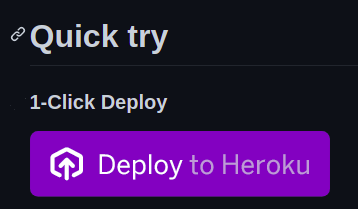
Playing with NocoDB. I like it very much.
Made a small Dutch Drugs information app.
As you can see not all fields have information that is why it displays a null.
Below part of the database
Here my design
And here my blocks.
I guess you can not. Your url has to look something like
http://appname.herokuapp.com/nc/test_R9-9/api/v1/test
You can generate your url even from the Swagger API Doc
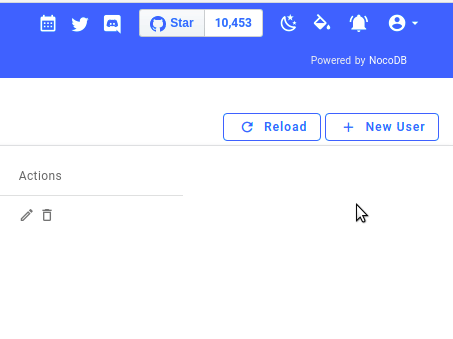
Then you have to replace the localhost bit piece with your url
In my example app the bit after the domain name looks like
nc/drugs_xScL/api/v1/drugs?fields=Middel%2CBewustzijn%2C(Bij)naam%2CUiterlijk%2CBron%2CWerking%2CGebruikersmethode%2CWerkingsduur%2CRisico's%2CWisselwerking%2CWet%2CMarktprijs%2CGewenning%2CAfhankelijkheid%2CAantoonbaar%20in%20urine%2C%20Afbeelding&limit=100
I did the same but after replacing Local host with Heroku link, it's show a error(not log in)
Never tested from Heroku. Did you generate an api key?
Yes I generated, when I test on Local machine it working properly,but when I run in Heroku it's not working....
I tested on Heroku, it works fine.
But how to write the where condition when try to GET/filter some records?
I did not find any doc for that.
I guess you could use this one from the swagger api doc page.
The swagger api doc page is great to format your url.
Thanks Peter,
but my question is for the where expression, what's the valid syntax?
I have tried syntax in AirTable like name is "Kevin" and FIND("Kevin",name)>0 and name like "Kevin", but it does not work
Didn't test that yet. Have a lot to test i see 
If i use the swagger api doc page i can generate a url like this from my drugs database
http://localhost:8080/nc/drugs_xScL/api/v1/drugs/findOne?fields=Middel&where=XTC%20-%20MDMA
You could make that url with join text blocks.
Have you test the url? Normally the where clause should return a logic value.
It should return json with the data fetched. But likw i said I havent tested this. Next week i will have more time.
Now i tested it.
You should use the api calls from here
https://www.xgenecloud.com/en/v0.5/rest-apis/rest-apis-generated/
https://www.xgenecloud.com/en/v0.5/rest-apis/rest-apis-generated/#query-params
for example
http://localhost:8080/nc/drugs_xScL/api/v1/drugs?fields=Middel&where=(Middel%2Ceq%2CCannabis)
In my case it would return
[{"id":7,"Middel":"Cannabis"}]
I tried also Baserow.io. Another open source airtable alternative. The json produced is more complex then that of nocodb.
The red squares contain one item. Baserow makes multiple thumbnails of my image.