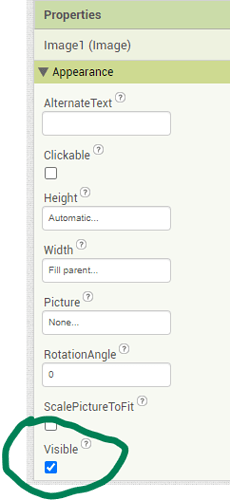I am trying to troubleshoot random issues with images not showing on the tablet using MIT companion APP. To rule out a problem with the code, I am scanning the QR for the "Pet the Kitty" sample and the image doesn't show from there either.
Hoping this is an easy fix, because I have several classrooms struggling with using this app and it is very frustrating.
A guess is some of the images that don't load properly are huge files. Where are the images coming from? Files the developer placed and stored in Media or from another source?
or is your Image control Properties set to Visible?
Specifies whether the Image should be visible on the screen. Value is true if the Image is showing and false if hidden.
Is this a recent development or a continuing problem? Sometimes changes to network and security settings at schools can prevent App Inventor from properly communicating with the companion app.
You can share this Google Doc that outlines the necessary configuration details needed for App Inventor with your IT department so that they can ensure that the various ports, etc. needed for App Inventor are correctly configured.
It is a new issue. I am testing it using the sample ‘Pet the Kitty” app directly from the MIT app inventor website. The text shows, but not the image. From what I can tell is that it seems to be happening on the 2.7 version of the android app.