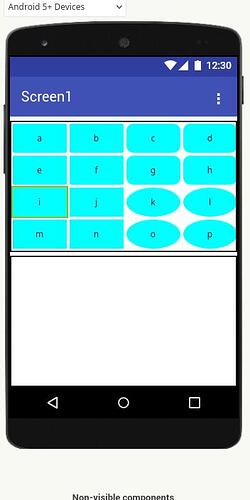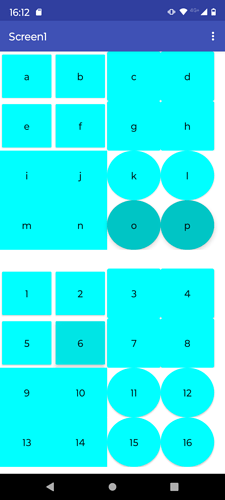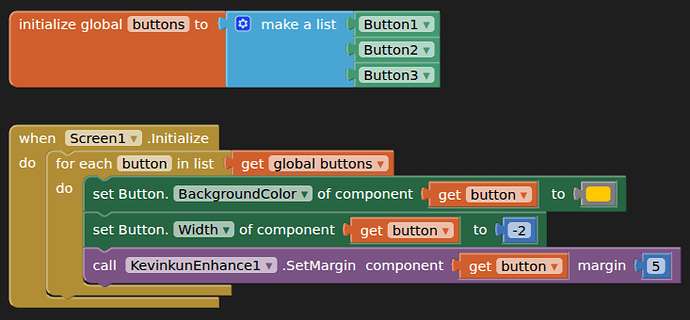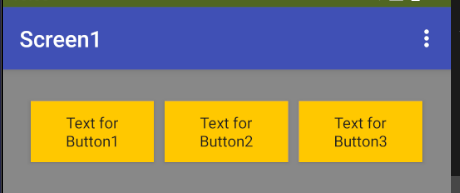Hello, some help would be very welcome.
Although the buttons are correctly separated by gaps on the AppInventor Designer, independent of the button shape, still on the phone, both via the companion app and also using my generated app, gaps only appear for the default shape. Gaps missing even for rectangular=2, that is expected to behave identical to default=0 ![]() .
.
In my app, identical behaviour for static buttons and also for buttons created by CompCreator.
Same missing gaps when using horizontal arrangements for each row, within vertical arrangement.
Using Android 12, Companion App 2.76.
Below is the screen from the phone, upper half static buttons, lower half dynamic. In my real app I want to use CompCreator to allow selecting buttons arrangement.
Searched the archive, found suggestions to avoid TableArrangements, and others to separate using labels.
Tried this as work-around. It is rather poor solution, because:
- this doubles the number of graphical elements
- still worse, too complicated to compute button sizes. For example, two buttons 45% each, with 10% label to separate, clearly overflows 100%. In turn, without embedded Labels, row width 50% + 50% = 100%
 .
.
Here is a demo aia:
BtnGapMissing_copy.aia (73.9 KB)
Thanks in advance