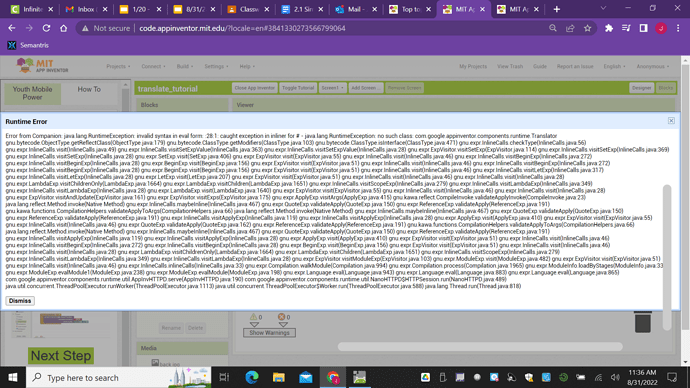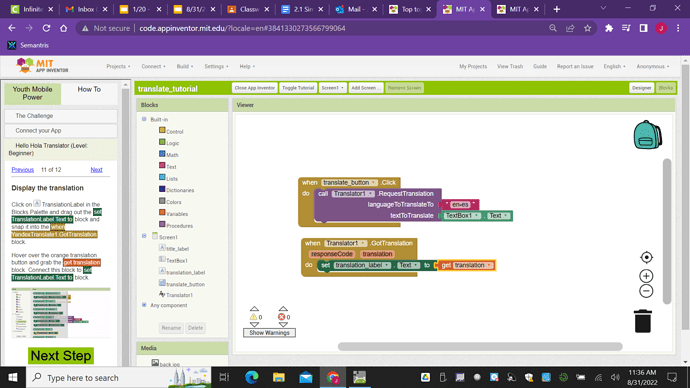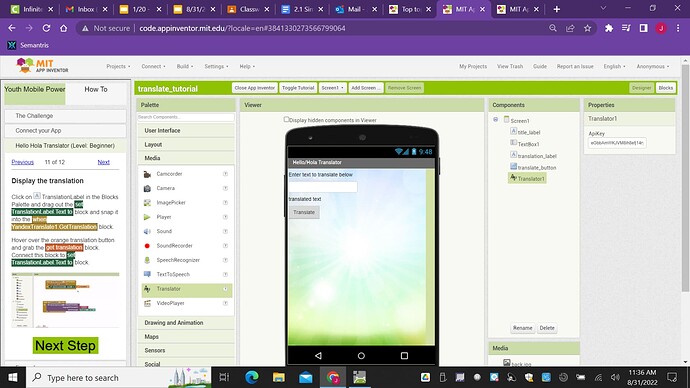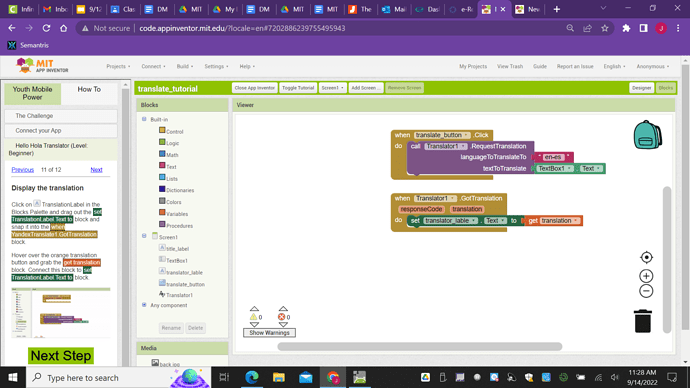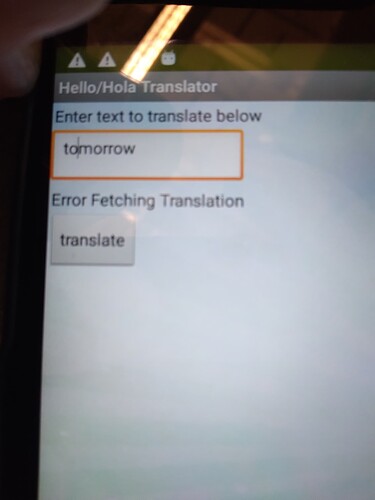Hello,
I am trying to use the translator tutorial. I realize it no longer uses the Yandex translator as that was causing issues last school year. However, this year I am getting the following error
these are my blocks
Designer screen
The tablet is connected to desktop via USB (the only way it works) however the screen is white.
Please make sure that your companion version is new enough. You should be using version 2.63 or 2.64 for the new Translator component.
1 Like
Ok, thanks, however due to some administrative issues, we are unable to upgrade to a newer version. I will skip the translation activity.
Hello,
I am again having translator issues....
I have updated the companion to 2.64.
The screen now shows on my USB connected tablet.
However, when I type a word and click translate,
the Translate label shows "error fetching translation"
Any suggestions?
Is your tablet connected to the Internet? The translation is not done locally. Usually this error occurs if the translation server is unreachable.
1 Like