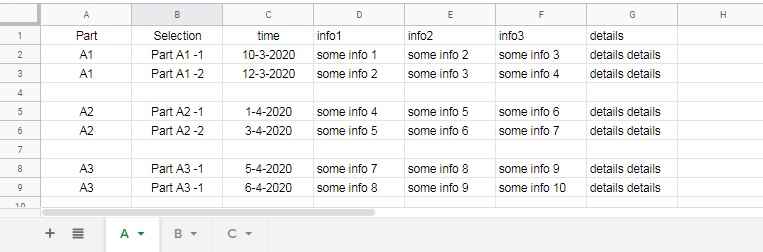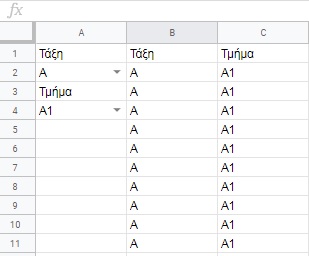For the beginning, i would like to ask you a big sorry about my english
i have a google spreadsheet , with three tabs (lets say A,B, and C),
as you can see in the picture, the worksheet is about that,
- I would like to make the application ask me first which TAB I will choose,
- then choose a PART (A1 or B2 or C3 …) and
- show me a list of SELECTIONs depending on the PART I will have choose,
finally,
- as soon as I select one of the SELECTION (Part A1 -1 or Part A2 -2 or Part A3 -1) to show me the rest of the information from the other cells.
I have managed to do the 2, 3, 4, but I can’t do the 1
I would be grateful if you could help me
Thanks a lot and again sorry about my bad english
οκ, i understand that it is often difficult to deal with a beginner,
I tried and made a change
for better I hope
I made a new tab and there I gathered all the information from the 3 other tabs
i used ( =QUERY({A!A2:M;‘Β’!A2:M;‘Γ’!A2:M}, “select * where Col1 is not null”, 0) )
because at some point the information may be too much, thinking that it would be better to collect and filter, to be done in the sheet and not in the application and the phone.
Then i made in two cells Data Validation and i used ( =QUERY(Ola_ta_Tmhmata!A1:M, “select * where 1=1 “&IF(A2=“Όλες οι τάξης” ,””," AND LOWER(A) = LOWER(’"&A2&"’) “)&IF(A4=“Όλα τα τμήματα” ,”"," AND LOWER(B) = LOWER(’"&A4&"’) "), 1) )
this query,
works flawlessly, collects and filters all information from other tabs
maybe someone can help me now, through the AppInventor to be able to make the choice
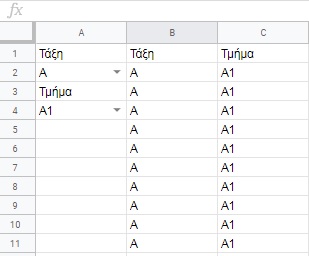
as shown in the photo, I can choose the value that the 2 cells will have
to filter my information and then display it through the AppInventor, on the user’s phone
Thanks!!!