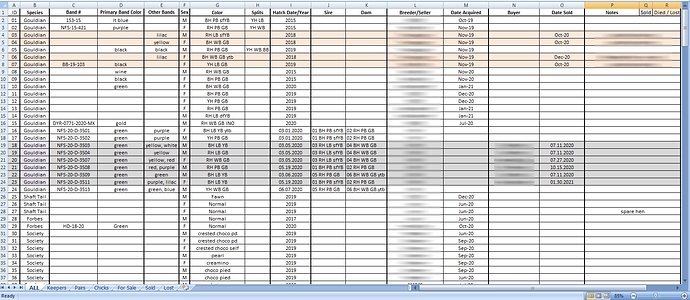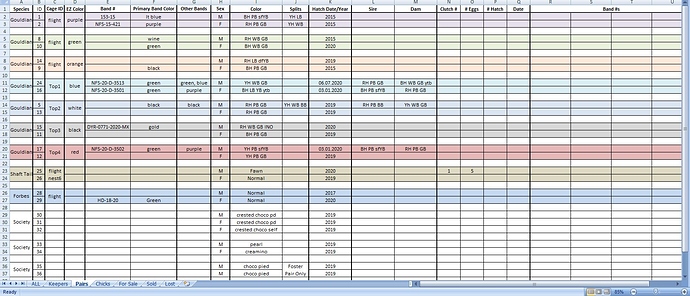I'm just starting to get the hang of things, but I'm wondering if what I want to do is even possible...
attached is a screenshot of my Excel file I use for keeping track of my bird breeding.
What I want to do is create an app that will allow me to add new birds or edit existing birds, sort by one or more criteria (species, gender, color, age, etc) that will incorporate two or more?) database files, one for existing birds, one for breeding, (maybe one for "for sale" as well??) in which birds from list 1 can be clicked and imported into list2 as pairs. These pairs then generate data in the form of clutches of eggs which hatch and then generate birds to automatically import back into list1.
At the same time, I want those new birds created (hatched) in list2 (pairs list) to autogenerate a Band ID (year-pr#-clutch#-chick# ex 21-3-2-4 2nd clutch 4th chick of 2021 for pair #3) which can be replaced later with actual band #s, if they're banded).
Am I too optomistic that this can be done? this is my first app creation and so far I have a monster headache with all the learning I'm trying to cram in. (anyone want a challenge? I'd love the help!)
images of my primary list and my pairs list (not much data in there except the adult birds so far, breeding season is about to start!)
Welcome.
Can you do this? Probably. An app like this requires advanced programming skills.
- All your data is in Excel. App Inventor cannot easily use Excel as a spreadsheet; Android users use Google sheets. Excel can export it's data as a csv file that can be loaded into a Google spreadsheet.
- You want to use the spreadsheet as a database. Tim provides information showing how to use a Google spreadsheet Search results for 'Google spreadsheet @TIMAI2' - MIT App Inventor Community . as a database that will help.
- Yes, you have a monster Project. Take it one piece at a time.
Here are some resources to help you learn to use the AI2 tools. A very good way to learn App Inventor is to read the free Inventor's Manual here in the AI2 free online eBook http://www.appinventor.org/book2 ... the links are at the bottom of the Web page. The book 'teaches' users how to program with AI2 blocks.
There is a free programming course here http://www.appinventor.org/content/CourseInABox/Intro and the aia files for the projects in the book are here: http://www.appinventor.org/bookFiles
How to do a lot of basic things with App Inventor are described here: http://www.appinventor.org/content/howDoYou/eventHandling .
Also look here App inventor español. Offline. Tutorial. Ejemplos. Instalación. Códigos. Juegos. Curso gratis de App inventor. and here Tutorial Index | imagnity for more tutorials.
Learn about components Component Reference
and visit the Library The MIT App Inventor Library: Documentation & Support Help>Library on the MENU
No. You do have to acquire a lot of skills to accomplish your goal.
What do the row colors mean in the pairs sheet?
Also, what is going on in rows 36,37 of the pairs sheet?
It looks like a small dormitory.
You will need to normalise your spreadsheet data (everything in one row/column) in order to be able to work with the data as a database, none of these fancy split rows and columns. Once that is done is whether to convert to google sheets, or routinely export import data as csv files with Excel.
Wouldn't the aim be an offline solution? I think it might be doable with several TinyDbs, with all inputs, edits etc in the App.
Hello, this can be done with lists: https://youtu.be/f6bIagXKmDc
having done quite a bit of macro on excel I think it’s possible with lists. but as SteveJG says piece by piece.
Thanks. Excel is just my current record-keeping method. I don't mind putting the info in manually. In fact, a blank app is probably best if I decide to share it. So in that case would you still use the spreadsheet method or an independent database?
the colors are simply to find the pair easier... if you look, EZ Band color is an elastic leg band all chicks get in addition to a permanent ID band. each pair has a specific color, so i can tell their chicks at a glance. chicks from the same pair also get a second colored band, so i can tell them apart from their siblings.
as for the male pair, they aren't breeding, but society finches will foster chicks or eggs from many other species. they're in this list only so i can track chicks they rear (which will still get their colored bands by their biological parents) and know at a glance which chicks were fostered vs parent raised.
this is a hen i raised from last year (# 12 on the pairs list). her parents are the first pair in the list (purple EZ band) so you can see how I use the leg bands. the green band on her is a permanent closed band that will not easily come off but is registered and traceable with the club I'm a member of.
as i mentioned in a previous reply, the spreadsheet is simply my current record keeping method... it shows the data i want to store. I don't need to use the spreadsheet as the database, and would actually prefer a blank database to begin with in the app, so I can share with other breeders that may want to use it.
an online db is preferable, as one aspect I may want to implement is to incorporate all for sale birds from all users into a searchable page so that breeders and buyers can network to help improve their own lines.
...then having a Website might be a better solution.
I've got experience creating static websites but thinking an app is more useful for the primary goal of record keeping. an no idea where to start for a web-based 'app' of this magnetude? AI2 was recommended as an easy-to-use building foundation. so here I am
I've got hosting and access to online database storage (MySQL, Apache, etc) if i can figure out how to use them. LOL
Keep motivated! I used a google sheet to make a dictionnary, little by little. It works very well.
The best and fastest way was to update a tinydb from a google sheet.
1 learn how to import rows from your csv table sheet
2 for each item in a row, add item to a list (one list for each column)
3 save your lists in tiny db.
After that you will be able to play with your lists thanks to items index. Or... you can use lists of list, its up to you.
The complexity is slightly less for a website than for an App. It wouldn't need to be a Web App (though they are very doable using SpiderBasic), just regular HTML + CSS for Tables and your choice of poison to update them (and if necessary, a database).
Whatever route you choose requires a lot of work and a fair bit of knowledge too. Having experience creating websites already is certainly a good thing.
I think your goal of generating a monster headache should be achieved now ![]()
oh i'm there already! LOL my scratch design website days were pure html tho. i know enough css to edit existing code for small bits here and there, but not to create from scratch. my current sites are all wordpress LOL quick and easy and done. (KMV Feathered Nest – It's all about the birds is my rescue, if you want to peek)
Nice Site - nothing wrong with using WordPress.