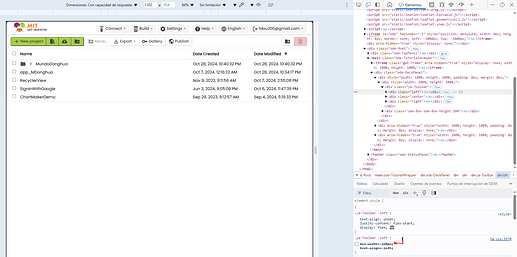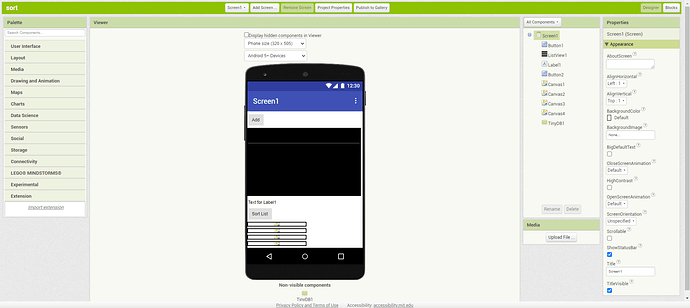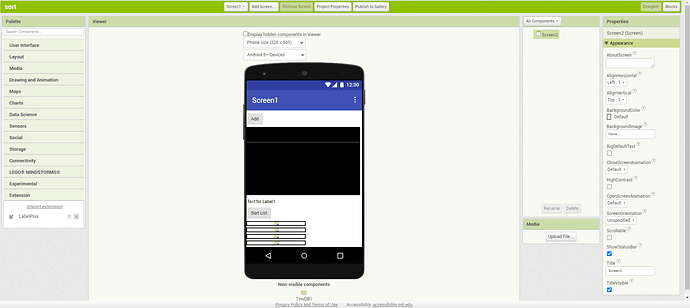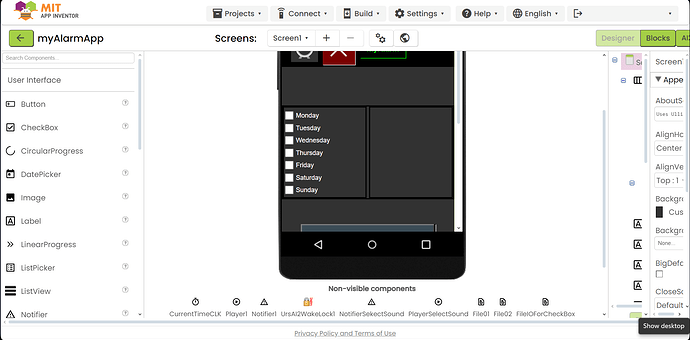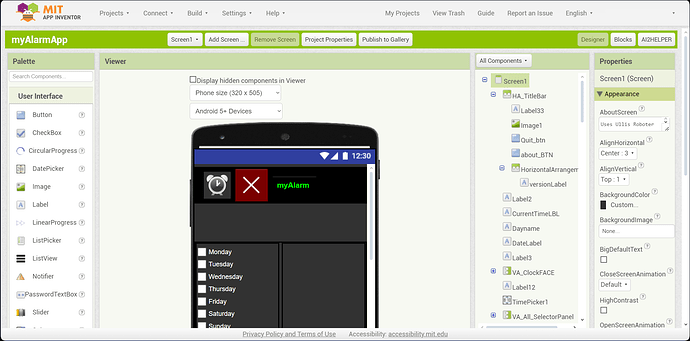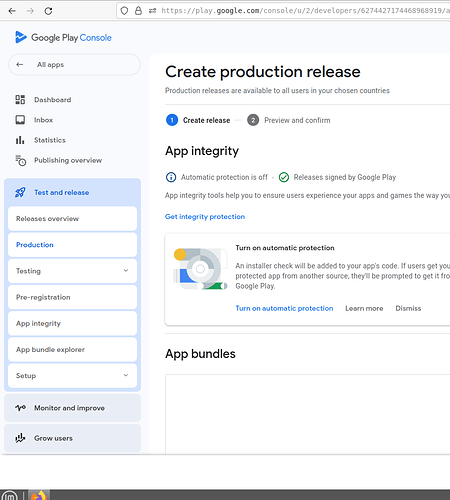Still a bug, of sorts
I understand.
Thanks!
Really yes, it shouldn't be between put even if it is reduced and the one that generates the problem is that property, obviously it would be necessary to adapt it better.
I don't know, I thought that when entering a new UI would implement a responsive adapting for small screens or mobile, I mean, to really worth the effort and was not a double work in the future, not that I do not like the news and the effort, but I thought they would think more broadly and long term.
A responsive UI will come later. A lot of the changes for the new UI have been infrastructure changes under the hood that will eventually allow for a variety of new UI layouts.
I agree that the explorer buttons overlapping on narrow screens is a bug. I just need to get it fixed.
Take a look at this topic »
![]()
Lito
@>-->---
I have a dual-screen project that is currently open on screen1.
When I add an extension, the component tree switches to Screen2, even though the top screen switch button shows that I am still on Screen1.
After switching to the block editor and back to the designer, everything goes back to normal.
This is not related to this particular Layout, but this bug also occurs on Neo.
Hi
The squashed columns seems to have appeared again today on Opera browser using neo interface.
On Classic mode the columns are fine.
Neo
Classic
Hello
Same problem with Firefox 115.17.0esr, App Inventor is unusable with Neo.
Regards
I'm unclear what I'm seeing. Is that the entire web browser? If not, could you send a screenshot of the entire web browser?
Are you using a mobile device? Please provide more information
Taifun
I was able to replicate the issue and come up with a potential fix.
Fix has been merged.
Thi is a cool one!!! If the components it while be to anonimus and you can reconois the component from the logo but you should read the name and it takes a lot more time.
I am using Google Chrome and the problem still persists (is okay with Classic but not Neo), same result using Edge,Brave and Firefox
Palette is Opening All Used Drawers. not Closing Old.
Essential Update into Palette Must Opening Just Like It Works in Play Store Console
When We open Drawers It must need to close others opened drawers. Otherwise Its Difficult to Drag Extensions into Stage (Component Viewer). when we import Extension more than 15.
Its Already Working in Old Version of nb<197 . I don't know why its wrong Updated.
I should have been clearer. The fix is not in production yet. It will be going out in our next release.
Click an open drawer to close it.
I know but its good practice to close used Drawer Automatically ! Please Please Try to Understand.
@Susan_Lane