Wow! This is great news and kudos to @Venky! I am in no rush for this feature but looking forward to it!
Thank you!
-Bryon
Wow! This is great news and kudos to @Venky! I am in no rush for this feature but looking forward to it!
Thank you!
-Bryon
I have a fix in the works for that.
Are suggestions for the Block Editor welcome in this topic?
@>-->---
Yes, You can!
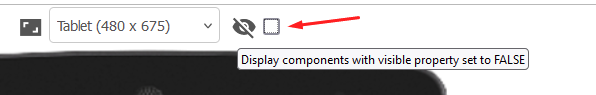
This thread is just about the new UI. If you want to discuss potential block editor improvements, I'd first suggest you take a look at the following thread:
What are you doing when you attempt to use this checkbox? When I tested it, it worked as expected.
For some reason I can't see my objects anymore.I also loaded previous versions of my project and I have the same issue. I think there is something wrong with the interface cause I was able to see them. I have included .aia file
Jim_test_chkbox.aia (3.9 MB)
Can you you see the components in classic mode?
Good point @ABC
I changed back to classic mode and it worked but it's not a permanent fix it seems. I explain
Neo mode
open >> jim_test_chkbox - not ok
change to Classic mode - ok
change to Neo mode - ok
open >> jim_test_chkbox2 - not ok
From there we have two cases
Case A
now if you try to open again jim_test_chkbox
open >> jim_test_chkbox - ok << still works ok
Case B
but if you try to do the same as before to jim_test_chkbox2 (changing to classic and back to Neo) then
jim_test_chkbox2 - ok
open >> jim_test_chkbox - not ok
which means jim_test_chkbox loses its "fix"
I have included the second file also for testing
Jim_test_chkbox2.aia (3.9 MB)
Same Problem Occur with me in Firefox (Linux Mint)
Confirmed
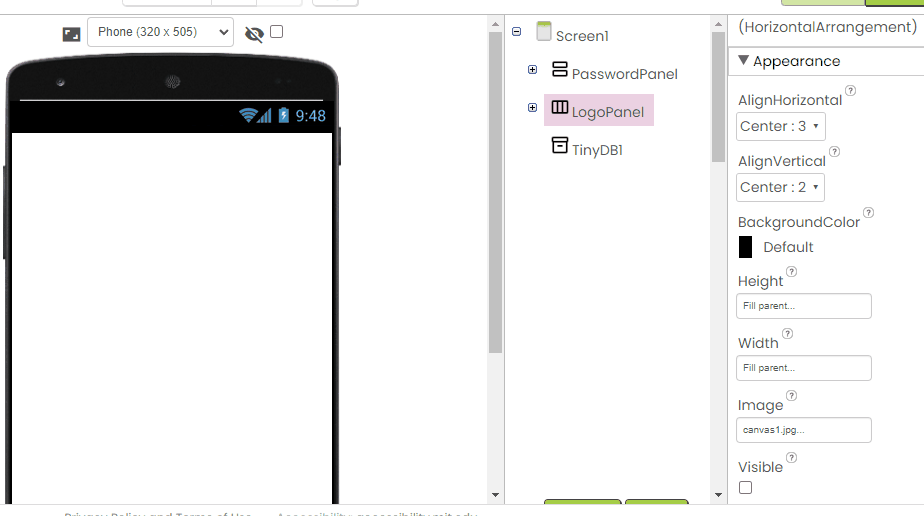
Huh, ok. This seems to work for me on Mac Firefox and Chrome.
Does it work for some invisible components and not others? This could be very annoying. I'll check your project, @Jimis
It works fine in chrome on windows
Paste All Blocks from Backpack not working for me.
I have discovered another slight visual bug:
Keep up the good work!
This is not exactly a 'bug'... it is related to the size of the current window and the video resolution used... ![]()
Lito
@>-->---