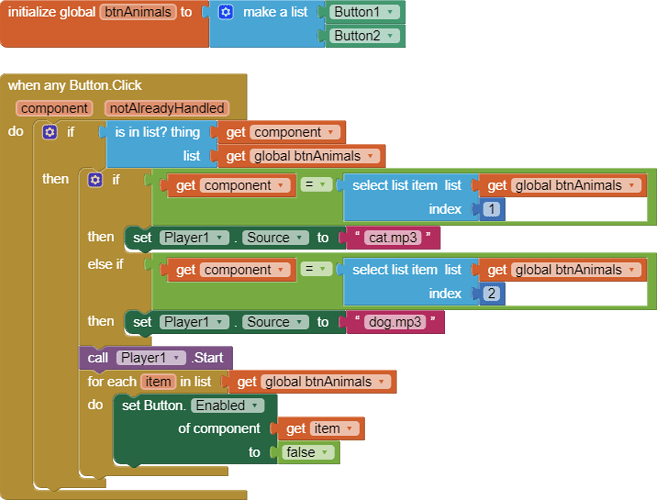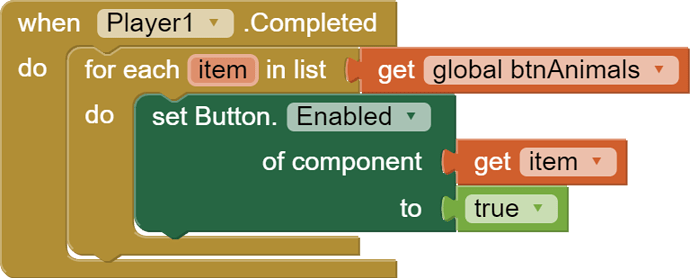Hi, so I'm trying to make this app where there are multiple buttons that are linked to different sounds (ex: button one is a meow and button two is a bark). But when I press some of them at the same time they are overlapping, how can I stop this?
Use the Player component instead of the Sound component, because it has a completion event.
When a button for a sound has been pressed, call a procedure that disables all the sound buttons.
When the Player completion event fires, re-enable all the buttons.
Do you think you could send me a picture of how the code should look like?
(Canned Reply: ABG- Export & Upload .aia)
Export your .aia file and upload it here.

.
Use only one Player / Sound component and only change the source.
Note: The Sound component is only for short audio tracks (4-5 sec).
You are missing something.
When do the buttons get re-enabled?
just forgot to include it
my prayer is overlapping what should I do
It would really help if you provided a screenshot of your relevant blocks, so we can see what you are trying to do, and where the problem may be.
To get an image of your blocks, right click in the Blocks Editor and select "Download Blocks as Image". You might want to use an image editor to crop etc. if required. Then post it here in the community.
Taifun
Trying to push the limits! Snippets, Tutorials and Extensions from Pura Vida Apps by ![]() Taifun.
Taifun.