Hi I'm using SimpleSQLite as an extension to interpret the syntaxes to feed in the database, for some reason my database doesn't received any data from the syntaxes that I established.
Here is the sample MIT App blocks that I used:
Hi I'm using SimpleSQLite as an extension to interpret the syntaxes to feed in the database, for some reason my database doesn't received any data from the syntaxes that I established.
Here is the sample MIT App blocks that I used:
Is there a table AGAPrecords in your database?
use Do it to debug your blocks, see also tip 4 here App Inventor: How to Learn | Pura Vida Apps
see also Live Development, Testing, and Debugging Tools
Taifun
Trying to push the limits! Snippets, Tutorials and Extensions from Pura Vida Apps by ![]() Taifun.
Taifun.
I can't see Do it blocks in my blocks panel. Also, there is also a table in the database.
to use Do it you have to connect the companion app
Taifun
Where are you attempting to open your database from?
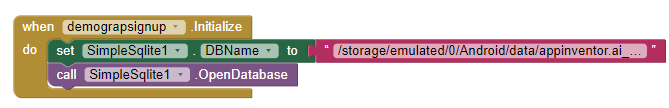
this looks like it could be a path to your assets?
Assets are only read only.
If this is the case, read the documentation for the extension again, which shows you how to IMPORT a database from your assets to your default sqlite database.
I manually copy and pasted the database from my pc to the tablet (through connector).
The INSERT INTO syntaxes are working but for some reason UPDATA syntaxes don't work like the INSERT INTO syntaxes.
![]()
Where is located then, in files in the ASD ?
Show the full path to your database.
the full path of my database:
/storage/emulated/0/Android/data/appinventor.ai_agapkiosk_healthcare.Signin_SimpleSQLite/files/database/AGAP.db
Try these two commands, what is returned?
SELECT * FROM pragma_database_list
SELECT * FROM pragma_table_info('AGAPrecords')
The intention was for you to run these two commands once you have opened the database in your app.