Would like to know how to remove an item from a list after being selected and being put into a Label
Sorry for the language, its in Spanish and changed to English a bit after.
Would like to know how to remove an item from a list after being selected and being put into a Label
Hello YaBoiRC
Do not try to populate a Blocks List on Screen Initialization, instead pre-define the list as per Salman's example above.
See my website for related code snippets:
https://www.professorcad.co.uk/appinventorsnippets#EditListViewItem
https://www.professorcad.co.uk/appinventorsnippets#DelListViewItems
https://www.professorcad.co.uk/appinventorsnippets#ListViewItemToTop
https://www.professorcad.co.uk/appinventorsnippets#MoveListViewItem
https://www.professorcad.co.uk/appinventorsnippets#SortListViewItems
This is very helpful but not quite, still stuck and the situation is (sorry for english) the list has questions and after pressing the button id like it to not repeat, not sure if obtainable but would be nice still thanks very much
I think @Salman_Dev's post should be your solution.
But you can also try this (a bit of a roundabout)
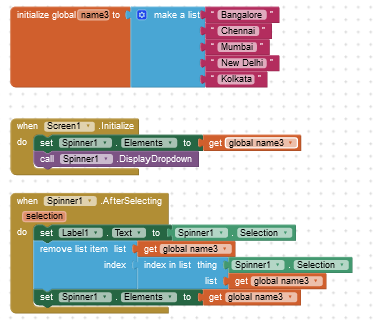
You can set label text as the question. (In this case the spinner's or list view's or list picker's selection)
Then remove the question from the list.
And once again set the spinner's or list view's or list picker's elements to the new list (with the question removed)
This helped me out and got it working! Thanks so you much
Good to know that ![]()
This topic was automatically closed 7 days after the last reply. New replies are no longer allowed.