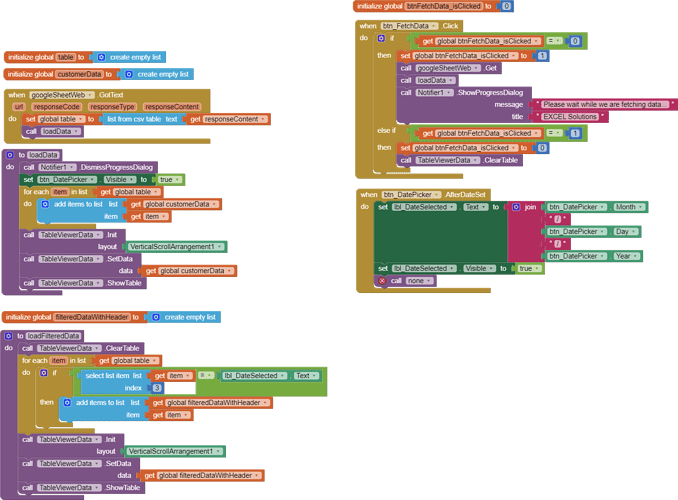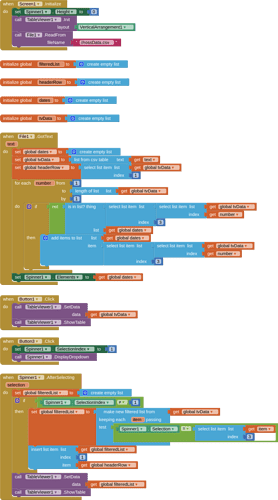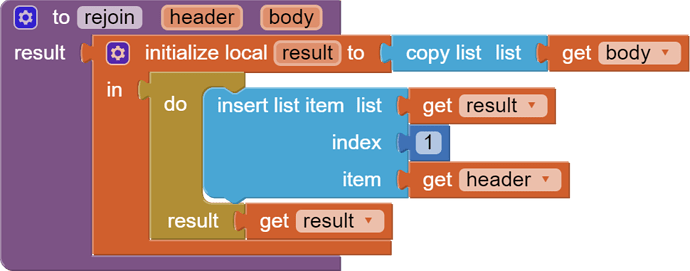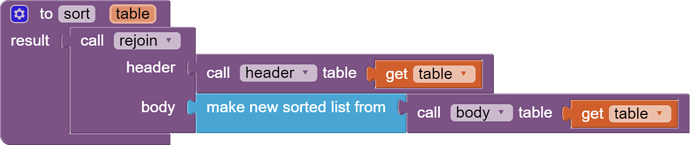I need help, how to I create a header row and use it on any list. My problem is when fetching data, the header will be there but when trying to filter the data, the header will also be removed since it is not included in the filtered data. By the way, im using Ken's Table Viewer v8. If possible, can someone guide me on how to use the Advanced list filter by https://community.kodular.io/t/free-advanced-list-filter/98192
no you are not. You are using @Kevinkun's Tableviewer extension
As I previously advised you:
"You may want to look at the example aia project provided by the extension developer..."
To solve your issue, you would need to make a call to the data that will return the header row, which you can then use with your filtered data.
If you use gviz to return filtered data from your spreadsheet, this will include the header row.
This gviz looks promising too, ill try looking it up. thanks again
by the way, how to set this up by only using the table viewer ?
Explain? Do you mean filtering the data (locally) already in the Tableviewer ? If so, you should filter the data in the underlying list of lists used to generate the table, based upon your criteria, then apply the filtered list to the table.
When FetchButton is clicked, it will get the complete data on it. While upong selecting a date, it will filter the data that has the same date listed. Now my problem is, when filtering the data, it will remove all the except except those which has same date selected and also the header will be remove. What I want is to retain the header while also showing only those which has same data. I already got the filter data correctly but the header has also been removed
Can you provide a csv of your data, and which value is the date you want to filter by, I can then provide you with a working example.
OK, give me a few minutes....
Thanks a lot! This really helped me a lot. By the way, how can I create to file?
I find it more easier to filter data using csv file but when I tried using the web, i cant seem to filter it. Is there any way on how to save the google sheet data into csv file and use it for reference just like what you did/
Here are some reusable draggable procedures you can use to deal with headers that get in the way of sorting and filtering.
tables.aia (2.0 KB)
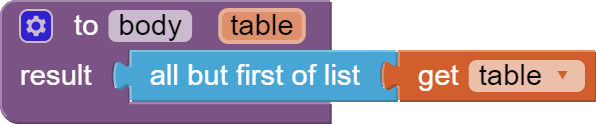
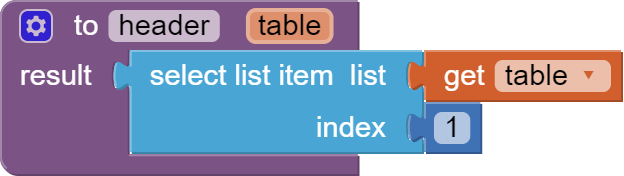
You would customize the sort routine to your sorting needs, and copy it to make whatever filter procedures you need.
There is a way, but there is no need, the data comes down from the google sheet as a csv formatted table. So when reading from file "text" is equivalent to "responseContent" when fetching data from a google sheet
Thank you!
Sorry for this newbie question but how to I call this procedure?
http://www.appinventor.org/book2
See the chapter on procedures.
For more specific advice, post a CSV file and how you want it sorted and filtered.
Hello. I tried importing this to kodular but in the lists blocks, theres no "make new filtered list from...." what is the alternative for this?
Work in AppInventor ![]()
Also see here (replace Niotron with Kodular):