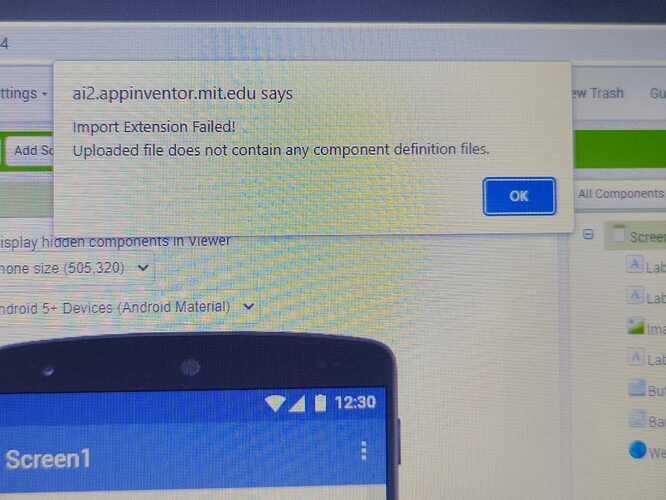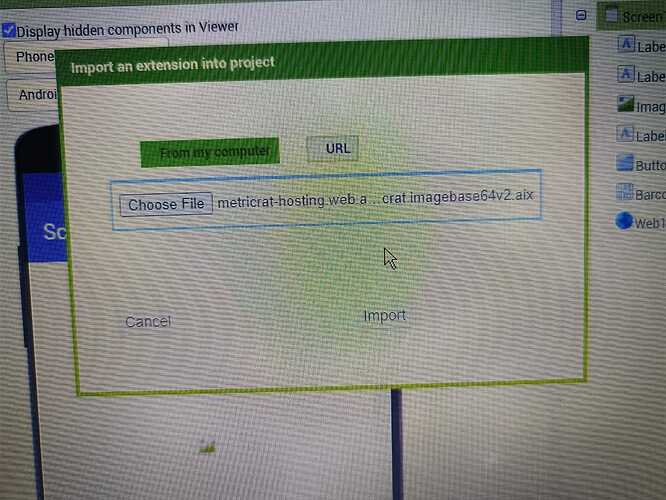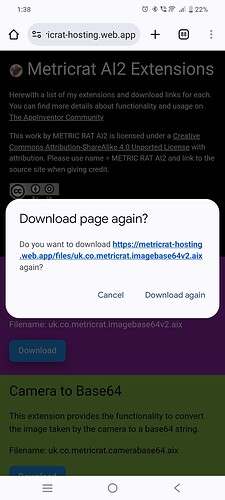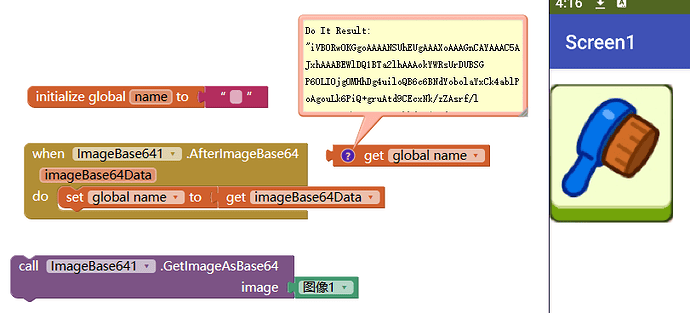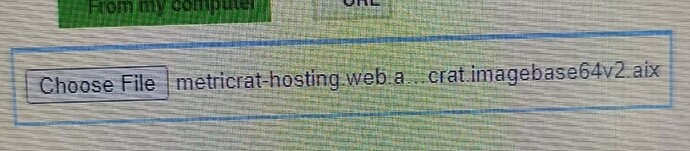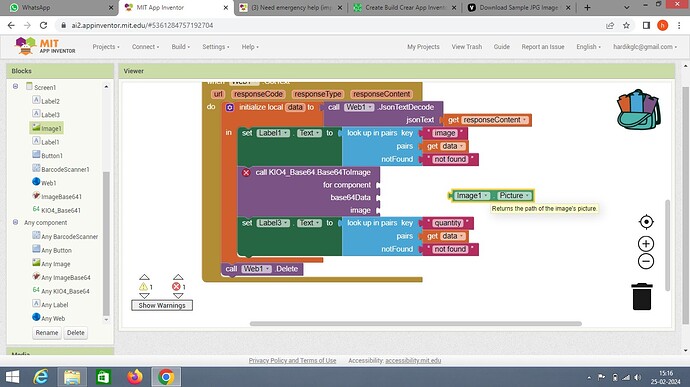I just tried. It is working for me. Show where and how you import the extension. Maybe a small movie will do.
Please can you tell me your
extension removed. user not allowed to upload an aix directly unless you are the author.
(upload://htn6YpNVASPgs5DAqBMTi5iMswK.aix) (11.2 KB)
Your extension file size is the same??
Do not upload aix direct links if they are not yours.
Okay I am sorry I am just facing issues while importing that extension and wants to make sure that it is correct one
![]()
I send the aix to you by private message.
Imported but not showing any block that's what happen to one more extension Named as koi4_base641 extension
You cannot import an extension from a URL. Download the extension to your computer, then import it to your project from there.
Do you want to just view the base64 as an image, or save it to a file?
@TIMAI2 sir I am not importing with link i am uploading extension and yes I just want to view the image from base 64 to an actual image and i don't wanna save
drag and drop the aix file on pallette panel or media panel, the extension will be imported.
Maybe the problem is your computer, or browser.
restart and try again. or try another browser.
can anyone tell me like which block I have to use to convert base 64 string to display in image?? I have data like this
{
"image": "data:image/png;base64,iVBORw0KGgoAAAANSUhEUgAAAO4AAADUCAIAAAAUbYi+AADZ9klEQVR4nOz9d6BcZbU+jr+7l9nT65nTS056b4Qk1IQOQUQF6eJVEQSvCti9eq......so on
So do I need to use split the prefix? or this data is good to go???
What about you try these 2 options, and tell us what you find?
But i don't get it whats the third option for? One for string data one for image then what is that third option??
@Kevinkun
you are using the generic mode (any component), just delete this and add a new one.