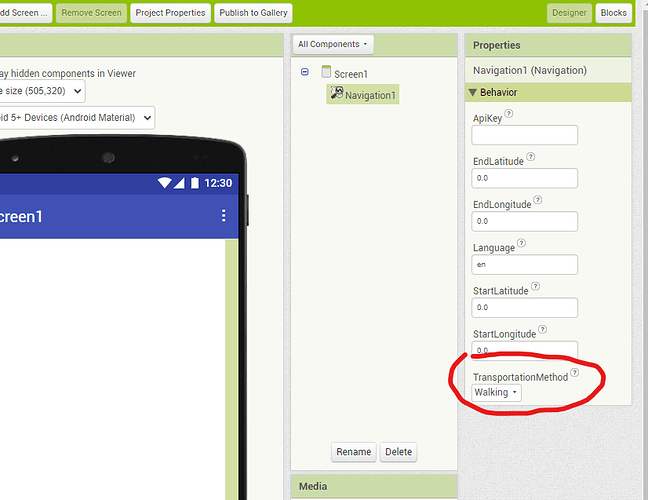Certainly.probable. Try a second point on a city street and see what happens,
Are you requesting walking directions? By default the component defaults to driving.
I stand corrected.
The fix works on the companion but after converting the app to .apk the error is still there.
The temporary Companion only works in live development as you mention. To build an apk users have to wait until MIT fixes the issue for an apk.
Hi Steve, MIT App complains about version mismatch with this apk. Does the companion needs rebuilding?
-Thanks
The temporary Companion only works in live development . To build an apk users have to wait until MIT fixes the issue for an apk.
For Navigate to work again from the main server, users have to wait for MIT to release nb197 and provide a new Companion (2.71 perhaps).
MIT has a fix that works that will be released with nb197 . It is available on it's test server but you don't want to build an apk using the test server.
A month ago I speculated the Navigate 404 error would be fixed within several weeks. I was wrong. MIT is waiting for fixes to other App Inventor issues and features before releasing it. When will the fixed version be available to general users? When MIT is ready. ![]() I have no idea when.
I have no idea when.
In the mean time, users can test their apps with the test server or the temporary apk. Yes, it works fine.
Thanks for the useful info as always Steve.
Any way to run this standalone on the phone? I am working with a group of kids who want to demo their app at an event?
Yes.
-
Make a copy of the kids app.
-
load this version of the aia to the test server https://ai2-test.appinventor.mit.edu/
-
make sure you use Companion 2.70t1u as shown on the test server splash screen.
-
build the apk using the test server
-
load the apk to the phone using the resulting QR code
-
the app should run on the phone
 I tried this using the test server and it works.
I tried this using the test server and it works.
Try it. Good luck.
Thanks Steve. Was not aware of the test environment. Will test it out shortly
. I have no knowledge about which platforms provide this facility. I will be very thankful to him who will help
What exactly is your question ?
A mi me estaba fallando de igual manera el componente Navigation y buscando una solución escribí un programa en Apps Script de Google que visita la página de ORS y me devuelve los Points de la ruta y otros datos de interes. A este programa le envío las coordenadas de inicio y fin, visita la página de ORS y me devuelve los datos que necesito como json. A partir de ahí dejé de usar el componente Navigation que estaba dando problemas. Mi aplicación funciona de maravillas, como mismo funcionaba antes de que se dañara Navigation
Welcome @Aramis_Garcia
Consider sharing your code where you use the ORS api code as a substitute for the Navigate control with the community. Post the required Blocks here perhaps?
MIT hopefully will post the fix to the Navigate error problem soon.
That works a treat Steve. Many thanks for your help ![]()
Thanks Steve. Interesting that ORS works from non MITApp routes; you tried the web component and I tried python. Also, when using the MITApp route, my quota count on ORS is decremented which Free fire nickname makes me guess that ORS did serve the request but somehow MITAppInventor didn't route the response back to the app.
Saludos amigos.
Con mucho gusto comparto con ustedes mi script. Ante todo decirles que la función de este programas, más allá de solo suplir al componente Navigation, es seleccionar la ruta más corta entre dos puntos utilizando como medio de transporte un automóvil o bicicletas. El programa apps script recibe la información y selecciona de los dos la trayectoria más corta. La solicitud se hace con esta url. Además de eso busca el nombre de las calles en las cuales están ubicados los puntos de origen y destino.
Todo forma parte de un proyecto mayor, pero creo que con esto que les comparto ya pueden tener una idea de cómo lo hice.
Por otro lado, si lo que se quiere es solamente una via alternativa al componente Navigation, se puede usar el componente Web con la siguiente url: ORS
Cualquiera de los dos casos anteriores responde en formato json. Solo queda usar los bloques necesarios para extraer los datos de interés.
Espero les sea útil.
Thank you for showing one way to use the OSR without the Navigate control. ![]()
Translation:
Greetings friends.
I am happy to share my script with you. First of all, tell you that the function of this program, beyond just replacing the Navigation component, is to select the shortest route between two points using a car or bicycle as a means of transportation. The apps script program receives the information and selects the shortest path from the two. The request is made with this url. In addition, look for the name of the streets on which the origin and destination points are located.
It's all part of a larger project, but I think that with what I'm sharing with you you can already have an idea of how I did it.
On the other hand, if what you want is only an alternative way to the Navigation component, you can use the Web component with the following url: ORS
Either of the two previous cases responds in json format. All that remains is to use the necessary blocks to extract the data of interest.
Explain what you are doing. Are you using the test server?
When I use the test server with Navigate component, the error is gone See post #18.
Be aware. the main server is still not updated as of today 6/28/2024 Wait until nb 197 is released. ![]() or only use the test server.
or only use the test server.
. Using the test server and Companion 2.70t1u the following works
orstes3.aia (5.4 KB)
except when ORS does not have a tile showing desert tracks and tiles that have minimal data routing data. See the examples in the ortest aia.