Ja instalei os drivers do windows para o meu aparelho SANSUNG.
Mas mesmo assim não consigo executar o emulador.
Esse é o erro: O auxiliar aiStarter não está executando.
Ja instalei os drivers do windows para o meu aparelho SANSUNG.
Mas mesmo assim não consigo executar o emulador.
Esse é o erro: O auxiliar aiStarter não está executando.
When you loaded aiStarter , it created a desktop icon

Before you do Connect>Emulator, make sure you double click the aiStarter icon
Sim, eu fiz isso.
Abri primeiro i aiStarter e depois tentei o emulador, mas ai aparece aquela mensagem.
Where are you installing aiStarter Gabriel and are you installing as Administrator ? Is your browser Edge or Chrome or Firefox?
Do you accept the default installation directory on drive C when setting up the installer or did you change the location?
Your files should be stored on a brand new Win10 computer in this folder and the files should look like in the picture:
App Inventor 2 ‘expects’ the emulator to be located at the default location. If you cannot ‘find’ it and get the error message, that might be the issue.
Here is more trouble finding help: Instructions for the emulator that might help.
Olá, Obg pela resposta.
Sim uso Chrome.
tentei instalar de novo
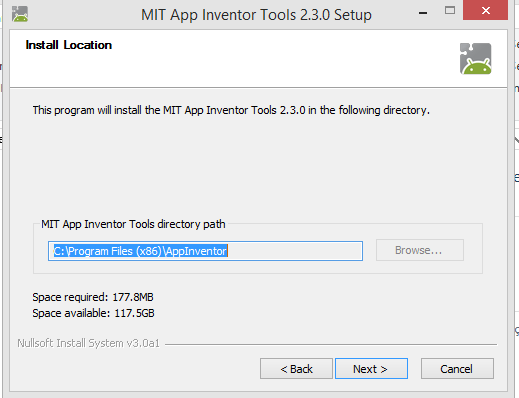
Veja o erro que aparece também na instalação:
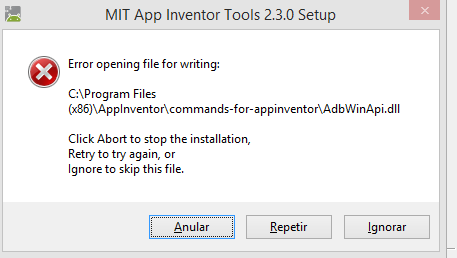
Não sei o que fazer mais 
The lower image seems to indicate that one of the folders in C:\Program files is set to prohibit writing to one of those folders.
You might try:
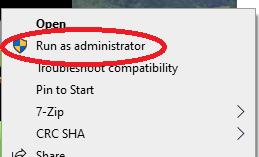
then left-click on Run as administrator.
Does this work?
Também não funcionou amigo